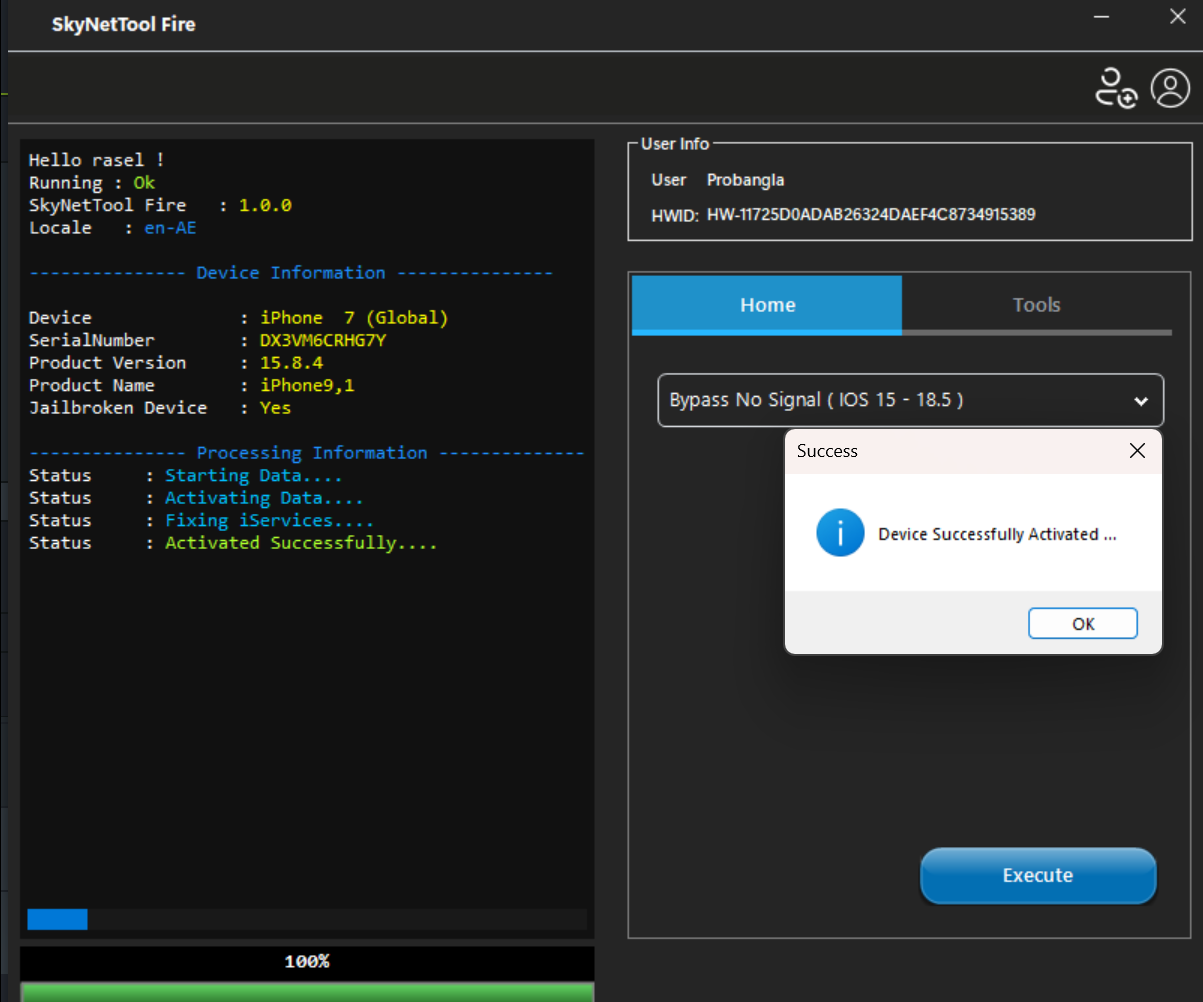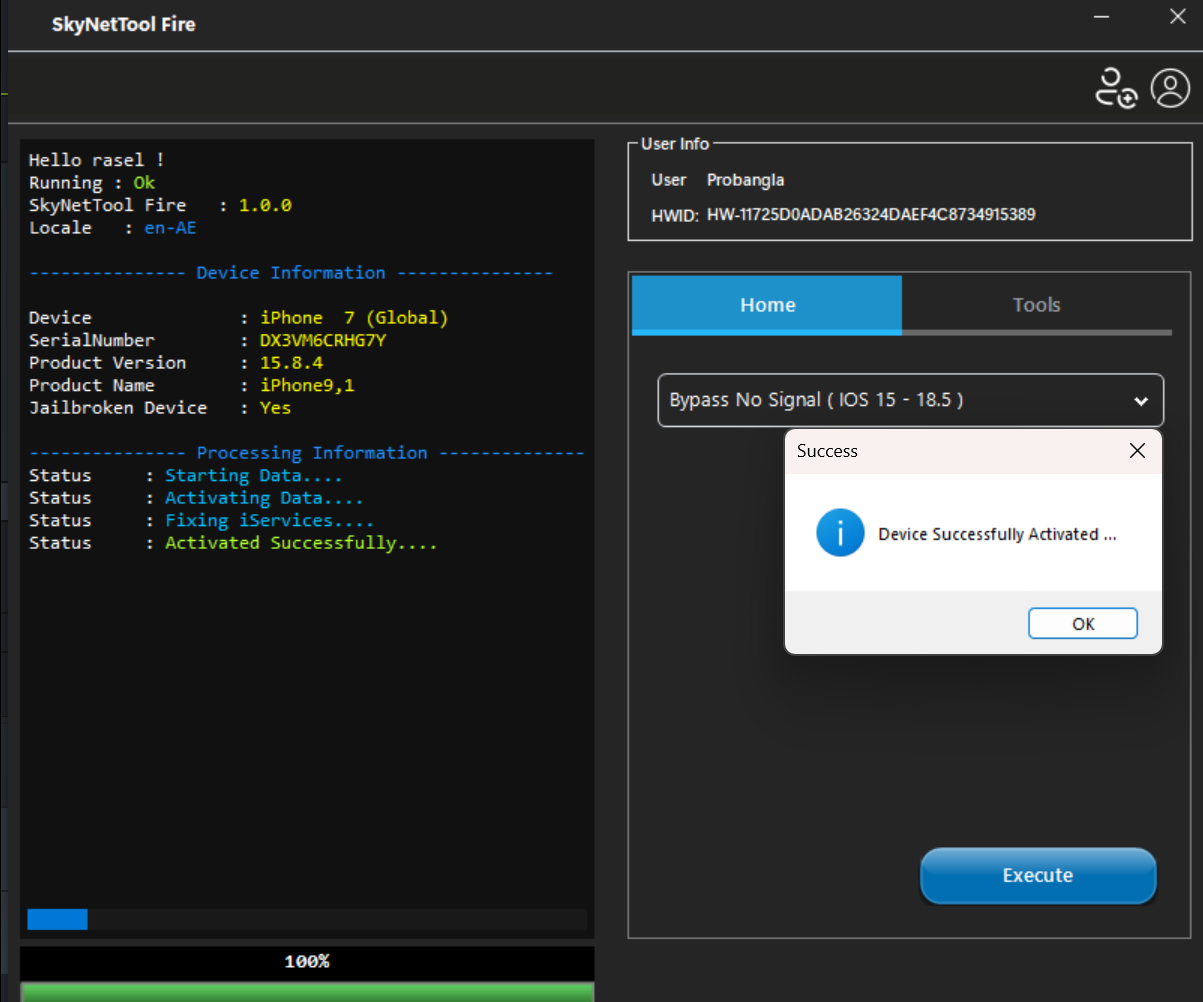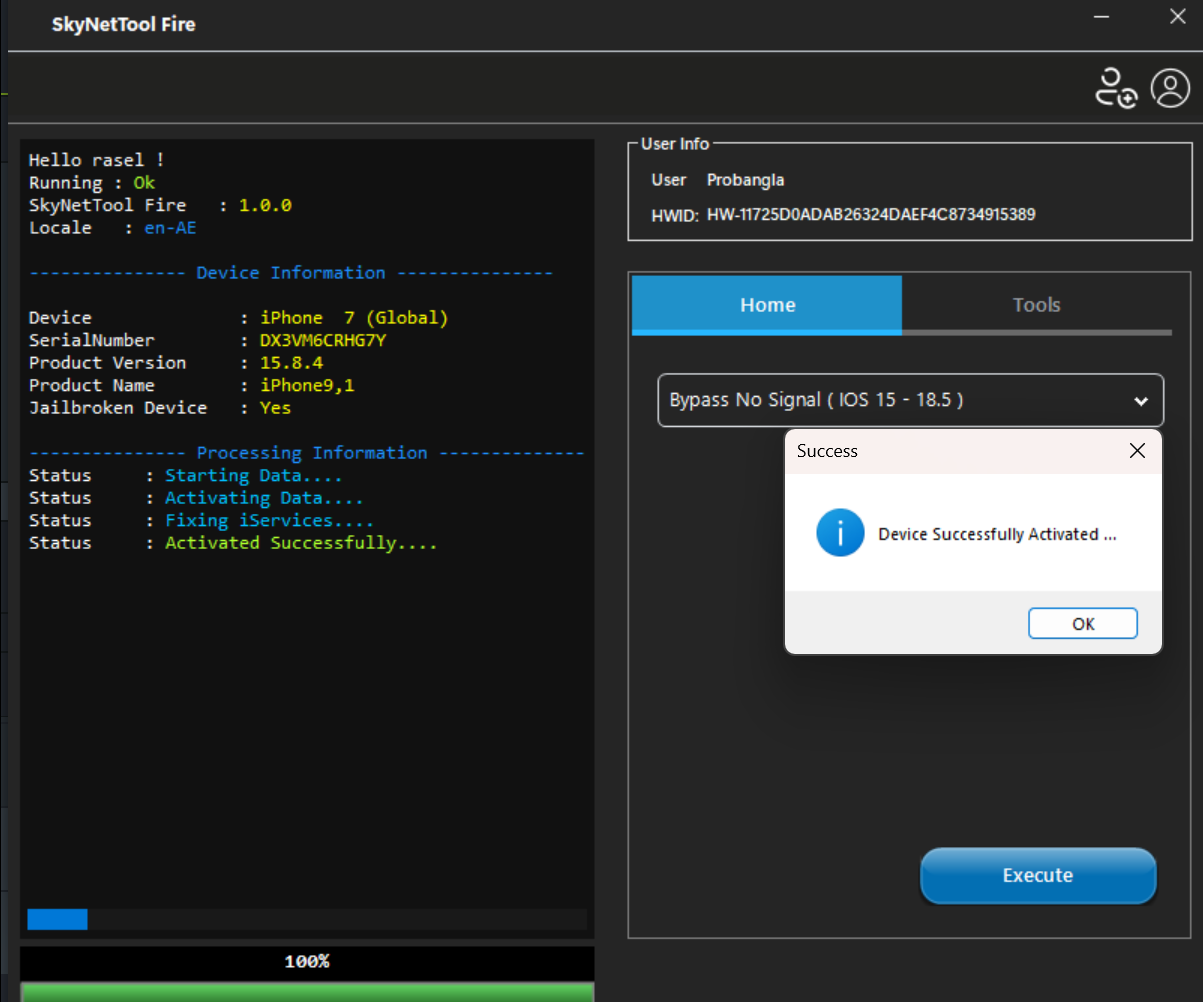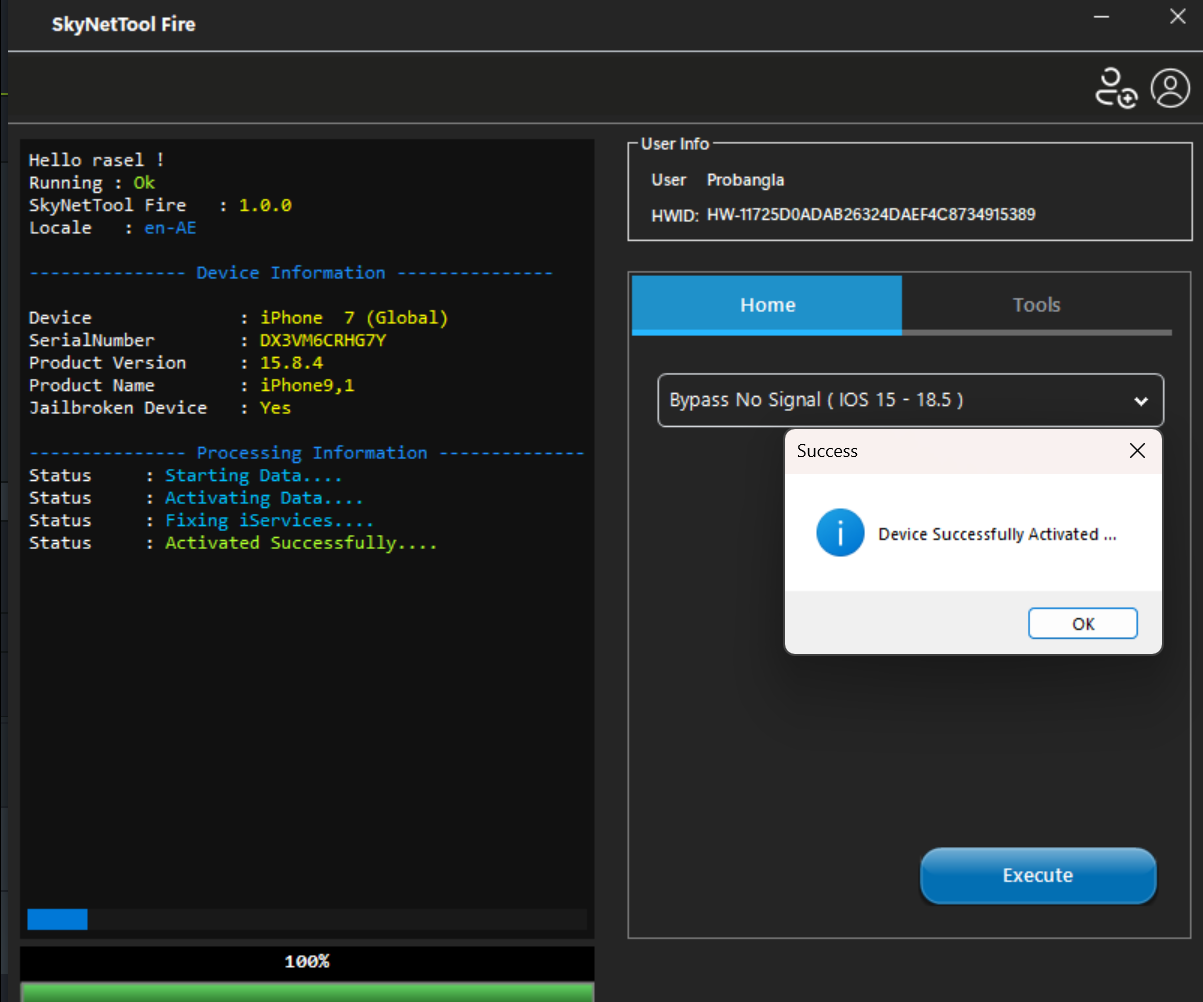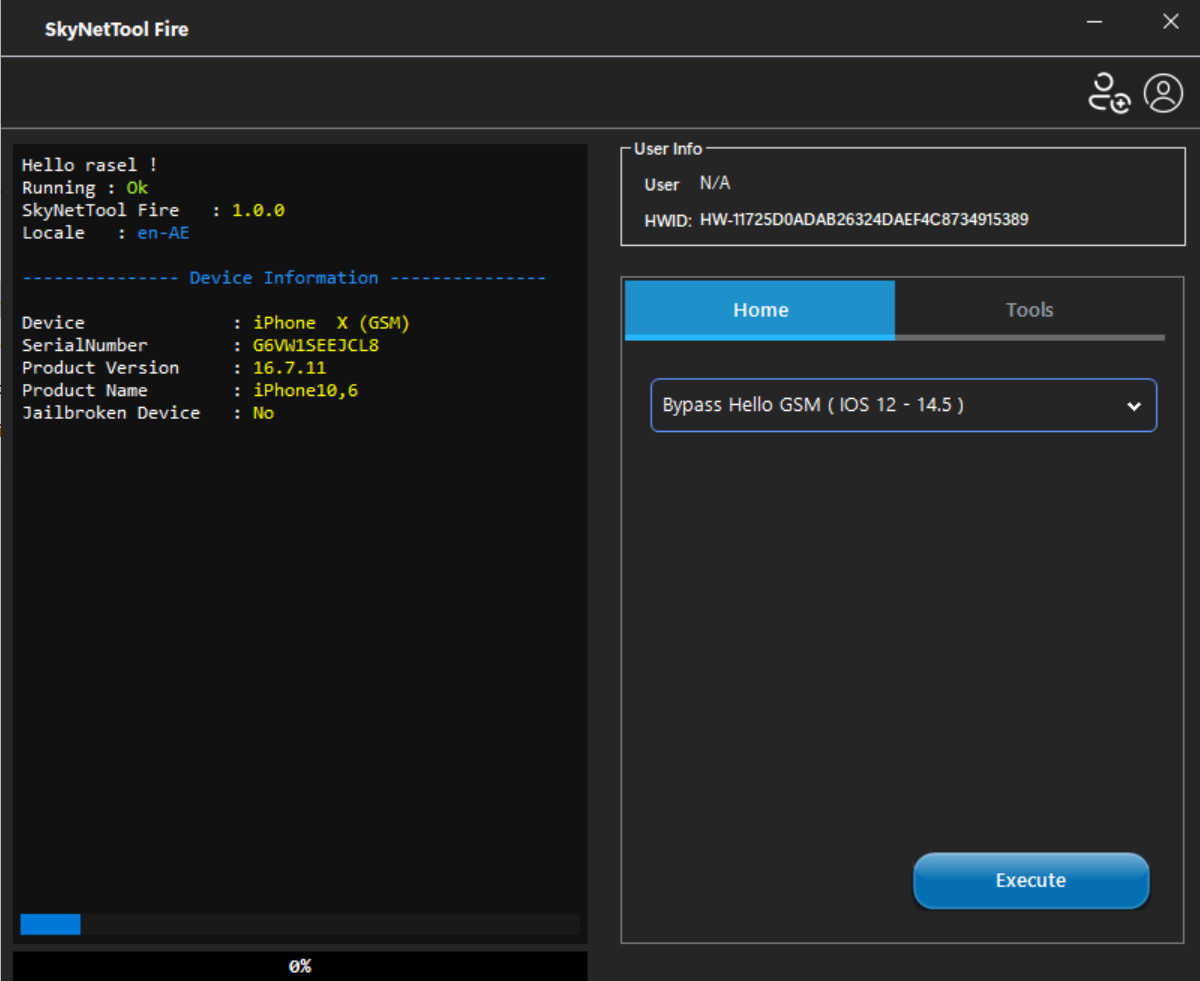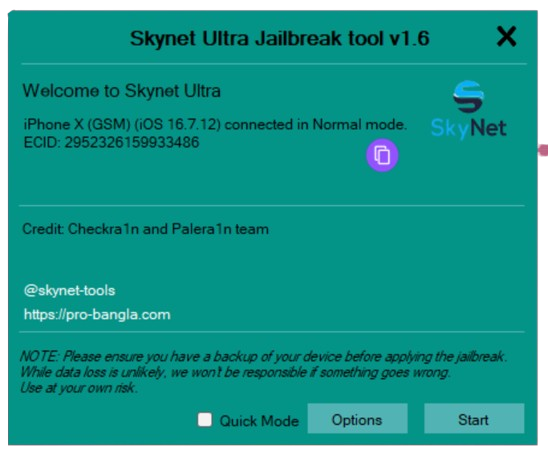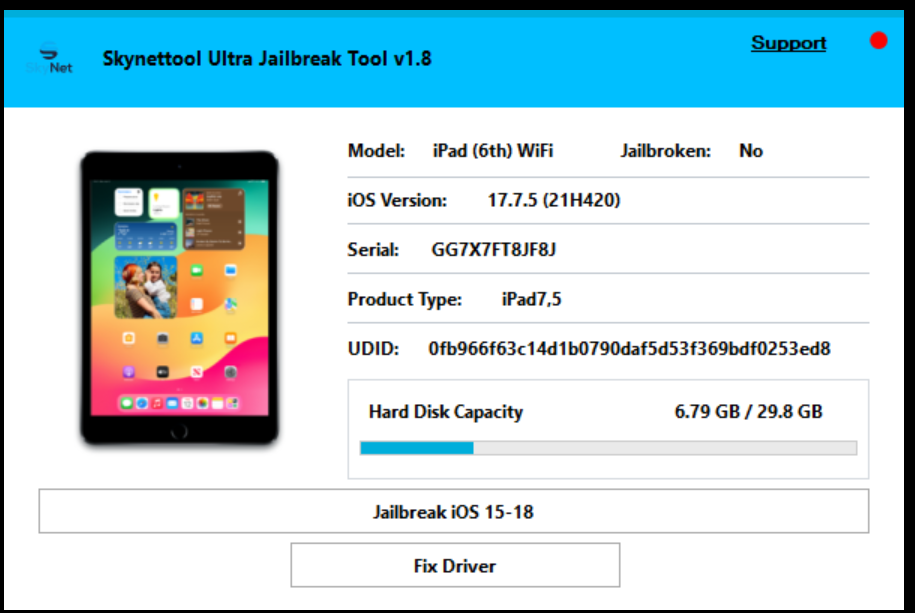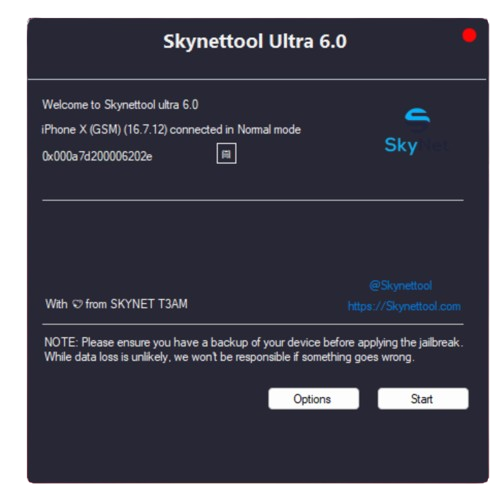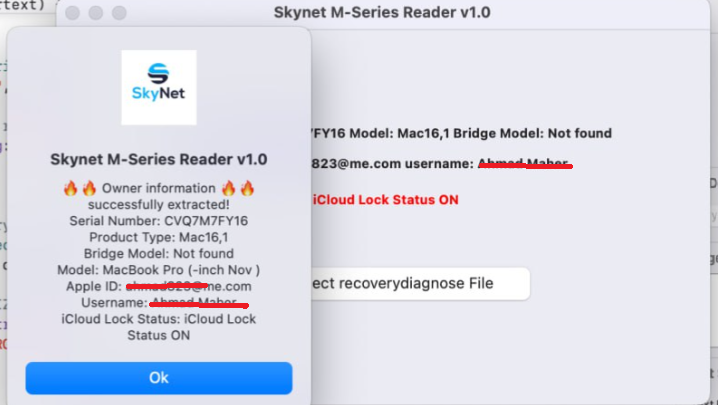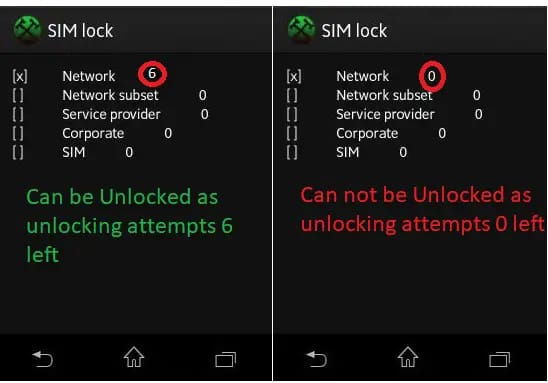Mobile Services
A12 free
Delivery Time
|1-8 minutes
ALDAZ A12 iPhone XR- 15 PRO MAX MACOS TOOL (BEST TOOL) ( ipad not support )
DOWNLOAD LINK HERE MACBOOK TOOL BEST TOOL
Download Tool
Full Flash
CANNECT DEVICE IF SHOW UNREGISTER
ORDER
ONE CLICK BYPASS
DELIVERY TIME : 1-8 minutes
Delivery Time
|1-8 minutes
ALL model SkyNet A12 Activator XR- 16 PRO MAX ( Windows Tool ) 100% Work ✅
If you need to bypass your iPhone XR, please use the download tool first SkynetA12 Bypasser zip file then Close 3UTOOLS After connecting correctly, open SKYNETA12+ ACTIVATOR then order serial number Now only supports iOS 18.7.1 & iOS 26.0.1 Support only
DELIVERY TIME : 1-8 minutes
Delivery Time
|1-8 minutes
Bypass iPhone 17 | 17 Air | 17 Pro | 17 Pro Max (iOS 26) MacOS Tool order now in
DELIVERY TIME : 1-8 minutes
Delivery Time
|1-8 minutes
Free OTIX A12+ Activator | Hello Bypass - All iPhone & iPad all ( no error) Macbook Tool
download link https://mega.nz/folder/8G8yibTC#uez954nokQqPvGmR1FLAdQ
DELIVERY TIME : 1-8 minutes
Delivery Time
|1-8 minutes
iPhone XR iOS 18.7.1 SkyNet A12+ Activator 100% Work ✅ ( Windows Tool )
If you need to bypass your iPhone XR, please use the download tool first Close 3UTOOLS After connecting correctly, open SKYNETA12+ ACTIVATOR then order serial number Now only supports iOS 18.7.1
Download Link : https://mega.nz/file/ZE03ESKB#NQ98H7BvtsQo08w0o4YvEybK88lWngHBeFxUpfy1i5M
DELIVERY TIME : 1-8 minutes
Delivery Time
|1-8 minutes
iRemoval Pro A12+ Edititon v.5.2.1 iOS18.6 - iOS26.0.1 all iphone & ipad
DELIVERY TIME : 1-8 minutes
Delivery Time
|1-8 minutes
iremove.tool A12 all iPad ( Windows & MacOS Tool )
DELIVERY TIME : 1-8 minutes
Delivery Time
|1-8 minutes
iremove.tool A12 all iphone xr- 16 pro max and ( Windows & MacOS Tool )
DELIVERY TIME : 1-8 minutes
Delivery Time
|-
OFFER HFZ Activator A12+ Premium Windows Tool BYPASS NO SIGNAL (A12 All Models)
Skynet A5 Tool ( Windows Tool )
Delivery Time
|1-8 minutes
iPad 2,iPad 3 ,iPad Mini &1st,iPod touch 5th Gen,iPhone 4, 4S Bypass iCloud With Skynet A5 Tools ( Windows Tool )
you Can Bypass Apple A5 Processor With Out Arduino
• iMessage
• iCloud Login
• FaceTime
• Untethered
• Not need Arduino
• NOT SIGNAL
Support List
iPad 2,3
iPad mini Wi-Fi Only/1st Gen
iPod touch 5th Gen
iPhone 4,4S
Support iOS 9.3.5 & 9.3.6
✅ 1-Click Bypass
✅ Untethered Bypass
✅ Full Compatibility
1. Restore Device to 9.3.5
2. Connect Device To wi-fi
3. Activate
DELIVERY TIME : 1-8 minutes
Free A12 iPhone & iPad iremove.tools ( MacOS Tool )
Delivery Time
|1- 10 minutes
iCloud Bypass iPad [A12 - A15] [NO SIGNAL]
DELIVERY TIME : 1- 10 minutes
Delivery Time
|1-8 minutes
iCloud Bypass iPad [A16 - A17 Pro] [NO SIGNAL]
DELIVERY TIME : 1-8 minutes
Delivery Time
|1-8 minutes
iCloud Bypass iPad [M1 - M4] [NO SIGNAL]
DELIVERY TIME : 1-8 minutes
Delivery Time
|1- 10 minutes
iCloud Bypass iPhone 11, 12, 13, SE2, SE3 [NO SIGNAL]
DELIVERY TIME : 1- 10 minutes
Delivery Time
|1- 10 minutes
iCloud Bypass iPhone 11, 12, 13, SE2, SE3 [WITH SIGNAL]
DELIVERY TIME : 1- 10 minutes
Delivery Time
|1-8 minutes
iCloud Bypass iPhone 14, 15, 16 [NO SIGNAL]
DELIVERY TIME : 1-8 minutes
Delivery Time
|1-8 minutes
iCloud Bypass iPhone 14, 15, 16 [WITH SIGNAL]
DELIVERY TIME : 1-8 minutes
Delivery Time
|1-8 minutes
iCloud Bypass iPhone XR / XS [WITH SIGNAL]
DELIVERY TIME : 1-8 minutes
Delivery Time
|1-8 minutes
iCloud Bypass iPhone XR / XS / XS Max [NO SIGNAL]
DELIVERY TIME : 1-8 minutes
Free A12 iPhone & iPad iRemoval PRO ( Windows Tool )
Delivery Time
|2-7 days
iRemoval Pro - Hello Bypass No signal ( iPhone 15 )
DELIVERY TIME : 2-7 days
Delivery Time
|2-7 days
iRemoval Pro - Hello Bypass No signal ( iPhone 15 PLUS )
DELIVERY TIME : 2-7 days
Delivery Time
|2-7 days
iRemoval Pro - Hello Bypass No signal ( iPhone 15 PRO )
DELIVERY TIME : 2-7 days
Delivery Time
|2-7 days
iRemoval Pro - Hello Bypass No signal ( iPhone 15 PRO MAX )
DELIVERY TIME : 2-7 days
Delivery Time
|1-5 minutes
iRemoval Pro - Hello Bypass No signal ( iPhone 16 )
DELIVERY TIME : 1-5 minutes
Delivery Time
|1-5 minutes
iRemoval Pro - Hello Bypass No signal ( iPhone 16 PLUS )
DELIVERY TIME : 1-5 minutes
Delivery Time
|1-5 minutes
iRemoval Pro - Hello Bypass No signal ( iPhone 16 PRO MAX)
DELIVERY TIME : 1-5 minutes
Delivery Time
|-
iRemoval Pro - Hello Bypass No signal ( iPhone 16 PRO)
DELIVERY TIME : -
Delivery Time
|2-7 days
iRemoval Pro - Hello Bypass No signal (iPhone 11 Pro Max)
DELIVERY TIME : 2-7 days
Delivery Time
|2-7 days
iRemoval Pro - Hello Bypass No signal (iPhone 11 Pro)
DELIVERY TIME : 2-7 days
Delivery Time
|2-7 days
iRemoval Pro - Hello Bypass No signal (iPhone 11)
DELIVERY TIME : 2-7 days
Delivery Time
|2-7 days
iRemoval Pro - Hello Bypass No signal (iPhone 12 Mini)
DELIVERY TIME : 2-7 days
Delivery Time
|2-7 days
iRemoval Pro - Hello Bypass No signal (iPhone 12 Pro Max)
DELIVERY TIME : 2-7 days
Delivery Time
|2-7 days
iRemoval Pro - Hello Bypass No signal (iPhone 12 Pro)
DELIVERY TIME : 2-7 days
Delivery Time
|2-7 days
iRemoval Pro - Hello Bypass No signal (iPhone 12)
DELIVERY TIME : 2-7 days
Delivery Time
|2-7 days
iRemoval Pro - Hello Bypass No signal (iPhone 13 Mini)
DELIVERY TIME : 2-7 days
Delivery Time
|2-7 days
iRemoval Pro - Hello Bypass No signal (iPhone 13 Pro Max)
DELIVERY TIME : 2-7 days
Delivery Time
|2-7 days
iRemoval Pro - Hello Bypass No signal (iPhone 13 Pro)
DELIVERY TIME : 2-7 days
Delivery Time
|2-7 days
iRemoval Pro - Hello Bypass No signal (iPhone 13)
DELIVERY TIME : 2-7 days
Delivery Time
|2-7 days
iRemoval Pro - Hello Bypass No signal (iPhone 14 Plus)
DELIVERY TIME : 2-7 days
Delivery Time
|2-7 days
iRemoval Pro - Hello Bypass No signal (iPhone 14 Pro Max)
DELIVERY TIME : 2-7 days
Delivery Time
|2-7 days
iRemoval Pro - Hello Bypass No signal (iPhone 14 Pro)
DELIVERY TIME : 2-7 days
Delivery Time
|2-7 days
iRemoval Pro - Hello Bypass No signal (iPhone 14)
DELIVERY TIME : 2-7 days
Delivery Time
|2-7 days
iRemoval Pro - Hello Bypass No signal (iPhone SE 2nd Gen)
DELIVERY TIME : 2-7 days
Delivery Time
|2-7 days
iRemoval Pro - Hello Bypass No signal (iPhone SE 3nd Gen)
DELIVERY TIME : 2-7 days
Delivery Time
|2-7 days
iRemoval Pro - Hello Bypass No signal (Xr/Xs/Xs Max)
NO REFUND/NO CANCEL AFTER ORDERING
Сonnect phone to the tool before ordering
Download: https://iremovalpro.com/
DELIVERY TIME : 2-7 days
Delivery Time
|1-15 minutes
iRemoval Rebypass OLD registred devices before 31.10.2024 for iOS18.2 till 18.5
iRemoval Pro v4.1 Manual – ReBypass Guide for iOS 18.3 to 18.5
This manual explains the important points for users of iRemoval Pro to successfully understand and use the ReBypass service.
What is ReBypass?
ReBypass allows users to regain full functionality (including notifications and network) on devices previously bypassed and later updated (especially via OTA) or restored to iOS 18.3 – 18.5.
✅ Who Can Use This ReBypass?
1. Users with OTA Updates on Bypassed Devices (iOS 16–17)
If you lost notifications after an OTA update, you can now ReBypass and restore full functionality.
Cost: Only 15 USDT (end-user price).
Supported on iOS 18.3 to iOS 18.5.
2. Devices with Processor A15+
⚠️ Warning: Devices with A15 or newer chips may not support streaming apps like Netflix, Disney+, etc. after ReBypass.
3. Users Who Restored to iOS 18.3 – 18.5 and Lost Bypass
If you had a network bypass in the past and lost the bypass after a restore, you can now ReBypass and recover full functionality.
Cost: 15 USDT.
4. Old Devices Previously Bypassed with Network (iOS 16–17)
These devices can now be ReBypassed with network support again on iOS 18.5.
⚠️ Note: This does not apply to new registered iDevices (they use a different service and come without network).
What About the Last Batch That Lost Network?
If your device lost network during the last batch before Apple closed the exploit:
Please wait for the developer team to complete the new network fix.
A working solution is expected soon.
Focus: iOS 18.3 to 18.5
The current ReBypass solution is optimized for:
Old devices previously bypassed with network (can now fully rebypass again).
New devices (only without network) – supported by new service.
Manual for iRemoval Pro Users for Rebypass on (iOS 18.2 – 18.5)
This service is available for users who have purchased iRemoval Pro before October 31, 2024, and are currently using iOS versions 18.2 to 18.5.
With this service, you can register your serial number (SN) and perform a Rebypass that restores full functionality, including network access and notifications.
⚠️ Important Note:
For devices with A15 chipsets and newer, we are currently unable to support streaming apps such as Netflix, Disney+, and similar platforms.
However, all other notifications and features will function normally, and your iPhone will be fully operational.
DELIVERY TIME : 1-15 minutes
skynettool fire
Delivery Time
|1-8 minutes
skynettool fire 1 day license unlimited Bypass
This tool will be very useful to you because we are releasing the license system for the first time.
Such as one-month activation, three-month license, six months, and one year.
Our tool, which provides all kinds of systems, will be very useful to you
And our tool that will no need dcsd cable for bypass iCloud activation lock Supported List iCloud Update Reboot Apple Pay App Store Skip Setup Notifications FaceTime iMessage
Supported iPhone models -
iPhone 5s - iPhone 6 & 6 Plus - iPhone SE - iPhone 6S & 6S Plus - iPhone 7 & 7 Plus - iPhone 8 & 8 Plus - iPhone X Supported iPad models - iPad Air 2 WiFi (A1566) - iPad Air 2 4G (A1567) - iPad Mini 4 WiFi (A1538) - iPad Mini 4 4G (A1550) - iPad 5 2017 WiFi (A1822) - iPad 5 2017 4G (A1823) - iPad 6 2018 WiFi (A1893) - iPad 6 2018 4G (A1954) - iPad 7 2019 WiFi (A2197) - iPad 7 2019 4G (A2198)(A2200) - iPad Pro 9.7 WiFi (A1673) - iPad Pro 9.7 4G (A1674)(A1675) - iPad Pro 10.5 WiFi (A1701) - iPad Pro 10.5 4G (A1709) (A1852) - iPad Pro 12.9 WiFi (A1584) - iPad Pro 129 4G (A1652) - iPad Pro 12.9 2nd Gen WiFi (A1670) - iPad Pro 12.9 2nd Gen 4G (A1671) (A1821)
Call support After bypassing the support list given above, the call will be supported if it is from iOS 12 to iOS 14.5.1 NO MEID Devices only
MDM Lock Bypass Any model iPhone 5s up to iPhone 17 Pro Max and any iPods without jailbreak you can bypass if mdm lock after bypass will sim work
Open menu any iPhone & iPads Remove iCloud support
Open menu backup Jailbreak Supported any device can backup and write activation file And many more service available
DELIVERY TIME : 1-8 minutes
Delivery Time
|1-8 minutes
skynettool fire 1 year license unlimited Bypass
This tool will be very useful to you because we are releasing the license system for the first time.
Such as one-month activation, three-month license, six months, and one year.
Our tool, which provides all kinds of systems, will be very useful to you
And our tool that will no need dcsd cable for bypass iCloud activation lock Supported List iCloud Update Reboot Apple Pay App Store Skip Setup Notifications FaceTime iMessage
Supported iPhone models -
iPhone 5s - iPhone 6 & 6 Plus - iPhone SE - iPhone 6S & 6S Plus - iPhone 7 & 7 Plus - iPhone 8 & 8 Plus - iPhone X Supported iPad models - iPad Air 2 WiFi (A1566) - iPad Air 2 4G (A1567) - iPad Mini 4 WiFi (A1538) - iPad Mini 4 4G (A1550) - iPad 5 2017 WiFi (A1822) - iPad 5 2017 4G (A1823) - iPad 6 2018 WiFi (A1893) - iPad 6 2018 4G (A1954) - iPad 7 2019 WiFi (A2197) - iPad 7 2019 4G (A2198)(A2200) - iPad Pro 9.7 WiFi (A1673) - iPad Pro 9.7 4G (A1674)(A1675) - iPad Pro 10.5 WiFi (A1701) - iPad Pro 10.5 4G (A1709) (A1852) - iPad Pro 12.9 WiFi (A1584) - iPad Pro 129 4G (A1652) - iPad Pro 12.9 2nd Gen WiFi (A1670) - iPad Pro 12.9 2nd Gen 4G (A1671) (A1821)
Call support After bypassing the support list given above, the call will be supported if it is from iOS 12 to iOS 14.5.1 NO MEID Devices only
MDM Lock Bypass Any model iPhone 5s up to iPhone 17 Pro Max and any iPods without jailbreak you can bypass if mdm lock after bypass will sim work
Open menu any iPhone & iPads Remove iCloud support
Open menu backup Jailbreak Supported any device can backup and write activation file And many more service available
DELIVERY TIME : 1-8 minutes
Delivery Time
|1-8 minutes
skynettool fire 3 Month license unlimited Bypass
This tool will be very useful to you because we are releasing the license system for the first time.
Such as one-month activation, three-month license, six months, and one year.
Our tool, which provides all kinds of systems, will be very useful to you
And our tool that will no need dcsd cable for bypass iCloud activation lock Supported List iCloud Update Reboot Apple Pay App Store Skip Setup Notifications FaceTime iMessage
Supported iPhone models -
iPhone 5s - iPhone 6 & 6 Plus - iPhone SE - iPhone 6S & 6S Plus - iPhone 7 & 7 Plus - iPhone 8 & 8 Plus - iPhone X Supported iPad models - iPad Air 2 WiFi (A1566) - iPad Air 2 4G (A1567) - iPad Mini 4 WiFi (A1538) - iPad Mini 4 4G (A1550) - iPad 5 2017 WiFi (A1822) - iPad 5 2017 4G (A1823) - iPad 6 2018 WiFi (A1893) - iPad 6 2018 4G (A1954) - iPad 7 2019 WiFi (A2197) - iPad 7 2019 4G (A2198)(A2200) - iPad Pro 9.7 WiFi (A1673) - iPad Pro 9.7 4G (A1674)(A1675) - iPad Pro 10.5 WiFi (A1701) - iPad Pro 10.5 4G (A1709) (A1852) - iPad Pro 12.9 WiFi (A1584) - iPad Pro 129 4G (A1652) - iPad Pro 12.9 2nd Gen WiFi (A1670) - iPad Pro 12.9 2nd Gen 4G (A1671) (A1821)
Call support After bypassing the support list given above, the call will be supported if it is from iOS 12 to iOS 14.5.1 NO MEID Devices only
MDM Lock Bypass Any model iPhone 5s up to iPhone 17 Pro Max and any iPods without jailbreak you can bypass if mdm lock after bypass will sim work
Open menu any iPhone & iPads Remove iCloud support
Open menu backup Jailbreak Supported any device can backup and write activation file And many more service available
DELIVERY TIME : 1-8 minutes
Delivery Time
|-
skynettool fire 6 Month license unlimited Bypass
This tool will be very useful to you because we are releasing the license system for the first time.
Such as one-month activation, three-month license, six months, and one year.
Our tool, which provides all kinds of systems, will be very useful to you
And our tool that will no need dcsd cable for bypass iCloud activation lock Supported List iCloud Update Reboot Apple Pay App Store Skip Setup Notifications FaceTime iMessage
Supported iPhone models -
iPhone 5s - iPhone 6 & 6 Plus - iPhone SE - iPhone 6S & 6S Plus - iPhone 7 & 7 Plus - iPhone 8 & 8 Plus - iPhone X Supported iPad models - iPad Air 2 WiFi (A1566) - iPad Air 2 4G (A1567) - iPad Mini 4 WiFi (A1538) - iPad Mini 4 4G (A1550) - iPad 5 2017 WiFi (A1822) - iPad 5 2017 4G (A1823) - iPad 6 2018 WiFi (A1893) - iPad 6 2018 4G (A1954) - iPad 7 2019 WiFi (A2197) - iPad 7 2019 4G (A2198)(A2200) - iPad Pro 9.7 WiFi (A1673) - iPad Pro 9.7 4G (A1674)(A1675) - iPad Pro 10.5 WiFi (A1701) - iPad Pro 10.5 4G (A1709) (A1852) - iPad Pro 12.9 WiFi (A1584) - iPad Pro 129 4G (A1652) - iPad Pro 12.9 2nd Gen WiFi (A1670) - iPad Pro 12.9 2nd Gen 4G (A1671) (A1821)
Call support After bypassing the support list given above, the call will be supported if it is from iOS 12 to iOS 14.5.1 NO MEID Devices only
MDM Lock Bypass Any model iPhone 5s up to iPhone 17 Pro Max and any iPods without jailbreak you can bypass if mdm lock after bypass will sim work
Open menu any iPhone & iPads Remove iCloud support
Open menu backup Jailbreak Supported any device can backup and write activation file And many more service available
DELIVERY TIME : -
Tecno / Infinix / Itel MDM Remove service ✅
Delivery Time
|24- 72 hours
Infinix/ tecno/ Itel MDM Remove Permanent Unlock By Imei + Lock Pic
MDM LOCK PERMANENT UNLOCK BY IMEI
- Enter Lock Sceeen IMEI
- Enter Lock Screen photo link then place order
Upload Photo here then sahre link https://imgbb.com/
Note: It's Official Service, you can make reset & update no problem.
Security Damage/changed PhoneNot Support - No Refund
ONLY ORGINAL IMEI
if you change the imei will be Relock *no refund*
DELIVERY TIME : 24- 72 hours
Delivery Time
|1-3 days Delivery Time 1 Days 18 Hours 51 Minutes Average Delivery Time
Tecno ID / Infinix ID Removal - Cloud ID Officially OFF (All Models Supported)
In response you will receive a temporary email and password. enter this into the device within 12 hours to unlock it
If the device asks only for a password, then enter it to unlock
Upload Photo here then sare link https://imgbb.com/
Example:
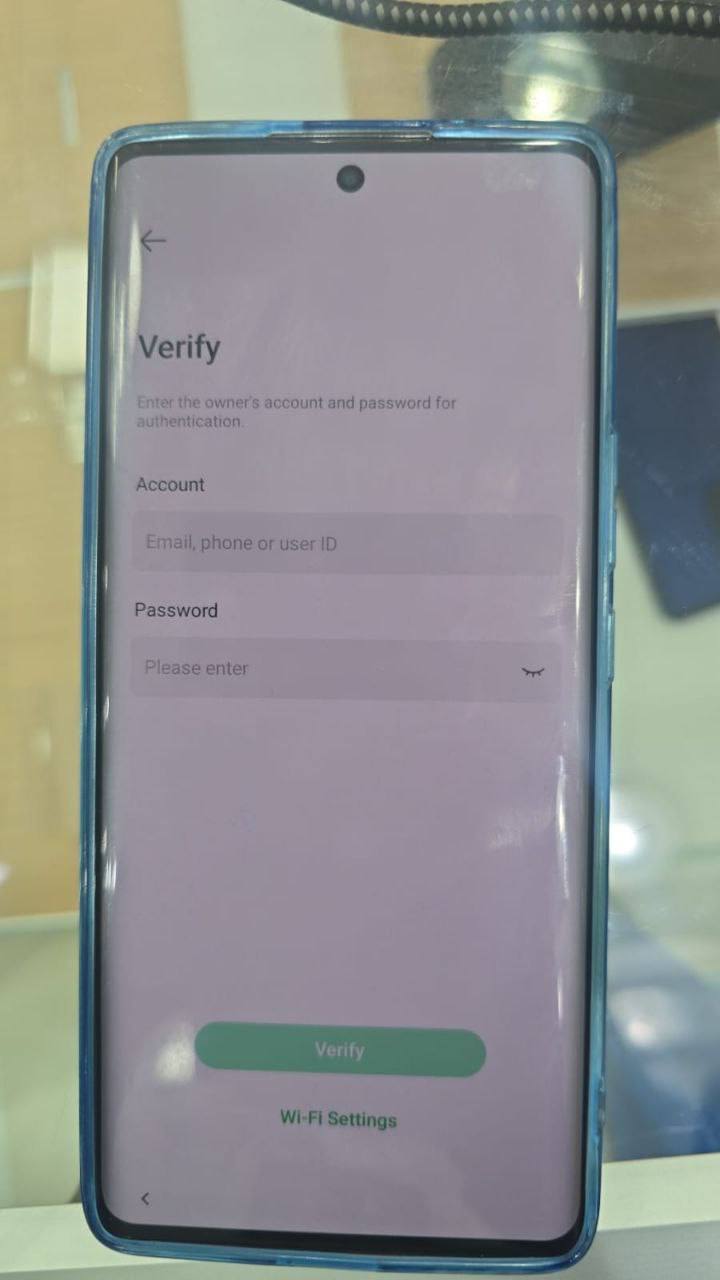
DELIVERY TIME : 1-3 days Delivery Time 1 Days 18 Hours 51 Minutes Average Delivery Time
MacOS MDM Remove T2 / Bypass M1,M2,M3,M4
Delivery Time
|1-8 minutes
SkyNet Mac MDM Bypass [M1, M2, M3, M4 T2] [MacBook Pro, MacBook Air, iMac, Mac Pro, Mac Mini]
Video Guide : https://www.youtube.com/watch?v=LVUvV37IJIg
SkyNet Mac MDM [Remote Management] Bypass
Step-by-Step Service Guide
* SkyNet Mac MDM [Remote Management] Bypass - Step-by-Step Service Guide
* Prerequisites: Reinstall macOS
Before proceeding, format your drive as 'Macintosh HD' during macOS reinstall.
This helps avoid system errors during activation.
** Post-Installation Preparation
1. Shutdown Device
On the setup (Hello) screen, press and hold the Power button to turn off your Mac.
2. Enter Recovery Mode
Apple Silicon (M1/M2/M3): Press and hold the Power button until 'Options' appears.
Intel Mac: Press and hold Command (CMD) + R at startup.
* Connect and Prepare Activation
3. Connect to WiFi
Ensure your Mac is connected to the internet for activation.
4. Open Safari in Recovery Mode
Go to 'Utilities > Safari'.
Visit: https://skynet-store.com/mdmbypass/
5. Run the Script
Choose your compatible script based on:
* T2 Chip or
* M-Series (M1/M2/M3)
Open Terminal (Utilities > Terminal).
Paste the command (CMD + V), then press ENTER to execute.
Wait for the process to complete.
SkyNet Mac MDM [Remote Management] Bypass
Step-by-Step Service Guide
Once done, Reboot your Mac.
* User Setup & Cleanup
6. Initial Login
Sign in with the following:
Username: Apple
Password: 1234
7. Skip Initial Setup
Skip:- Apple ID- Siri- Touch ID- Location Services
(https://skynet-store.com/mdmbypass/)
Disable all telemetry.
8. Create Your Administrator Account
Go to: System Settings > Users & Groups
Click the + (plus) to create your personal admin account.
9. Switch to Your Account
Log out of the Apple account.
Log in using your newly created account.
10. Delete the Temporary Apple Profile
Return to Users & Groups:- Click the [lock] and authenticate.- Select the Apple user.
SkyNet Mac MDM [Remote Management] Bypass
Step-by-Step Service Guide- Click the - (minus) to delete.- Choose 'Delete the home folder.'
* Done! Your Mac is now ready for use.
DELIVERY TIME : 1-8 minutes
Delivery Time
|1-5 minutes
T2 FULL MDM Unlock Permanently on MacBook Devices with SkynetMDM T2
https://mega.nz/folder/4V0AiBRI#rQyf9Ie-JenQi4NLPpP9IA
DELIVERY TIME : 1-5 minutes
Skynet T2 Untethered (iCloud Bypass) MacOS Tool & Windows Tool
Delivery Time
|1- 10 minutes
Server #1 Skynet T2 Untethered T2 INTEL Mac [MacBook Pro MacBook Air, iMac, Mac Pro, Mac ( iCloud Bypass ) Support macOS26 and BridgeOS 10.0 Support Macos Tool
SkyNet T2 Untethered
MacBook are available for bypass (in prosess = active )
Ues Skynet T2 v1.6.0 to perform an UNTETHERED bypass of the Find My Mac iCloud Activation Lock on any Intel-based T2 Mac, compatible with all macOS versions, including the latest macOS26.0 Sequoia 15.6 and BridgeOS 10.0 & 9.0-9.6, !
Skynet t2 bypass
- Steps
- Restore the device in Apple Configurato
- Power on until the Earth logo appears, then enter DFU MODE
- Connect the T2 via USB cable, wait for the jailbreak to finish for it to detect the device.
- Click Activate and you're done
Support
MacBook Pro (2018-2020)
MacBook Air (2018 - 2020)
Mac Mini (2018)
Mac Pro (2019)
iMac Pro (2018)
Features: - Untethered bypass
Available video tutorial
https://www.youtube.com/watch?v=okGCQ3Dk_No
DELIVERY TIME : 1- 10 minutes
Delivery Time
|-
Server #2 T2 Rebypass For Sequoia 26 and BridgeOS 10 Macos Tool
if show rebypass massage you can active with low price
DELIVERY TIME : -
Delivery Time
|1-30 minutes
Windows Tool Skynet T2 Untethered T2 INTEL Mac [MacBook Pro MacBook Air, iMac, Mac Pro, Mac ( iCloud Bypass ) BridgeOS 6.0 ,7.0 9.0 - 9.6 Support Sequoia 15.6.1 Only
SkyNet T2 Untethered
Windows Tool are available for bypass (in prosess = active )
Ues Skynet T2 v1.5 to perform an UNTETHERED bypass of the Find My Mac iCloud Activation Lock on any Intel-based T2 Mac, compatible with all macOS versions, including the latest macOS Sequoia 15.6.1 and BridgeOS 7.0,7.2 -9.0 - 9.6!
Skynet t2 bypass
- Steps
- Restore the device in Apple Configurato
- Power on until the Earth logo appears, then enter DFU MODE
- Connect the T2 via USB cable, wait for the jailbreak to finish for it to detect the device.
- Click Activate and you're done
Support
MacBook Pro (2018-2020)
MacBook Air (2018 - 2020)
Mac Mini (2018)
Mac Pro (2019)
iMac Pro (2018)
Features: - Untethered bypass
Available video tutorial
https://www.youtube.com/watch?v=okGCQ3Dk_No
DELIVERY TIME : 1-30 minutes
Open Menu (Skynettool Fire Windows Tool )
Delivery Time
|1-8 minutes
All iPhone 6S - 16 ProMAX & iPads Remove iCloud Open Menu With Skynettool Fire Windows Tool
Skynettool Fire Download Link Here
Add open menu remove iCloud just one click
iPhone 6s-16 Pro Max
STEPS Detailed
Steps Step 1 – Set a passcode on the iPhone or iPad • If the device does not have a passcode, connect it to Wi-Fi and set a screen lock passcode. • If the device already has a passcode, skip this step. ⸻
Step 2 – Enable Web Inspector on the iPhone or iPad 1. Open Settings.
2. Go to Safari → Advanced.
3. Enable the option Web Inspector.
Step 3 1. Open Safari and icloud.com
2. Wait for The tool will notify you when it is necessary to login to icloud.com
3. After logging in, turn off Wi-Fi and deactivate mobile data.  Done!
Done!
Just wait a few moments, and the device will be completely unlocked and out of iCloud. Note: If you're prompted with "Continue with Face ID/Passcode" (i.e., device passcode), your device is 100% supported.
DELIVERY TIME : 1-8 minutes
Recovary Apple ID by number
Delivery Time
|1-3 days
Find apple ID Icloud By Phone Number Suppoprt All Country rate 90% ( Full Video Guide )
Step 1: Go to site:
https://iforgot.apple.com/password/verify/appleid
Step 2: Type Phone Number
Step 3: If show screen like this, you can make the order.
Order example: +96653243xxxx

Note if you not see screen like in Step 3 do not put order to process, because it will be rejected.
DELIVERY TIME : 1-3 days
rKeyTools Ramdisk ( MacOS Tool )
Delivery Time
|1-5 minutes
iPad Passcode Devices With Call Support With RkeyTools MacOS Tool
Rkeytools is a reliable tool to bypass With Call Support Only passcode or disabled devices on iPhone & iPad running on iOS 15.0 up to iOS 18 !
- Backup ECID Just 1 click
- Write ECID Just 1 click
- Support for iOS from 15 and up to iOS 18
- Compatible with iPhone 6s up to X
- Compatible with macoS Tool
Features:Features:
- Untethered bypass
- Working: iMessage/Facetime/Call/SMS/LTE, AppStore, Reboot, Passcode,Notifications,... all working.
This is bypassing service so in case of restore/reset device will be relocked and you will need to use the software again but for free! - After bypassing use device as a normal phone with all its features
No refund for Any requests
DELIVERY TIME : 1-5 minutes
Delivery Time
|1-5 minutes
iPhone 5se,6s,6splus Passcode Devices With Call Support With RkeyTools MacOS Tool
Rkeytools is a reliable tool to bypass With Call Support Only passcode or disabled devices on iPhone & iPad running on iOS 15.0 up to iOS 18 !
- Backup ECID Just 1 click
- Write ECID Just 1 click
- Support for iOS from 15 and up to iOS 18
- Compatible with iPhone 6s up to X
- Compatible with macoS Tool
Features:Features:
- Untethered bypass
- Working: iMessage/Facetime/Call/SMS/LTE, AppStore, Reboot, Passcode,Notifications,... all working.
This is bypassing service so in case of restore/reset device will be relocked and you will need to use the software again but for free! - After bypassing use device as a normal phone with all its features
No refund for Any requests
DELIVERY TIME : 1-5 minutes
Delivery Time
|1-5 minutes
iPhone 7,7plus Passcode Devices With Call Support With RkeyTools MacOS Tool
Rkeytools is a reliable tool to bypass With Call Support Only passcode or disabled devices on iPhone & iPad running on iOS 15.0 up to iOS 18 !
- Backup ECID Just 1 click
- Write ECID Just 1 click
- Support for iOS from 15 and up to iOS 18
- Compatible with iPhone 6s up to X
- Compatible with macoS Tool
Features:Features:
- Untethered bypass
- Working: iMessage/Facetime/Call/SMS/LTE, AppStore, Reboot, Passcode,Notifications,... all working.
This is bypassing service so in case of restore/reset device will be relocked and you will need to use the software again but for free! - After bypassing use device as a normal phone with all its features
No refund for Any requests
DELIVERY TIME : 1-5 minutes
Delivery Time
|1-5 minutes
iPhone 8.8plus iPhone X Passcode Devices With Call Support With RkeyTools MacOS Tool
Rkeytools is a reliable tool to bypass With Call Support Only passcode or disabled devices on iPhone & iPad running on iOS 15.0 up to iOS 18 !
- Backup ECID Just 1 click
- Write ECID Just 1 click
- Support for iOS from 15 and up to iOS 18
- Compatible with iPhone 6s up to X
- Compatible with macoS Tool
Features:Features:
- Untethered bypass
- Working: iMessage/Facetime/Call/SMS/LTE, AppStore, Reboot, Passcode,Notifications,... all working.
This is bypassing service so in case of restore/reset device will be relocked and you will need to use the software again but for free! - After bypassing use device as a normal phone with all its features
No refund for Any requests
DELIVERY TIME : 1-5 minutes
remove iCloud permanently ipad Wifi Model
Delivery Time
|1 - 15 minutes
#02 Skynet Purple Configurator Tool iPhone iPads (Windows tool)
Skynet Purple Configurator
. Features: - With Skynet Purple Configurator tool you can change serial or re-write orginal serial !
Supported Models:
Supported Models:
- IPHONE 5SE/ 6S / 6S PLUS( NEED DCSD)
iPad Air 2 WiFi (A1566) ( NEED DCSD)
iPad Air 2 4G (A1567) ( NEED DCSD )
iPad Mini 4 WiFi (A1538) ( NEED DCSD )
iPad Mini 4 4G (A1550) ( NEED DCSD )
iPad 5 2017 WiFi (A1822) ( NEED DCSD )
iPad 5 2017 4G (A1823) ( NEED DCSD )
- IPHONE 7 / 7 PLUS ( NO NEED DCSD)
- IPHONE 8 / 8 PLUS ( NO NEED DCSD)
- IPHONE X ( NO NEED DCSD)
iPad 6 2018 WiFi (A1893) ( NO NEED DCSD)
iPad 6 2018 4G (A1954) ( NO NEED DCSD)
iPad 7 2019 WiFi (A2197) ( NO NEED DCSD)
iPad 7 2019 4G (A2198)(A2200) ( NO NEED DCSD)
iPad Pro 10.5 WiFi (A1701) ( NO NEED DCSD)
iPad Pro 10.5 4G (A1709) (A1852) ( NO NEED DCSD)
iPad Pro 12.9 2nd Gen WiFi (A1670) ( NO NEED DCSD)
iPad Pro 12.9 2nd Gen 4G (A1671) (A1821) ( NO NEED DCSD)
Available video tutorial: https://www.youtube.com/watch?v=6EHbrmwjEvc
DELIVERY TIME : 1 - 15 minutes
Delivery Time
|1-5 minutes
iPad BT, Wifi, SN - iPad A5/A5X/A6X | iPad 2/iPad 3/iPad 4/iPad Mini | 72 Hours Warranty
Not Support Models, Not Refund
SERVICE DESCRIPTION:
This is the iCloud unlocking by hardware method for iPad.
Service is working 24/7 auto API.
SUBMISSTION TYPE:
Please write"A5" or "X5" to place orders,
Auto Api will reply correct A5 SN+WiFi+BT address.
RESULT EXAMPLE:
SN: DLXNQABXXXXX|9CF3877XXXXX|9CF387XXXXX
SUPPORT MODELS:
Supported: iPad 2/iPad 3/iPad 4/iPad Mini
IMPORTANT INFO:
If you encounter any activation errors,
for refund give us clear screenshot of serial behind icloud lock screen.
Sample: https://ibb.co/YtKpvww
If FMI or MDM is active,
Please contact us for support.
Warranty expires in 24 hours.
NO REFUND WORRING HARD
NO WARRANTY
DELIVERY TIME : 1-5 minutes
Delivery Time
|1-5 minutes
iPad BT, Wifi, SN - IPAD CPU A7 / A7X / A7 DUAL | iPad Mini2 iPad Air iPad Air1 iPad Mini 3 | Warranty 72H | (100% ACTIVE ) ( Reply Picture )
Use vpn if it doesn't open the link
Not Support Models, Not Refund
SERVICE DESCRIPTION:
This is the iCloud unlocking by hardware method for iPad.
Service is working 24/7 auto API.
SUBMISSTION TYPE:
Please write"A7" to place orders,
Auto Api will reply correct A7 SN+WiFi+BT address.
RESULT EXAMPLE:
SN: DLXNQABXXXXX|9CF3877XXXXX|9CF387XXXXX
Support CPU Models: A7 / A7 DUAL
Support Models: iPad Mini2 iPad Air iPad Air1 iPad Mini 3
Sample: https://ibb.co/YtKpvww
If FMI or MDM is active,
Please contact us for support.
Warranty expires in 72 hours.
DELIVERY TIME : 1-5 minutes
Delivery Time
|instant
iPad BT, Wifi, SN - ONLY IPAD Air2 | 72 Hours Warranty | (100% ACTIVE ) ( Reply Picture )
Use vpn if it doesn't open the link
Not Support Models, Not Refund
SERVICE DESCRIPTION:
This is the iCloud unlocking by hardware method for iPad.
Service is working 24/7 auto API.
SUBMISSTION TYPE:
Please write"A10" to place orders,
Auto Api will reply correct A10 SN+WiFi+BT address.
RESULT EXAMPLE:
SN: DLXNQABXXXXX|9CF3877XXXXX|9CF387XXXXX
Support CPU Models: A10 / A10 Quid
Support iPad Models: iPad 6 (2018) A1893
iPad 7 (2019) A2197, A2198, A2200
iPad Air 2 (A1566, A1567)
iPad Pro 10.5-inch (2017) A1701, A1709
iPad Pro 12.9-inch 2nd gen. (2017) A1670, A1671, A1821
Sample: https://ibb.co/YtKpvww
If FMI or MDM is active,
Please contact us for support.
Warranty expires in 72 hours.
NO REFUND WORRING HARD NO WARRANTY
DELIVERY TIME : instant
Samsung FRP & Region Unlock Services ☑️
Delivery Time
|1-8 minutes
SAMSUNG FRP Reset By IMEI/SN [Level 1 - RID] (15 Android NOT SUPPORTED)
✅All Firmware Supported
This service support 99% devices
Not Supported:
❌Hongkong device
❌Blacklisted
❌Samsung Knox
❌JDM models
DELIVERY TIME : 1-8 minutes
Delivery Time
|1-8 minutes
SAMSUNG FRP Reset By IMEI/SN [Level 1 - Work ID] - (15 Android NOT SUPPORTED)
✅All Firmware Supported
This service support 99% devices
Not Supported:
❌Korean device
❌Blacklisted
❌Samsung Knox
❌JDM models
DELIVERY TIME : 1-8 minutes
Delivery Time
|1-8 minutes
SAMSUNG FRP Reset By IMEI/SN [Level 5 - RID] - For S25/S24/Flip 6/A26/A36/A56, android 15✅
DELIVERY TIME : 1-8 minutes
SkynetTool Activator 2025 ( Windows Tool )
Delivery Time
|1-5 minutes
All iPad iCloud Bypass iOS 15-18.6.2 7th genaration Support Need Jailbreak before order [NO SIGNAL] Passcode Fix SkynetTool Activator Windows Tool
Skynettool Activator is a reliable tool to bypass iCloud Activation Lock Screen on iPhone & iPad running on iOS 15.0 up to iOS 18!
✅ Fast and stable
✅ Full Untethered
✅ iCloud
✅ Update
✅ Reboot
✅ Apple Pay
✅ App Store
✅ Skip Setup
✅ Notifications
✅ Supported iOS 18.X.X./17.x.x/16.x.x/9.x.x/
➖Model List
✅ All iPhones
✅ All iPads
✅ All iPods
Features: - Untethered bypass - Working: iMessage/Facetime/, AppStore, Reboot, Passcode,Notifications,... all working. This is bypassing service so in case of restore/reset device will be relocked and you will need to use the software again but for free! - After bypassing use device as a normal phone with all its features WithOut Signal !
video tutorial
Soon.
DELIVERY TIME : 1-5 minutes
Delivery Time
|1-5 minutes
iPhone 5se 6s,6sPlus Bypass [NO SIGNAL] Passcode Fix SkynetTool Activator Windows Tool
Skynettool Activator is a reliable tool to bypass iCloud Activation Lock Screen on iPhone & iPad running on iOS 15.0 up to iOS 18!
✅ Fast and stable
✅ Full Untethered
✅ iCloud
✅ Update
✅ Reboot
✅ Apple Pay
✅ App Store
✅ Skip Setup
✅ Notifications
✅ Supported iOS 18.X.X./17.x.x/16.x.x/9.x.x/
➖Model List
✅ All iPhones
✅ All iPads
✅ All iPods
Features: - Untethered bypass - Working: iMessage/Facetime/, AppStore, Reboot, Passcode,Notifications,... all working. This is bypassing service so in case of restore/reset device will be relocked and you will need to use the software again but for free! - After bypassing use device as a normal phone with all its features WithOut Signal !
video tutorial
Soon.
DELIVERY TIME : 1-5 minutes
Delivery Time
|-
iPhone 7,7Plus Bypass [NO SIGNAL] Passcode Fix SkynetTool Activator Windows Tool
Skynettool Activator is a reliable tool to bypass iCloud Activation Lock Screen on iPhone & iPad running on iOS 15.0 up to iOS 18!
✅ Fast and stable
✅ Full Untethered
✅ iCloud
✅ Update
✅ Reboot
✅ Apple Pay
✅ App Store
✅ Skip Setup
✅ Notifications
✅ Supported iOS 18.X.X./17.x.x/16.x.x/9.x.x/
➖Model List
✅ All iPhones
✅ All iPads
✅ All iPods
Features: - Untethered bypass - Working: iMessage/Facetime/, AppStore, Reboot, Passcode,Notifications,... all working. This is bypassing service so in case of restore/reset device will be relocked and you will need to use the software again but for free! - After bypassing use device as a normal phone with all its features WithOut Signal !
video tutorial
Soon.
DELIVERY TIME : -
Delivery Time
|instant
iPhone 8.8Plus Bypass [NO SIGNAL] Passcode Fix SkynetTool Activator Windows Tool
Skynettool Activator is a reliable tool to bypass iCloud Activation Lock Screen on iPhone & iPad running on iOS 15.0 up to iOS 18!
✅ Fast and stable
✅ Full Untethered
✅ iCloud
✅ Update
✅ Reboot
✅ Apple Pay
✅ App Store
✅ Skip Setup
✅ Notifications
✅ Supported iOS 18.X.X./17.x.x/16.x.x/9.x.x/
➖Model List
✅ All iPhones
✅ All iPads
✅ All iPods
Features: - Untethered bypass - Working: iMessage/Facetime/, AppStore, Reboot, Passcode,Notifications,... all working. This is bypassing service so in case of restore/reset device will be relocked and you will need to use the software again but for free! - After bypassing use device as a normal phone with all its features WithOut Signal !
video tutorial
Soon.
DELIVERY TIME : instant
Delivery Time
|1-5 minutes
iPhone X Bypass [NO SIGNAL] Passcode Fix SkynetTool Activator Windows Tool
Skynettool Activator is a reliable tool to bypass iCloud Activation Lock Screen on iPhone & iPad running on iOS 15.0 up to iOS 18!
✅ Fast and stable
✅ Full Untethered
✅ iCloud
✅ Update
✅ Reboot
✅ Apple Pay
✅ App Store
✅ Skip Setup
✅ Notifications
✅ Supported iOS 18.X.X./17.x.x/16.x.x/9.x.x/
➖Model List
✅ All iPhones
✅ All iPads
✅ All iPods
Features: - Untethered bypass - Working: iMessage/Facetime/, AppStore, Reboot, Passcode,Notifications,... all working. This is bypassing service so in case of restore/reset device will be relocked and you will need to use the software again but for free! - After bypassing use device as a normal phone with all its features WithOut Signal !
video tutorial
Soon.
DELIVERY TIME : 1-5 minutes
Block OTA/UPA
Delivery Time
|1-8 minutes
iPhone & iPad erase and Ota Block ( Need Jailbreak )
this service already bypass device if try to erase from setting will not work after click erase button and remeber only for already bypass device not for hello screen devices
support iOS 15 - 18.x.x
DELIVERY TIME : 1-8 minutes
SkynetTool Key ( Windows Tool )
Delivery Time
|1-8 minutes
iPad Air , iPad Mini 2, iPad Mini 3 iPod 6 iCloud Bypass [NO SIGNAL] Untethered Bypass With SkynetTool Key Windows Tool
SkyNetTool Key Windows Tool
Windowstools are available for bypass
Skynettool Key is a reliable tool to bypass iCloud Activation Lock Screen on iPhone & iPad running on iOS 12 .0 up to iOS 14!
Skynettool Key Future
- Bypass Activation Lock Screen in 1 click
- Support for iOS from 12.0 and up to iOS 14.x.x
- Compatible with iPhone 5SE up to X [GSM & MEID version]
- Compatible with iPad (Air 1 , Mini 2, Pro) released in 2013 - 2017
- Compatible with Windows PC
Support for iOS from 12 and up to iOS 14.x.x
Compatible with iPhone,iPad,iPads
Compatible with Windows PC
How to Bypass?
Step 1 : Full flash with 3utools
Step 2: connect the wifi and jailbreak it
Step 3: Open Bypass tool and click bypass button for bypass
note : if appstore not work reset all setting or update userdata with 3utool done
✅ Fast and stable
✅ Full Untethered
✅ iCloud
✅ Update
✅ Reboot
✅ Apple Pay
✅ App Store
✅ Skip Setup
✅ Notifications
✅ Supported iOS 14.x.x/12.x.x/
➖Model List
✅ All iPhones
✅ All iPads
✅ All iPods
Features: - Untethered bypass - Working: iMessage/Facetime/, AppStore, Reboot, Passcode,Notifications,... all working. This is bypassing service so in case of restore/reset device will be relocked and you will need to use the software again but for free! - After bypassing use device as a normal phone with all its features WithOut Signal !
Soon new video tutorial
.
DELIVERY TIME : 1-8 minutes
Delivery Time
|1-8 minutes
iPhone 7 ,7P ,8,8P, X GSM Devices IOS 12 - 14.5.1 ONLY iCloud Bypass [ Call Support ] Untethered Bypass With SkynetTool Key Windows Tool
SkyNetTool Key Windows Tool
Windowstools are available for bypass
Skynettool Key is a reliable tool to bypass iCloud Activation Lock Screen on iPhone & iPad running on iOS 12 .0 up to iOS 14.5.1!
Skynettool Key Future
- Bypass Activation Lock Screen in 1 click
- Support for iOS from 12.0 and up to iOS 14.x.x
- Compatible with iPhone 5SE up to X [GSM & MEID version]
- Compatible with iPad (Air 1 , Mini 2, Pro) released in 2013 - 2017
- Compatible with Windows PC
Support for iOS from 12 and up to iOS 14.x.x
Compatible with iPhone,iPad,iPads
Compatible with Windows PC
How to Bypass?
Step 2: connect the wifi and jailbreak it
Step 3: Open Bypass tool and click bypass button for bypass
✅ Call Support
✅ Fast and stable
✅ Full Untethered
✅ iCloud
✅ Update
✅ Reboot
✅ Apple Pay
✅ App Store
✅ Skip Setup
✅ Notifications
✅ Supported iOS 14.x.x/12.x.x/
➖Model List
✅ All iPhones
✅ All iPads
✅ All iPods
Features: - Untethered bypass - Working: With signal ,iMessage/Facetime/, AppStore, Reboot, Passcode,Notifications,... all working. This is bypassing service so in case of restore/reset device will be relocked and you will need to use the software again but for free! - After bypassing use device as a normal phone with all its features With Signal !
Soon new video tutorial
.
DELIVERY TIME : 1-8 minutes
Delivery Time
|1-8 minutes
iPhone 5S iCloud Bypass [NO SIGNAL] Untethered Bypass With SkynetTool Key Windows Tool
SkyNetTool Key Windows Tool
Windowstools are available for bypass
Skynettool Key is a reliable tool to bypass iCloud Activation Lock Screen on iPhone & iPad running on iOS 12 .0 up to iOS 14!
Skynettool Key Future
- Bypass Activation Lock Screen in 1 click
- Support for iOS from 12.0 and up to iOS 14.x.x
- Compatible with iPhone 5SE up to X [GSM & MEID version]
- Compatible with iPad (Air 1 , Mini 2, Pro) released in 2013 - 2017
- Compatible with Windows PC
Support for iOS from 12 and up to iOS 14.x.x
Compatible with iPhone,iPad,iPads
Compatible with Windows PC
How to Bypass?
Step 1 : Full flash with 3utools
Step 2: connect the wifi and jailbreak it
Step 3: Open Bypass tool and click bypass button for bypass
note : if appstore not work reset all setting or update userdata with 3utool done
✅ Fast and stable
✅ Full Untethered
✅ iCloud
✅ Update
✅ Reboot
✅ Apple Pay
✅ App Store
✅ Skip Setup
✅ Notifications
✅ Supported iOS 14.x.x/12.x.x/
➖Model List
✅ All iPhones
✅ All iPads
✅ All iPods
Features: - Untethered bypass - Working: iMessage/Facetime/, AppStore, Reboot, Passcode,Notifications,... all working. This is bypassing service so in case of restore/reset device will be relocked and you will need to use the software again but for free! - After bypassing use device as a normal phone with all its features WithOut Signal !
Soon new video tutorial
.
DELIVERY TIME : 1-8 minutes
Delivery Time
|-
iPhone 6,6Plus iCloud Bypass [NO SIGNAL] Untethered Bypass With SkynetTool Key Windows Tool
SkyNetTool Key Windows Tool
Windowstools are available for bypass
Skynettool Key is a reliable tool to bypass iCloud Activation Lock Screen on iPhone & iPad running on iOS 12 .0 up to iOS 14!
Skynettool Key Future
- Bypass Activation Lock Screen in 1 click
- Support for iOS from 12.0 and up to iOS 14.x.x
- Compatible with iPhone 5SE up to X [GSM & MEID version]
- Compatible with iPad (Air 1 , Mini 2, Pro) released in 2013 - 2017
- Compatible with Windows PC
Support for iOS from 12 and up to iOS 14.x.x
Compatible with iPhone,iPad,iPads
Compatible with Windows PC
How to Bypass?
Step 1 : Full flash with 3utools
Step 2: connect the wifi and jailbreak it
Step 3: Open Bypass tool and click bypass button for bypass
note : if appstore not work reset all setting or update userdata with 3utool done
✅ Fast and stable
✅ Full Untethered
✅ iCloud
✅ Update
✅ Reboot
✅ Apple Pay
✅ App Store
✅ Skip Setup
✅ Notifications
✅ Supported iOS 14.x.x/12.x.x/
➖Model List
✅ All iPhones
✅ All iPads
✅ All iPods
Features: - Untethered bypass - Working: iMessage/Facetime/, AppStore, Reboot, Passcode,Notifications,... all working. This is bypassing service so in case of restore/reset device will be relocked and you will need to use the software again but for free! - After bypassing use device as a normal phone with all its features WithOut Signal !
Soon new video tutorial
.
DELIVERY TIME : -
SkynetPlus Windows Tool
Delivery Time
|1-5 minutes
All iPads & iPhone 5s up to iPhone 16 Pro Max MDM Bypass Remote Management With SkyNetPlus Windows Tool
Bypass Remote Management
SkynetPlus is a reliable tool to bypass MDM With Call Support NO need jailbreak any devices on All iPhone & All iPad running on iOS 12.0 up to iOS 18.x.x ! !
HOW TO BYPASS ?
- remmeber before order check find my iphone is off then order
- after restore dont cannect wifi just download tool and active ecid
- Support for iOS from 9 and up to iOS 18.X.X
- Compatible with All iPads and iPhone 5s up to 16 pro max
- Compatible with Windows PC
Support for iOS from 9.0 and up to iOS 18.x.x
Compatible with iPhone,iPad,iPads
Compatible with Windows PC
✅ Fast and stable
✅ Full Signal
✅ iCloud
✅ Update
✅ Reboot
✅ Apple Pay
✅ App Store
✅ Skip Setup
✅ Notifications
✅ Supported iOS 18.X.X./17.x.x/16.x.x/9.x.x/
➖Model List
✅ All iPhones
✅ All iPads
✅ All iPods
Features: - Untethered bypass - Working: iMessage/Facetime/Call/SMS/LTE, AppStore, Reboot, Passcode,Notifications,... all working. This is bypassing service so in case of restore/reset device will be relocked and you will need to use the software again but for free! - After bypassing use device as a normal phone with all its features !
video tutorial: soon
DELIVERY TIME : 1-5 minutes
Skynet Ultra Jailbreak Tool
Delivery Time
|1-5 minutes
Skynet Ultra V1.6 Jailbreak Windows Tool iOS iOS 15 - iOS 17.1 Support ( iOS 16.7.12 Not Support )
Skynet tool Ultra Jailbreak tool v16
. Features: - With Skynet tool Ultra Jailbreak tool v1.6 you can jailbreak 15 - 17.1 in windows tool,
how to use it.
just active ecid and cannect with recovery mode and click jailbreak button and jailbreak
Supported Models:
Supported Models:
- IPHONE 5SE/ 6S / 6S PLUS
iPad Air 2 WiFi (A1566)
iPad Air 2 4G (A1567)
iPad Mini 4 WiFi (A1538)
iPad Mini 4 4G (A1550)
iPad 5 2017 WiFi (A1822)
iPad 5 2017 4G (A1823)
- IPHONE 7 / 7 PLUS
- IPHONE 8 / 8 PLUS
- IPHONE X
iPad 6 2018 WiFi (A1893)
iPad 6 2018 4G (A1954)
iPad 7 2019 WiFi (A2197)
iPad 7 2019 4G (A2198)(A2200)
iPad Pro 10.5 WiFi (A1701)
iPad Pro 10.5 4G (A1709) (A1852)
iPad Pro 12.9 2nd Gen WiFi (A1670)
iPad Pro 12.9 2nd Gen 4G (A1671) (A1821)
Available video tutorial: https://www.youtube.com/watch?v=AYJHKI0z1YA
DELIVERY TIME : 1-5 minutes
Delivery Time
|instant
Skynet Ultra V5.0 Jailbreak Windows Tool iOS iOS15-18.6.2 Support ( iOS 16.7.12 Not Support )
Skynet tool Ultra Jailbreak tool v5.0
. Features: - With Skynet tool Ultra Jailbreak tool v5.0 you can jailbreak 15 - 18.x.x in windows tool,
how to use it.
just active serial and cannect with recovery mode and click jailbreak button and jailbreak
Supported Models:
Supported Models:
- IPHONE 5SE/ 6S / 6S PLUS
iPad Air 2 WiFi (A1566)
iPad Air 2 4G (A1567)
iPad Mini 4 WiFi (A1538)
iPad Mini 4 4G (A1550)
iPad 5 2017 WiFi (A1822)
iPad 5 2017 4G (A1823)
- IPHONE 7 / 7 PLUS
- IPHONE 8 / 8 PLUS
- IPHONE X
iPad 6 2018 WiFi (A1893)
iPad 6 2018 4G (A1954)
iPad 7 2019 WiFi (A2197)
iPad 7 2019 4G (A2198)(A2200)
iPad Pro 10.5 WiFi (A1701)
iPad Pro 10.5 4G (A1709) (A1852)
iPad Pro 12.9 2nd Gen WiFi (A1670)
iPad Pro 12.9 2nd Gen 4G (A1671) (A1821)
Available video tutorial: https://www.youtube.com/watch?v=AYJHKI0z1YA
DELIVERY TIME : instant
Delivery Time
|1-8 minutes
Skynet Ultra V6.0 Jailbreak Windows Tool iOS 15.8.5 & iOS 16.7.12 Support
Skynet tool Ultra Jailbreak tool v6.0
. Features: - With Skynet tool Ultra Jailbreak tool v6.0 you can jailbreak 15 - 16.7.12 Support in windows tool,
note iOS 17.x.x- 18.x.x Not supported in this tool remember
how to use it.
just active ECID and cannect normal mode and click jailbreak button and jailbreak
Supported Models:
Supported Models:
- IPHONE 5SE/ 6S / 6S PLUS
iPad Air 2 WiFi (A1566)
iPad Air 2 4G (A1567)
iPad Mini 4 WiFi (A1538)
iPad Mini 4 4G (A1550)
iPad 5 2017 WiFi (A1822)
iPad 5 2017 4G (A1823)
- IPHONE 7 / 7 PLUS
- IPHONE 8 / 8 PLUS
- IPHONE X
iPad 6 2018 WiFi (A1893)
iPad 6 2018 4G (A1954)
iPad 7 2019 WiFi (A2197)
iPad 7 2019 4G (A2198)(A2200)
iPad Pro 10.5 WiFi (A1701)
iPad Pro 10.5 4G (A1709) (A1852)
iPad Pro 12.9 2nd Gen WiFi (A1670)
iPad Pro 12.9 2nd Gen 4G (A1671) (A1821)
Available video tutorial: https://www.youtube.com/watch?v=AYJHKI0z1YA
DELIVERY TIME : 1-8 minutes
rKeyTools v2.0 ( Windows Tool )
Delivery Time
|instant
iPhone 6s,6splus NO NEED DCSD CABLES Untethered Bypass iOS 15.x.x rKeyTools V2.0
rkeyTools v2.0 Available
iPhone 6S,6SPlus WithOut Signal Only Wifi
Windowstools are available for bypass
rKeyTools is a reliable tool to bypass iCloud Activation Lock Screen on iPhone & iPad running on iOS 15.0 up to iOS 16!
rKeyTools Future
- Bypass Activation Lock Screen in 1 click
- Support for Latest iOS
- Compatible with iPhone 6s up to 8Plus [GSM & MEID version]
- Compatible with Windows PC
Compatible with Windows 10,11
How to Bypass?
Step 1 : Full flash with 3utools
Step 2: connect the wifi and jailbreak it
Step 3: Open Bypass tool and click bypass button for bypass
after bypass successfully click reboot button on 3utools after reboot turn on automatically if coming menu that means your devices successfully untethered bypass.
note : if appstore not work reset all setting or update userdata with 3utool done
after successfully everything backup your activation files skynettool aio for future any problem write backup files
✅ Fast and stable
✅ Full Untethered
✅ iCloud
✅ Update
✅ Reboot
✅ Apple Pay
✅ App Store
✅ Skip Setup
✅ Notifications
✅ Supported iOS /16.x.x/15.x.x/
➖Model List
✅ iPhones 6s- xPlus
Features: - Untethered bypass - Working: iService/Facetime/, AppStore, Reboot, Passcode can Set ,Notifications, all working. This is bypassing service so in case of restore/reset device will be relocked and you will need to use the software again but for free! - After bypassing use device as a normal phone with all its features WithOut Signal !
Available new video tutorial
Soon.
DELIVERY TIME : instant
Delivery Time
|instant
iPhone 7,7plus only wifi after bypass with rKeyTools V2.0
rkeyTools v2.0 Available
iPhone 6S,6SPlus WithOut Signal Only Wifi
Windowstools are available for bypass
rKeyTools is a reliable tool to bypass iCloud Activation Lock Screen on iPhone & iPad running on iOS 15.0 up to iOS 16!
rKeyTools Future
- Bypass Activation Lock Screen in 1 click
- Support for Latest iOS
- Compatible with iPhone 6s up to 8Plus [GSM & MEID version]
- Compatible with Windows PC
Compatible with Windows 10,11
How to Bypass?
Step 1 : Full flash with 3utools
Step 2: connect the wifi and jailbreak it
Step 3: Open Bypass tool and click bypass button for bypass
after bypass successfully click reboot button on 3utools after reboot turn on automatically if coming menu that means your devices successfully untethered bypass.
note : if appstore not work reset all setting or update userdata with 3utool done
after successfully everything backup your activation files skynettool aio for future any problem write backup files
✅ Fast and stable
✅ Full Untethered
✅ iCloud
✅ Update
✅ Reboot
✅ Apple Pay
✅ App Store
✅ Skip Setup
✅ Notifications
✅ Supported iOS /16.x.x/15.x.x/
➖Model List
✅ iPhones 6s- xPlus
Features: - Untethered bypass - Working: iService/Facetime/, AppStore, Reboot, Passcode can Set ,Notifications, all working. This is bypassing service so in case of restore/reset device will be relocked and you will need to use the software again but for free! - After bypassing use device as a normal phone with all its features WithOut Signal !
Available new video tutorial
Soon.
DELIVERY TIME : instant
Delivery Time
|instant
iphone 8,8plus only wifi after bypass with rKeyTools v2.0
rkeyTools v2.0 Available
iPhone 6S,6SPlus WithOut Signal Only Wifi
Windowstools are available for bypass
rKeyTools is a reliable tool to bypass iCloud Activation Lock Screen on iPhone & iPad running on iOS 15.0 up to iOS 16!
rKeyTools Future
- Bypass Activation Lock Screen in 1 click
- Support for Latest iOS
- Compatible with iPhone 6s up to 8Plus [GSM & MEID version]
- Compatible with Windows PC
Compatible with Windows 10,11
How to Bypass?
Step 1 : Full flash with 3utools
Step 2: connect the wifi and jailbreak it
Step 3: Open Bypass tool and click bypass button for bypass
after bypass successfully click reboot button on 3utools after reboot turn on automatically if coming menu that means your devices successfully untethered bypass.
note : if appstore not work reset all setting or update userdata with 3utool done
after successfully everything backup your activation files skynettool aio for future any problem write backup files
✅ Fast and stable
✅ Full Untethered
✅ iCloud
✅ Update
✅ Reboot
✅ Apple Pay
✅ App Store
✅ Skip Setup
✅ Notifications
✅ Supported iOS /16.x.x/15.x.x/
➖Model List
✅ iPhones 6s- xPlus
Features: - Untethered bypass - Working: iService/Facetime/, AppStore, Reboot, Passcode can Set ,Notifications, all working. This is bypassing service so in case of restore/reset device will be relocked and you will need to use the software again but for free! - After bypassing use device as a normal phone with all its features WithOut Signal !
Available new video tutorial
Soon.
DELIVERY TIME : instant
Delivery Time
|1-5 minutes
iPhone X only wifi after bypass with rKeyTools V2.0
rkeyTools v2.0 Available
iPhone 6S,6SPlus WithOut Signal Only Wifi
Windowstools are available for bypass
rKeyTools is a reliable tool to bypass iCloud Activation Lock Screen on iPhone & iPad running on iOS 15.0 up to iOS 16!
rKeyTools Future
- Bypass Activation Lock Screen in 1 click
- Support for Latest iOS
- Compatible with iPhone 6s up to 8Plus [GSM & MEID version]
- Compatible with Windows PC
Compatible with Windows 10,11
How to Bypass?
Step 1 : Full flash with 3utools
Step 2: connect the wifi and jailbreak it
Step 3: Open Bypass tool and click bypass button for bypass
after bypass successfully click reboot button on 3utools after reboot turn on automatically if coming menu that means your devices successfully untethered bypass.
note : if appstore not work reset all setting or update userdata with 3utool done
after successfully everything backup your activation files skynettool aio for future any problem write backup files
✅ Fast and stable
✅ Full Untethered
✅ iCloud
✅ Update
✅ Reboot
✅ Apple Pay
✅ App Store
✅ Skip Setup
✅ Notifications
✅ Supported iOS /16.x.x/15.x.x/
➖Model List
✅ iPhones 6s- xPlus
Features: - Untethered bypass - Working: iService/Facetime/, AppStore, Reboot, Passcode can Set ,Notifications, all working. This is bypassing service so in case of restore/reset device will be relocked and you will need to use the software again but for free! - After bypassing use device as a normal phone with all its features WithOut Signal !
Available new video tutorial
Soon.
DELIVERY TIME : 1-5 minutes
rKeyTools v2.0
Delivery Time
|1-5 minutes
All iPads & iPad Pro ( untethered ) iOS 15.8.4 - iOS 18 X.X Support Need Jailbreak rkeyTools v 2.0
rkeyTools v2.0 Available
iPhone 6S,6SPlus WithOut Signal Only Wifi
Windowstools are available for bypass
rKeyTools is a reliable tool to bypass iCloud Activation Lock Screen on iPhone & iPad running on iOS 15.0 up to iOS 16!
rKeyTools Future
- Bypass Activation Lock Screen in 1 click
- Support for Latest iOS
- Compatible with iPhone 6s up to 8Plus [GSM & MEID version]
- Compatible with Windows PC
Compatible with Windows 10,11
How to Bypass?
Step 1 : Full flash with 3utools
Step 2: connect the wifi and jailbreak it
Step 3: Open Bypass tool and click bypass button for bypass
after bypass successfully click reboot button on 3utools after reboot turn on automatically if coming menu that means your devices successfully untethered bypass.
note : if appstore not work reset all setting or update userdata with 3utool done
after successfully everything backup your activation files skynettool aio for future any problem write backup files
✅ Fast and stable
✅ Full Untethered
✅ iCloud
✅ Update
✅ Reboot
✅ Apple Pay
✅ App Store
✅ Skip Setup
✅ Notifications
✅ Supported iOS /16.x.x/15.x.x/
➖Model List
✅ iPhones 6s- xPlus
Features: - Untethered bypass - Working: iService/Facetime/, AppStore, Reboot, Passcode can Set ,Notifications, all working. This is bypassing service so in case of restore/reset device will be relocked and you will need to use the software again but for free! - After bypassing use device as a normal phone with all its features WithOut Signal !
Available new video tutorial
Soon.
DELIVERY TIME : 1-5 minutes
Delivery Time
|1-5 minutes
iPad 6th Generation ( A1893 - A1954 ) Untethered Bypass iOS 17.x.x rKeyTools V2.0
rkeyTools v2.0 Available
Windowstools are available for bypass
rKeyTools is a reliable tool to bypass iCloud Activation Lock Screen on iPhone & iPad running on iOS 15.0 up to iOS 16!
rKeyTools Future
- Bypass Activation Lock Screen in 1 click
- Support for Latest iOS
- Compatible with iPhone 6s up to 8Plus [GSM & MEID version]
- Compatible with Windows PC
Compatible with Windows 10,11
How to Bypass?
Step 1 : Full flash with 3utools
Step 2: connect the wifi and jailbreak it
Step 3: Open Bypass tool and click bypass button for bypass
after bypass successfully click reboot button on 3utools after reboot turn on automatically if coming menu that means your devices successfully untethered bypass.
note : if appstore not work reset all setting or update userdata with 3utool done
after successfully everything backup your activation files skynettool aio for future any problem write backup files
✅ Fast and stable
✅ Full Untethered
✅ iCloud
✅ Update
✅ Reboot
✅ Apple Pay
✅ App Store
✅ Skip Setup
✅ Notifications
✅ Supported iOS /16.x.x/15.x.x/
➖Model List
✅ iPhones 6s- xPlus
Features: - Untethered bypass - Working: iService/Facetime/, AppStore, Reboot, Passcode can Set ,Notifications, all working. This is bypassing service so in case of restore/reset device will be relocked and you will need to use the software again but for free! - After bypassing use device as a normal phone with all its features WithOut Signal !
Available new video tutorial
Soon.
DELIVERY TIME : 1-5 minutes
Delivery Time
|1-5 minutes
iPad 7th Generation ( A12197 - A2198 - A2200 ) Untethered Bypass iOS 18.x.x rKeyTools V1.4
rkeyTools v2.0 Available
Windowstools are available for bypass
rKeyTools is a reliable tool to bypass iCloud Activation Lock Screen on iPhone & iPad running on iOS 15.0 up to iOS 16!
rKeyTools Future
- Bypass Activation Lock Screen in 1 click
- Support for Latest iOS
- Compatible with iPhone 6s up to 8Plus [GSM & MEID version]
- Compatible with Windows PC
Compatible with Windows 10,11
How to Bypass?
Step 1 : Full flash with 3utools
Step 2: connect the wifi and jailbreak it
Step 3: Open Bypass tool and click bypass button for bypass
after bypass successfully click reboot button on 3utools after reboot turn on automatically if coming menu that means your devices successfully untethered bypass.
note : if appstore not work reset all setting or update userdata with 3utool done
after successfully everything backup your activation files skynettool aio for future any problem write backup files
✅ Fast and stable
✅ Full Untethered
✅ iCloud
✅ Update
✅ Reboot
✅ Apple Pay
✅ App Store
✅ Skip Setup
✅ Notifications
✅ Supported iOS /16.x.x/15.x.x/
➖Model List
✅ iPhones 6s- xPlus
Features: - Untethered bypass - Working: iService/Facetime/, AppStore, Reboot, Passcode can Set ,Notifications, all working. This is bypassing service so in case of restore/reset device will be relocked and you will need to use the software again but for free! - After bypassing use device as a normal phone with all its features WithOut Signal !
Available new video tutorial
Soon.
DELIVERY TIME : 1-5 minutes
Delivery Time
|1-5 minutes
iPad Pro 12.9-inch 1st ( A1652 ) Untethered iOS 15.8.4 - iOS 18 X.X Support Need Jailbreak rkeyTools v2.0
rkeyTools v2.0 Available
Windowstools are available for bypass
rKeyTools is a reliable tool to bypass iCloud Activation Lock Screen on iPhone & iPad running on iOS 15.0 up to iOS 16!
rKeyTools Future
- Bypass Activation Lock Screen in 1 click
- Support for Latest iOS
- Compatible with iPhone 6s up to 8Plus [GSM & MEID version]
- Compatible with Windows PC
Compatible with Windows 10,11
How to Bypass?
Step 1 : Full flash with 3utools
Step 2: connect the wifi and jailbreak it
Step 3: Open Bypass tool and click bypass button for bypass
after bypass successfully click reboot button on 3utools after reboot turn on automatically if coming menu that means your devices successfully untethered bypass.
note : if appstore not work reset all setting or update userdata with 3utool done
after successfully everything backup your activation files skynettool aio for future any problem write backup files
✅ Fast and stable
✅ Full Untethered
✅ iCloud
✅ Update
✅ Reboot
✅ Apple Pay
✅ App Store
✅ Skip Setup
✅ Notifications
✅ Supported iOS /16.x.x/15.x.x/
➖Model List
✅ iPhones 6s- xPlus
Features: - Untethered bypass - Working: iService/Facetime/, AppStore, Reboot, Passcode can Set ,Notifications, all working. This is bypassing service so in case of restore/reset device will be relocked and you will need to use the software again but for free! - After bypassing use device as a normal phone with all its features WithOut Signal !
Available new video tutorial
Soon.
DELIVERY TIME : 1-5 minutes
Delivery Time
|1-5 minutes
iPads 5th Generation ( A1822 - A1823 ) NO NEED DCSD CABLES Untethered iOS 15.8.4 - iOS 18 X.X Support Need Jailbreak rkeyTools v 2.0
rkeyTools v2.0 Available
Windowstools are available for bypass
rKeyTools is a reliable tool to bypass iCloud Activation Lock Screen on iPhone & iPad running on iOS 15.0 up to iOS 16!
rKeyTools Future
- Bypass Activation Lock Screen in 1 click
- Support for Latest iOS
- Compatible with iPhone 6s up to 8Plus [GSM & MEID version]
- Compatible with Windows PC
Compatible with Windows 10,11
How to Bypass?
Step 1 : Full flash with 3utools
Step 2: connect the wifi and jailbreak it
Step 3: Open Bypass tool and click bypass button for bypass
after bypass successfully click reboot button on 3utools after reboot turn on automatically if coming menu that means your devices successfully untethered bypass.
note : if appstore not work reset all setting or update userdata with 3utool done
after successfully everything backup your activation files skynettool aio for future any problem write backup files
✅ Fast and stable
✅ Full Untethered
✅ iCloud
✅ Update
✅ Reboot
✅ Apple Pay
✅ App Store
✅ Skip Setup
✅ Notifications
✅ Supported iOS /16.x.x/15.x.x/
➖Model List
✅ iPhones 6s- xPlus
Features: - Untethered bypass - Working: iService/Facetime/, AppStore, Reboot, Passcode can Set ,Notifications, all working. This is bypassing service so in case of restore/reset device will be relocked and you will need to use the software again but for free! - After bypassing use device as a normal phone with all its features WithOut Signal !
Available new video tutorial
Soon.
DELIVERY TIME : 1-5 minutes
Delivery Time
|1-5 minutes
iPads Air 2 ( A1566 - A1567 ) NO NEED DCSD CABLES Untethered iOS 15.8.4 - iOS 18 X.X Support Need Jailbreak rkeyTools v 2.0
rkeyTools v2.0 Available
Windowstools are available for bypass
rKeyTools is a reliable tool to bypass iCloud Activation Lock Screen on iPhone & iPad running on iOS 15.0 up to iOS 16!
rKeyTools Future
- Bypass Activation Lock Screen in 1 click
- Support for Latest iOS
- Compatible with iPhone 6s up to 8Plus [GSM & MEID version]
- Compatible with Windows PC
Compatible with Windows 10,11
How to Bypass?
Step 1 : Full flash with 3utools
Step 2: connect the wifi and jailbreak it
Step 3: Open Bypass tool and click bypass button for bypass
after bypass successfully click reboot button on 3utools after reboot turn on automatically if coming menu that means your devices successfully untethered bypass.
note : if appstore not work reset all setting or update userdata with 3utool done
after successfully everything backup your activation files skynettool aio for future any problem write backup files
✅ Fast and stable
✅ Full Untethered
✅ iCloud
✅ Update
✅ Reboot
✅ Apple Pay
✅ App Store
✅ Skip Setup
✅ Notifications
✅ Supported iOS /16.x.x/15.x.x/
➖Model List
✅ iPhones 6s- xPlus
Features: - Untethered bypass - Working: iService/Facetime/, AppStore, Reboot, Passcode can Set ,Notifications, all working. This is bypassing service so in case of restore/reset device will be relocked and you will need to use the software again but for free! - After bypassing use device as a normal phone with all its features WithOut Signal !
Available new video tutorial
Soon.
DELIVERY TIME : 1-5 minutes
All Macbook (Owner Info ) With Passcode Mode MacOS Tool
Delivery Time
|1-5 minutes
All MacBook & M-Chip Series Passcode Device ( Owner info ) Backup Method MaCOS Tool
if you have any macbook passcode lock & you need you can get owner info email address & name from backup file you can with this tool with in 5 minutes after you can try to off icloud with phishing methods
Download Link : here
DELIVERY TIME : 1-5 minutes
INSTANT OFF ICLOUD ANY MACBOOK M1 - M4 (OPEN MENU)
Delivery Time
|1-8 minutes
All MacBook, iMac Pro M1,M2, M3,M4 Series Remove FIND MY MAC OFF iCloud (open menu) With Skynettool FMI
ANY MACBOOK SUPPORT REMOVE ICLOUD OPEN MENU REMOVE FIND MY MAC JUST OPEN CLICK WITH SKYNETTOL FMI
ALL T2 & ➤ iMac 27" 5K 2020 – ➤ iMac Pro – ➤ Mac Pro 2019 / Rack – ➤ Mac mini 2018 – ➤ MacBook Air 13" 2018 – ➤ MacBook Air 13" 2019 – ➤ MacBook Air 13" 2020 – ➤ MacBook Pro 13" 2018 – ➤ MacBook Pro 13" 2019 – ➤ MacBook Pro 13" 2020 – ➤ MacBook Pro 15" 2018/2019 – ➤ MacBook Pro 16" 2019 – M1 Series: ➤ Mac mini M1 – ➤ MacBook Air M1 – ➤ MacBook Pro 13" M1 – ➤ iMac 24" M1 – M1 Pro / M1 Max: ➤ MacBook Pro 14"/16" – M2 Series: ➤ MacBook Air 13"/15" M2 – ➤ MacBook Pro 13" M2 – ➤ Mac mini M2 / M2 Pro – ➤ MacBook Pro 14"/16" M2 Pro/Max – ➤ Mac Studio M2 Max/Ultra – M3 Series: ➤ MacBook Air 13"/15" M3 – ➤ MacBook Pro 14"/16" M3 / M3 Pro / Max – ➤ iMac 24" M3 – M4 Series (Nuevos): ➤ MacBook Air 13"/15" M4 – ➤ MacBook Pro 14"/16" M4 Pro / Max – ➤ Mac mini M4 / Pro – ➤ Mac Studio M4 Max –
DELIVERY TIME : 1-8 minutes
iremovalPRO A12 iPad instant Bypass
Delivery Time
|-
iRemoval Pro - iPad PRO 11-inch ( 4th gen ) M2 (A2435/A2761/A2762) NO NETWORK
DELIVERY TIME : -
iTOP VPN ( Android & iPhone )
Delivery Time
|1-5 minutes
iTop VPN 1-Month ( ONE DEVICE ONLY ) 7$
With this service you can use itop vpn one device only link any android or iphone or pc after loging one month can use without problem, after order we will give email address and password change not allowed change password if you chnage will auto block your id ( if you have any shop if coming customer for use vpn just download and sign in email with password and tell him after one month need to renew if not renew will auto block account
note account login dont use id and password another device will block id
he Most Secure and Trusted VPN
Get anonymous access to any content online without region restrictions. Ultra-fast. 100% secure.
DELIVERY TIME : 1-5 minutes
Delivery Time
|1-5 minutes
iTop VPN 2-Month ( TWO DEVICE ONLY ) 12$
With this service you can use itop vpn one device only link any android or iphone or pc after loging two month can use without problem, after order we will give email address and password change not allowed change password if you chnage will auto block your id ( if you have any shop if coming customer for use vpn just download and sign in email with password and tell him after two month need to renew if not renew will auto block account
note account login dont use id and password another device will block id
he Most Secure and Trusted VPN
Get anonymous access to any content online without region restrictions. Ultra-fast. 100% secure.
DELIVERY TIME : 1-5 minutes
Delivery Time
|1-5 minutes
iTop VPN 4-Month ( 1 DEVICE ONLY ) 18$
With this service you can use itop vpn one device only link any android or iphone or pc after loging five month can use without problem, after order we will give email address and password change not allowed change password if you chnage will auto block your id ( if you have any shop if coming customer for use vpn just download and sign in email with password and tell him after five month need to renew if not renew will auto block account
note account login dont use id and password another device will block id
he Most Secure and Trusted VPN
Get anonymous access to any content online without region restrictions. Ultra-fast. 100% secure.
DELIVERY TIME : 1-5 minutes
Delivery Time
|1-5 minutes
iTop VPN 4-Month ( 2 DEVICE ONLY ) 20$
With this service you can use itop vpn two device only link any android or iphone or pc after loging four month can use without problem, after order we will give email address and password change not allowed change password if you chnage will auto block your id ( if you have any shop if coming customer for use vpn just download and sign in email with password and tell him after four month need to renew if not renew will auto block account
note account login dont use id and password another device will block id after use 2 device
he Most Secure and Trusted VPN
Get anonymous access to any content online without region restrictions. Ultra-fast. 100% secure.
DELIVERY TIME : 1-5 minutes
LPro A12 Rebypass
Delivery Time
|1-5 minutes
LPro A12+ Rebypass till 18.1.1 with network / without netwrok check with the tool
DELIVERY TIME : 1-5 minutes
MINA A12 Re-bypass
Delivery Time
|1-5 minutes
Mina Rebypass OLD registred devices for iOS18.2 till 18.5
Minacriss Rebypass For Old Registered Devices (iOS 18.2 Till 18.5)⭐
Steps For Success Activation:
1️⃣ CONNECT your iPhone/iPad to a stable and fast Wi-Fi connection (important!)
2️⃣ OPEN the minaActivatorA12.app TOOL.
3️⃣ PRESS the "Activate Your Device" button and follow the instructions provided by the tool.
4️⃣ When prompted for VPN permissions:
✅ PRESS ALLOW to grant the necessary permissions.
5️⃣ WAIT until the activation process is complete and you see the "Activation Done" message.
Tool:
DELIVERY TIME : 1-5 minutes
iremove.tools rebypass
A12+ Bypass iPhone [NO SIGNAL] iRemove.Tools
Delivery Time
|1-6 minutes
iCloud Bypass for iPhone 11 [NO SIGNAL]
IMEI: 35531408947****
Product Type: A1778
Status: Approved for Bypass
Instructions:
1. Download MacOS iRemove Tools from https://iremove.tools/download-software
2. Download Windows iRemove Tools from https://iremove.tools/download-software-win
2. Follow Bypass instructions: https://iremove.tools/instructions/
3. Delivery time: This is not an instant service. After order placed we need 12-72h to complete order. Usually it takes less then 24h. All batches usually reply the next day after noon by UTC +0 time zone. On Sunday and some holidays there might be delays.
DELIVERY TIME : 1-6 minutes
Delivery Time
|1-6 minutes
iCloud Bypass for iPhone 11 Pro [NO SIGNAL]
IMEI: 35531408947****
Product Type: A1778
Status: Approved for Bypass
Instructions:
1. Download MacOS iRemove Tools from https://iremove.tools/download-software
2. Download Windows iRemove Tools from https://iremove.tools/download-software-win
2. Follow Bypass instructions: https://iremove.tools/instructions/
3. Delivery time: This is not an instant service. After order placed we need 12-72h to complete order. Usually it takes less then 24h. All batches usually reply the next day after noon by UTC +0 time zone. On Sunday and some holidays there might be delays.
DELIVERY TIME : 1-6 minutes
Delivery Time
|1-6 minutes
iCloud Bypass for iPhone 11 Pro Max [NO SIGNAL]
IMEI: 35531408947****
Product Type: A1778
Status: Approved for Bypass
Instructions:
1. Download MacOS iRemove Tools from https://iremove.tools/download-software
2. Download Windows iRemove Tools from https://iremove.tools/download-software-win
2. Follow Bypass instructions: https://iremove.tools/instructions/
3. Delivery time: This is not an instant service. After order placed we need 12-72h to complete order. Usually it takes less then 24h. All batches usually reply the next day after noon by UTC +0 time zone. On Sunday and some holidays there might be delays.
DELIVERY TIME : 1-6 minutes
Delivery Time
|1-6 minutes
iCloud Bypass for iPhone 12 [NO SIGNAL]
IMEI: 35531408947****
Product Type: A1778
Status: Approved for Bypass
Instructions:
1. Download MacOS iRemove Tools from https://iremove.tools/download-software
2. Download Windows iRemove Tools from https://iremove.tools/download-software-win
2. Follow Bypass instructions: https://iremove.tools/instructions/
3. Delivery time: This is not an instant service. After order placed we need 12-72h to complete order. Usually it takes less then 24h. All batches usually reply the next day after noon by UTC +0 time zone. On Sunday and some holidays there might be delays.
DELIVERY TIME : 1-6 minutes
Delivery Time
|1-6 minutes
iCloud Bypass for iPhone 12 Mini [NO SIGNAL]
IMEI: 35531408947****
Product Type: A1778
Status: Approved for Bypass
Instructions:
1. Download MacOS iRemove Tools from https://iremove.tools/download-software
2. Download Windows iRemove Tools from https://iremove.tools/download-software-win
2. Follow Bypass instructions: https://iremove.tools/instructions/
3. Delivery time: This is not an instant service. After order placed we need 12-72h to complete order. Usually it takes less then 24h. All batches usually reply the next day after noon by UTC +0 time zone. On Sunday and some holidays there might be delays.
DELIVERY TIME : 1-6 minutes
Delivery Time
|1-6 minutes
iCloud Bypass for iPhone 12 Pro [NO SIGNAL]
IMEI: 35531408947****
Product Type: A1778
Status: Approved for Bypass
Instructions:
1. Download MacOS iRemove Tools from https://iremove.tools/download-software
2. Download Windows iRemove Tools from https://iremove.tools/download-software-win
2. Follow Bypass instructions: https://iremove.tools/instructions/
3. Delivery time: This is not an instant service. After order placed we need 12-72h to complete order. Usually it takes less then 24h. All batches usually reply the next day after noon by UTC +0 time zone. On Sunday and some holidays there might be delays.
DELIVERY TIME : 1-6 minutes
Delivery Time
|1-6 minutes
iCloud Bypass for iPhone 12 Pro Max [NO SIGNAL]
IMEI: 35531408947****
Product Type: A1778
Status: Approved for Bypass
Instructions:
1. Download MacOS iRemove Tools from https://iremove.tools/download-software
2. Download Windows iRemove Tools from https://iremove.tools/download-software-win
2. Follow Bypass instructions: https://iremove.tools/instructions/
3. Delivery time: This is not an instant service. After order placed we need 12-72h to complete order. Usually it takes less then 24h. All batches usually reply the next day after noon by UTC +0 time zone. On Sunday and some holidays there might be delays.
DELIVERY TIME : 1-6 minutes
Delivery Time
|1-6 minutes
iCloud Bypass for iPhone 13 [NO SIGNAL]
IMEI: 35531408947****
Product Type: A1778
Status: Approved for Bypass
Instructions:
1. Download MacOS iRemove Tools from https://iremove.tools/download-software
2. Download Windows iRemove Tools from https://iremove.tools/download-software-win
2. Follow Bypass instructions: https://iremove.tools/instructions/
3. Delivery time: This is not an instant service. After order placed we need 12-72h to complete order. Usually it takes less then 24h. All batches usually reply the next day after noon by UTC +0 time zone. On Sunday and some holidays there might be delays.
DELIVERY TIME : 1-6 minutes
Delivery Time
|1-6 minutes
iCloud Bypass for iPhone 13 Mini [NO SIGNAL]
IMEI: 35531408947****
Product Type: A1778
Status: Approved for Bypass
Instructions:
1. Download MacOS iRemove Tools from https://iremove.tools/download-software
2. Download Windows iRemove Tools from https://iremove.tools/download-software-win
2. Follow Bypass instructions: https://iremove.tools/instructions/
3. Delivery time: This is not an instant service. After order placed we need 12-72h to complete order. Usually it takes less then 24h. All batches usually reply the next day after noon by UTC +0 time zone. On Sunday and some holidays there might be delays.
DELIVERY TIME : 1-6 minutes
Delivery Time
|1-6 minutes
iCloud Bypass for iPhone 13 Pro [NO SIGNAL]
IMEI: 35531408947****
Product Type: A1778
Status: Approved for Bypass
Instructions:
1. Download MacOS iRemove Tools from https://iremove.tools/download-software
2. Download Windows iRemove Tools from https://iremove.tools/download-software-win
2. Follow Bypass instructions: https://iremove.tools/instructions/
3. Delivery time: This is not an instant service. After order placed we need 12-72h to complete order. Usually it takes less then 24h. All batches usually reply the next day after noon by UTC +0 time zone. On Sunday and some holidays there might be delays.
DELIVERY TIME : 1-6 minutes
Delivery Time
|1-6 minutes
iCloud Bypass for iPhone 13 Pro Max [NO SIGNAL]
IMEI: 35531408947****
Product Type: A1778
Status: Approved for Bypass
Instructions:
1. Download MacOS iRemove Tools from https://iremove.tools/download-software
2. Download Windows iRemove Tools from https://iremove.tools/download-software-win
2. Follow Bypass instructions: https://iremove.tools/instructions/
3. Delivery time: This is not an instant service. After order placed we need 12-72h to complete order. Usually it takes less then 24h. All batches usually reply the next day after noon by UTC +0 time zone. On Sunday and some holidays there might be delays.
DELIVERY TIME : 1-6 minutes
Delivery Time
|1-6 minutes
iCloud Bypass for iPhone 14 [NO SIGNAL]
IMEI: 35531408947****
Product Type: A1778
Status: Approved for Bypass
Instructions:
1. Download MacOS iRemove Tools from https://iremove.tools/download-software
2. Download Windows iRemove Tools from https://iremove.tools/download-software-win
2. Follow Bypass instructions: https://iremove.tools/instructions/
3. Delivery time: This is not an instant service. After order placed we need 12-72h to complete order. Usually it takes less then 24h. All batches usually reply the next day after noon by UTC +0 time zone. On Sunday and some holidays there might be delays.
DELIVERY TIME : 1-6 minutes
Delivery Time
|1-6 minutes
iCloud Bypass for iPhone 14 Plus [NO SIGNAL]
IMEI: 35531408947****
Product Type: A1778
Status: Approved for Bypass
Instructions:
1. Download MacOS iRemove Tools from https://iremove.tools/download-software
2. Download Windows iRemove Tools from https://iremove.tools/download-software-win
2. Follow Bypass instructions: https://iremove.tools/instructions/
3. Delivery time: This is not an instant service. After order placed we need 12-72h to complete order. Usually it takes less then 24h. All batches usually reply the next day after noon by UTC +0 time zone. On Sunday and some holidays there might be delays.
DELIVERY TIME : 1-6 minutes
Delivery Time
|1-6 minutes
iCloud Bypass for iPhone 14 Pro [NO SIGNAL]
IMEI: 35531408947****
Product Type: A1778
Status: Approved for Bypass
Instructions:
1. Download MacOS iRemove Tools from https://iremove.tools/download-software
2. Download Windows iRemove Tools from https://iremove.tools/download-software-win
2. Follow Bypass instructions: https://iremove.tools/instructions/
3. Delivery time: This is not an instant service. After order placed we need 12-72h to complete order. Usually it takes less then 24h. All batches usually reply the next day after noon by UTC +0 time zone. On Sunday and some holidays there might be delays.
DELIVERY TIME : 1-6 minutes
Delivery Time
|1-6 minutes
iCloud Bypass for iPhone 14 Pro Max [NO SIGNAL]
IMEI: 35531408947****
Product Type: A1778
Status: Approved for Bypass
Instructions:
1. Download MacOS iRemove Tools from https://iremove.tools/download-software
2. Download Windows iRemove Tools from https://iremove.tools/download-software-win
2. Follow Bypass instructions: https://iremove.tools/instructions/
3. Delivery time: This is not an instant service. After order placed we need 12-72h to complete order. Usually it takes less then 24h. All batches usually reply the next day after noon by UTC +0 time zone. On Sunday and some holidays there might be delays.
DELIVERY TIME : 1-6 minutes
Delivery Time
|1-6 minutes
iCloud Bypass for iPhone 15 [NO SIGNAL]
IMEI: 35531408947****
Product Type: A1778
Status: Approved for Bypass
Instructions:
1. Download MacOS iRemove Tools from https://iremove.tools/download-software
2. Download Windows iRemove Tools from https://iremove.tools/download-software-win
2. Follow Bypass instructions: https://iremove.tools/instructions/
3. Delivery time: This is not an instant service. After order placed we need 12-72h to complete order. Usually it takes less then 24h. All batches usually reply the next day after noon by UTC +0 time zone. On Sunday and some holidays there might be delays.
DELIVERY TIME : 1-6 minutes
Delivery Time
|1-6 minutes
iCloud Bypass for iPhone 15 Plus [NO SIGNAL]
IMEI: 35531408947****
Product Type: A1778
Status: Approved for Bypass
Instructions:
1. Download MacOS iRemove Tools from https://iremove.tools/download-software
2. Download Windows iRemove Tools from https://iremove.tools/download-software-win
2. Follow Bypass instructions: https://iremove.tools/instructions/
3. Delivery time: This is not an instant service. After order placed we need 12-72h to complete order. Usually it takes less then 24h. All batches usually reply the next day after noon by UTC +0 time zone. On Sunday and some holidays there might be delays.
DELIVERY TIME : 1-6 minutes
Delivery Time
|1-6 minutes
iCloud Bypass for iPhone 15 Pro [NO SIGNAL]
IMEI: 35531408947****
Product Type: A1778
Status: Approved for Bypass
Instructions:
1. Download MacOS iRemove Tools from https://iremove.tools/download-software
2. Download Windows iRemove Tools from https://iremove.tools/download-software-win
2. Follow Bypass instructions: https://iremove.tools/instructions/
3. Delivery time: This is not an instant service. After order placed we need 12-72h to complete order. Usually it takes less then 24h. All batches usually reply the next day after noon by UTC +0 time zone. On Sunday and some holidays there might be delays.
DELIVERY TIME : 1-6 minutes
Delivery Time
|1-6 minutes
iCloud Bypass for iPhone 15 Pro Max [NO SIGNAL]
IMEI: 35531408947****
Product Type: A1778
Status: Approved for Bypass
Instructions:
1. Download MacOS iRemove Tools from https://iremove.tools/download-software
2. Download Windows iRemove Tools from https://iremove.tools/download-software-win
2. Follow Bypass instructions: https://iremove.tools/instructions/
3. Delivery time: This is not an instant service. After order placed we need 12-72h to complete order. Usually it takes less then 24h. All batches usually reply the next day after noon by UTC +0 time zone. On Sunday and some holidays there might be delays.
DELIVERY TIME : 1-6 minutes
Delivery Time
|1-6 minutes
iCloud Bypass for iPhone SE (2ND GEN) [NO SIGNAL]
IMEI: 35531408947****
Product Type: A1778
Status: Approved for Bypass
Instructions:
1. Download MacOS iRemove Tools from https://iremove.tools/download-software
2. Download Windows iRemove Tools from https://iremove.tools/download-software-win
2. Follow Bypass instructions: https://iremove.tools/instructions/
3. Delivery time: This is not an instant service. After order placed we need 12-72h to complete order. Usually it takes less then 24h. All batches usually reply the next day after noon by UTC +0 time zone. On Sunday and some holidays there might be delays.
DELIVERY TIME : 1-6 minutes
Delivery Time
|1-6 minutes
iCloud Bypass for iPhone SE (3RD GEN) [NO SIGNAL]
IMEI: 35531408947****
Product Type: A1778
Status: Approved for Bypass
Instructions:
1. Download MacOS iRemove Tools from https://iremove.tools/download-software
2. Download Windows iRemove Tools from https://iremove.tools/download-software-win
2. Follow Bypass instructions: https://iremove.tools/instructions/
3. Delivery time: This is not an instant service. After order placed we need 12-72h to complete order. Usually it takes less then 24h. All batches usually reply the next day after noon by UTC +0 time zone. On Sunday and some holidays there might be delays.
DELIVERY TIME : 1-6 minutes
Delivery Time
|1-6 minutes
iCloud Bypass for iPhone XR, XS, XS Max [NO SIGNAL]
IMEI: 35531408947****
Product Type: A1778
Status: Approved for Bypass
Instructions:
1. Download MacOS iRemove Tools from https://iremove.tools/download-software
2. Download Windows iRemove Tools from https://iremove.tools/download-software-win
2. Follow Bypass instructions: https://iremove.tools/instructions/
3. Delivery time: This is not an instant service. After order placed we need 12-72h to complete order. Usually it takes less then 24h. All batches usually reply the next day after noon by UTC +0 time zone. On Sunday and some holidays there might be delays.
DELIVERY TIME : 1-6 minutes
Delivery Time
|1-5 minutes
iCloud Bypass iPhone 16 [NO SIGNAL] [iRemove]
DELIVERY TIME : 1-5 minutes
Delivery Time
|1-5 minutes
iCloud Bypass iPhone 16 Plus [NO SIGNAL] [iRemove]
DELIVERY TIME : 1-5 minutes
Delivery Time
|1-5 minutes
iCloud Bypass iPhone 16 Pro [NO SIGNAL] [iRemove]
DELIVERY TIME : 1-5 minutes
Delivery Time
|1-5 minutes
iCloud Bypass iPhone 16 Pro Max [NO SIGNAL] [iRemove]
DELIVERY TIME : 1-5 minutes
Delivery Time
|1-5 minutes
iCloud Bypass iPhone 16e [NO SIGNAL] [iRemove]
DELIVERY TIME : 1-5 minutes
iremove.tools iPhone Call Support A12 Bypass (USDT & Bank ) ☑️
Delivery Time
|1- 30 minute
iCloud Bypass for iPhone 11
IMEI: 35531408947**
Product Type: A1778
Status: Approved for Bypass
Instructions:
1. Download MacOS iRemove Tools from https://iremove.tools/download-software
1. Download Windows iRemove Tools from https://iremove.tools/download-software-win
2. Follow Bypass instructions: https://iremove.tools/instructions/
3. Delivery time: This is not an instant service. After order placed we need 12-72h to complete order. Usually it takes less then 24h. All batches usually reply the next day after noon by UTC +0 time zone. On Sunday and some holidays there might be delays.
DELIVERY TIME : 1- 30 minute
Delivery Time
|1-30 minute
iCloud Bypass for iPhone 11 Pro
IMEI: 35531408947**
Product Type: A1778
Status: Approved for Bypass
Instructions:
1. Download MacOS iRemove Tools from https://iremove.tools/download-software
1. Download Windows iRemove Tools from https://iremove.tools/download-software-win
2. Follow Bypass instructions: https://iremove.tools/instructions/
3. Delivery time: This is not an instant service. After order placed we need 12-72h to complete order. Usually it takes less then 24h. All batches usually reply the next day after noon by UTC +0 time zone. On Sunday and some holidays there might be delays.
DELIVERY TIME : 1-30 minute
Delivery Time
|1-30 minute
iCloud Bypass for iPhone 11 Pro Max
IMEI: 35531408947**
Product Type: A1778
Status: Approved for Bypass
Instructions:
1. Download MacOS iRemove Tools from https://iremove.tools/download-software
1. Download Windows iRemove Tools from https://iremove.tools/download-software-win
2. Follow Bypass instructions: https://iremove.tools/instructions/
3. Delivery time: This is not an instant service. After order placed we need 12-72h to complete order. Usually it takes less then 24h. All batches usually reply the next day after noon by UTC +0 time zone. On Sunday and some holidays there might be delays.
DELIVERY TIME : 1-30 minute
Delivery Time
|1-30 minute
iCloud Bypass for iPhone 12
IMEI: 35531408947**
Product Type: A1778
Status: Approved for Bypass
Instructions:
1. Download MacOS iRemove Tools from https://iremove.tools/download-software
1. Download Windows iRemove Tools from https://iremove.tools/download-software-win
2. Follow Bypass instructions: https://iremove.tools/instructions/
3. Delivery time: This is not an instant service. After order placed we need 12-72h to complete order. Usually it takes less then 24h. All batches usually reply the next day after noon by UTC +0 time zone. On Sunday and some holidays there might be delays.
DELIVERY TIME : 1-30 minute
Delivery Time
|1- 30 minute
iCloud Bypass for iPhone 12 Mini
IMEI: 35531408947**
Product Type: A1778
Status: Approved for Bypass
Instructions:
1. Download MacOS iRemove Tools from https://iremove.tools/download-software
1. Download Windows iRemove Tools from https://iremove.tools/download-software-win
2. Follow Bypass instructions: https://iremove.tools/instructions/
3. Delivery time: This is not an instant service. After order placed we need 12-72h to complete order. Usually it takes less then 24h. All batches usually reply the next day after noon by UTC +0 time zone. On Sunday and some holidays there might be delays.
DELIVERY TIME : 1- 30 minute
Delivery Time
|1- 15 Minutes
iCloud Bypass for iPhone 12 Pro
IMEI: 35531408947**
Product Type: A1778
Status: Approved for Bypass
Instructions:
1. Download MacOS iRemove Tools from https://iremove.tools/download-software
1. Download Windows iRemove Tools from https://iremove.tools/download-software-win
2. Follow Bypass instructions: https://iremove.tools/instructions/
3. Delivery time: This is not an instant service. After order placed we need 12-72h to complete order. Usually it takes less then 24h. All batches usually reply the next day after noon by UTC +0 time zone. On Sunday and some holidays there might be delays.
DELIVERY TIME : 1- 15 Minutes
Delivery Time
|1 - 30 minutes
iCloud Bypass for iPhone 12 Pro Max
IMEI: 35531408947**
Product Type: A1778
Status: Approved for Bypass
Instructions:
1. Download MacOS iRemove Tools from https://iremove.tools/download-software
1. Download Windows iRemove Tools from https://iremove.tools/download-software-win
2. Follow Bypass instructions: https://iremove.tools/instructions/
3. Delivery time: This is not an instant service. After order placed we need 12-72h to complete order. Usually it takes less then 24h. All batches usually reply the next day after noon by UTC +0 time zone. On Sunday and some holidays there might be delays.
DELIVERY TIME : 1 - 30 minutes
Delivery Time
|1 - 30 minutes
iCloud Bypass for iPhone 13
IMEI: 35531408947**
Product Type: A1778
Status: Approved for Bypass
Instructions:
1. Download MacOS iRemove Tools from https://iremove.tools/download-software
1. Download Windows iRemove Tools from https://iremove.tools/download-software-win
2. Follow Bypass instructions: https://iremove.tools/instructions/
3. Delivery time: This is not an instant service. After order placed we need 12-72h to complete order. Usually it takes less then 24h. All batches usually reply the next day after noon by UTC +0 time zone. On Sunday and some holidays there might be delays.
DELIVERY TIME : 1 - 30 minutes
Delivery Time
|1- 30 minute
iCloud Bypass for iPhone 13 Mini
IMEI: 35531408947**
Product Type: A1778
Status: Approved for Bypass
Instructions:
1. Download MacOS iRemove Tools from https://iremove.tools/download-software
1. Download Windows iRemove Tools from https://iremove.tools/download-software-win
2. Follow Bypass instructions: https://iremove.tools/instructions/
3. Delivery time: This is not an instant service. After order placed we need 12-72h to complete order. Usually it takes less then 24h. All batches usually reply the next day after noon by UTC +0 time zone. On Sunday and some holidays there might be delays.
DELIVERY TIME : 1- 30 minute
Delivery Time
|1 - 30 minutes
iCloud Bypass for iPhone 13 Pro
IMEI: 35531408947**
Product Type: A1778
Status: Approved for Bypass
Instructions:
1. Download MacOS iRemove Tools from https://iremove.tools/download-software
1. Download Windows iRemove Tools from https://iremove.tools/download-software-win
2. Follow Bypass instructions: https://iremove.tools/instructions/
3. Delivery time: This is not an instant service. After order placed we need 12-72h to complete order. Usually it takes less then 24h. All batches usually reply the next day after noon by UTC +0 time zone. On Sunday and some holidays there might be delays.
DELIVERY TIME : 1 - 30 minutes
Delivery Time
|1- 30 minute
iCloud Bypass for iPhone 13 Pro Max
IMEI: 35531408947**
Product Type: A1778
Status: Approved for Bypass
Instructions:
1. Download MacOS iRemove Tools from https://iremove.tools/download-software
1. Download Windows iRemove Tools from https://iremove.tools/download-software-win
2. Follow Bypass instructions: https://iremove.tools/instructions/
3. Delivery time: This is not an instant service. After order placed we need 12-72h to complete order. Usually it takes less then 24h. All batches usually reply the next day after noon by UTC +0 time zone. On Sunday and some holidays there might be delays.
DELIVERY TIME : 1- 30 minute
Delivery Time
|1-15 minutes
iCloud Bypass for iPhone XR
IMEI: 35531408947**
Product Type: A1778
Status: Approved for Bypass
Instructions:
1. Download MacOS iRemove Tools from https://iremove.tools/download-software
1. Download Windows iRemove Tools from https://iremove.tools/download-software-win
2. Follow Bypass instructions: https://iremove.tools/instructions/
3. Delivery time: This is not an instant service. After order placed we need 12-72h to complete order. Usually it takes less then 24h. All batches usually reply the next day after noon by UTC +0 time zone. On Sunday and some holidays there might be delays.
DELIVERY TIME : 1-15 minutes
Delivery Time
|1- 30 minutes
iCloud Bypass for iPhone Xs
IMEI: 35531408947**
Product Type: A1778
Status: Approved for Bypass
Instructions:
1. Download MacOS iRemove Tools from https://iremove.tools/download-software
1. Download Windows iRemove Tools from https://iremove.tools/download-software-win
2. Follow Bypass instructions: https://iremove.tools/instructions/
3. Delivery time: This is not an instant service. After order placed we need 12-72h to complete order. Usually it takes less then 24h. All batches usually reply the next day after noon by UTC +0 time zone. On Sunday and some holidays there might be delays.
DELIVERY TIME : 1- 30 minutes
Delivery Time
|1- 30 minutes
iCloud Bypass for iPhone Xs Max
IMEI: 35531408947**
Product Type: A1778
Status: Approved for Bypass
Instructions:
1. Download MacOS iRemove Tools from https://iremove.tools/download-software
1. Download Windows iRemove Tools from https://iremove.tools/download-software-win
2. Follow Bypass instructions: https://iremove.tools/instructions/
3. Delivery time: This is not an instant service. After order placed we need 12-72h to complete order. Usually it takes less then 24h. All batches usually reply the next day after noon by UTC +0 time zone. On Sunday and some holidays there might be delays.
DELIVERY TIME : 1- 30 minutes
Delivery Time
|1-5 minutes ( batch done 1-7 days )
iCloud Bypass iPad Pro 11, (Wi-Fi+Cellular) [NO SIGNAL]
DELIVERY TIME : 1-5 minutes ( batch done 1-7 days )
iremove.tools iPhone Call Support 14 -15 Pro Max windows & MacOS Tool Only
Delivery Time
|5 - 15 minutes
iCloud Bypass for iPhone 14
IMEI: 35531408947****
Product Type: A1778
Status: Approved for Bypass
Instructions:
0. MACTOOL Download iRemove Tools from https://iremove.tools/download-software
1. WINDOWS TOOL, https://iremove.tools/download-software-win
2. Follow Bypass instructions: https://iremove.tools/instructions/
3. Delivery time: This is not an instant service. After order placed we need 12-72h to complete order. Usually it takes less then 24h. All batches usually reply the next day after noon by UTC +0 time zone. On Sunday and some holidays there might be delays.
DELIVERY TIME : 5 - 15 minutes
Delivery Time
|5 - 15 minutes
iCloud Bypass for iPhone 14 Plus
IMEI: 35531408947****
Product Type: A1778
Status: Approved for Bypass
Instructions:
1. Download iRemove Tools from https://iremove.tools/download-software
2. Follow Bypass instructions: https://iremove.tools/instructions/
3. Delivery time: This is not an instant service. After order placed we need 12-72h to complete order. Usually it takes less then 24h. All batches usually reply the next day after noon by UTC +0 time zone. On Sunday and some holidays there might be delays.
DELIVERY TIME : 5 - 15 minutes
Delivery Time
|5 - 15 minutes
iCloud Bypass for iPhone 14 Pro
IMEI: 35531408947****
Product Type: A1778
Status: Approved for Bypass
Instructions:
1. Download iRemove Tools from https://iremove.tools/download-software
2. Follow Bypass instructions: https://iremove.tools/instructions/
3. Delivery time: This is not an instant service. After order placed we need 12-72h to complete order. Usually it takes less then 24h. All batches usually reply the next day after noon by UTC +0 time zone. On Sunday and some holidays there might be delays.
DELIVERY TIME : 5 - 15 minutes
Delivery Time
|5 - 15 minutes
iCloud Bypass for iPhone 14 Pro Max
IMEI: 35531408947****
Product Type: A1778
Status: Approved for Bypass
Instructions:
1. Download iRemove Tools from https://iremove.tools/download-software
2. Follow Bypass instructions: https://iremove.tools/instructions/
3. Delivery time: This is not an instant service. After order placed we need 12-72h to complete order. Usually it takes less then 24h. All batches usually reply the next day after noon by UTC +0 time zone. On Sunday and some holidays there might be delays.
DELIVERY TIME : 5 - 15 minutes
Delivery Time
|5 - 15 minutes
iCloud Bypass for iPhone 15
IMEI: 35531408947****
Product Type: A1778
Status: Approved for Bypass
Instructions:
1. Download iRemove Tools from https://iremove.tools/download-software
2. Follow Bypass instructions: https://iremove.tools/instructions/
3. Delivery time: This is not an instant service. After order placed we need 12-72h to complete order. Usually it takes less then 24h. All batches usually reply the next day after noon by UTC +0 time zone. On Sunday and some holidays there might be delays.
DELIVERY TIME : 5 - 15 minutes
Delivery Time
|5 - 15 minutes
iCloud Bypass for iPhone 15 Plus
IMEI: 35531408947****
Product Type: A1778
Status: Approved for Bypass
Instructions:
1. Download iRemove Tools from https://iremove.tools/download-software
2. Follow Bypass instructions: https://iremove.tools/instructions/
3. Delivery time: This is not an instant service. After order placed we need 12-72h to complete order. Usually it takes less then 24h. All batches usually reply the next day after noon by UTC +0 time zone. On Sunday and some holidays there might be delays.
DELIVERY TIME : 5 - 15 minutes
Delivery Time
|5 - 15 minutes
iCloud Bypass for iPhone 15 Pro
IMEI: 35531408947****
Product Type: A1778
Status: Approved for Bypass
Instructions:
1. Download iRemove Tools from https://iremove.tools/download-software
2. Follow Bypass instructions: https://iremove.tools/instructions/
3. Delivery time: This is not an instant service. After order placed we need 12-72h to complete order. Usually it takes less then 24h. All batches usually reply the next day after noon by UTC +0 time zone. On Sunday and some holidays there might be delays.
DELIVERY TIME : 5 - 15 minutes
Delivery Time
|5 - 15 minutes
iCloud Bypass for iPhone 15 Pro Max
IMEI: 35531408947****
Product Type: A1778
Status: Approved for Bypass
Instructions:
1. Download iRemove Tools from https://iremove.tools/download-software
2. Follow Bypass instructions: https://iremove.tools/instructions/
3. Delivery time: This is not an instant service. After order placed we need 12-72h to complete order. Usually it takes less then 24h. All batches usually reply the next day after noon by UTC +0 time zone. On Sunday and some holidays there might be delays.
DELIVERY TIME : 5 - 15 minutes
Delivery Time
|5 - 15 minutes
iCloud Bypass for iPhone SE (2ND GEN)
IMEI: 35531408947****
Product Type: A1778
Status: Approved for Bypass
Instructions:
1. Download iRemove Tools from https://iremove.tools/download-software
2. Follow Bypass instructions: https://iremove.tools/instructions/
3. Delivery time: This is not an instant service. After order placed we need 12-72h to complete order. Usually it takes less then 24h. All batches usually reply the next day after noon by UTC +0 time zone. On Sunday and some holidays there might be delays.
DELIVERY TIME : 5 - 15 minutes
Delivery Time
|5 - 15 minutes
iCloud Bypass for iPhone SE (3RD GEN)
IMEI: 35531408947****
Product Type: A1778
Status: Approved for Bypass
Instructions:
1. Download iRemove Tools from https://iremove.tools/download-software
2. Follow Bypass instructions: https://iremove.tools/instructions/
3. Delivery time: This is not an instant service. After order placed we need 12-72h to complete order. Usually it takes less then 24h. All batches usually reply the next day after noon by UTC +0 time zone. On Sunday and some holidays there might be delays.
DELIVERY TIME : 5 - 15 minutes
Remove iCloud permanently, iPhone, iPad, MacBook
Delivery Time
|1-5 minutes
#1 Step Check Apple GSX [Pro Info]
Model: IPHONE 15 PRO MAX ROW 256GB BLACK TTNM
Model Config: 003V3M
IMEI: 353650694482808
CSN CSN2 EID: 89049032007208882600167881728464
Product Line: 301003
Part Number: MU773QN/A
Model Number: A3106
Sold To: POWER INTERNATIONAL AS
Warranty Status: Out Of Warranty (No Coverage)
Limited Warranty: false
Onsite Coverage: false
Labor Coverage: false
Date of Purchase: 2023-10-20T00:00:00Z
Purchase Country: Sweden
Wireless Number: EC8150E74D58
First Activation Date: 2023-10-20T14:37:49Z
Last Unbrick OS Build: 22A3370
Last Restore Date: 2024-10-12T12:48:41Z
Product: IPHONE 15 PRO MAX BLACK 256GB-SDH
Personalized: false
Product Version: 18.0.1
Parts Coverage: false
Unlocked: true
Unlock Date: 2023-10-20T14:37:49Z
Loaner: false
MDM: OFF
FMI: ON
iCloud: LOST
Case Repair & Diagnostic:
Case Details
Case Id: 102416422199 Created Date Time: 2024-09-30T14:55:35.931Z Summary: Konsumentaktiveringslås
DELIVERY TIME : 1-5 minutes
Delivery Time
|7-21 Business Days
iRemove iCloud Unlock - Any iPad Model (CLEAN SN | USA) [Delivery: 7-21 Business Days | Success Rate: 80%]
this service only for any ipad USA device for remove icloud id only hello screen CLEAN IMEI.✅
not support lost mode❌
not support another country❌
not support if already Case Id: like that 102416422199 after check Apple GSX [Pro Info❌
if already try someone or when check gsx info if show case id so not support❌
This service provides a permanent iCloud unlock [FMI OFF] for any iPad model that is not in LOST/ERASED mode.
Delivery Time:
7–21 business days.
Success Rate:
Up to 80%.
Requirements:
- A GSX Report is mandatory before placing an iCloud unlock order. The GSX [Pro Info] can be found in the service list.
- The device must not have LOST / ERASED mode enabled.
- The GSX Report must NOT HAVE OPEN CASES with the summary 'Activation Lock'
- Do not try to activate, restore, or update the device before the order is completed.
Not Supported:
- Refurbished / Replaced devices
- Demo devices
- Chimera devices (Next Activation Policy: Chimaera Device Policy)
- MDM devices
- lost mode
- if already try case id not support
Supported Countries:
USA.
Order Cancellation:
Eligible only if not completed within 21 business days.
Money-Back Guarantee:
If the unlock fails, the order will be canceled, and the full amount will be refunded to your account. We provide a 100% money-back guarantee!
Once the order is delivered, you must restore the device to the latest iOS version and activate it.
DELIVERY TIME : 7-21 Business Days
Delivery Time
|7-21 Business Days
Remove iCloud Unlock - Any iPad Model (CLEAN SN | EUROPE) [Delivery: 7-21 Business Days | Success Rate: 80%]
this service only for any ipad Europe device for remove icloud id only hello screen CLEAN IMEI.✅
not support lost mode❌
not support another country❌
not support if already Case Id: like that 102416422199 after check Apple GSX [Pro Info❌
if already try someone or when check gsx info if show case id so not support❌
This service provides a permanent iCloud unlock [FMI OFF] for any iPhone model that is not in LOST/ERASED mode.
Delivery Time:
7–21 business days.
Success Rate:
Up to 80%.
Requirements:
- A GSX Report is mandatory before placing an iCloud unlock order. The GSX [Pro Info] can be found in the service list.
- The device must not have LOST / ERASED mode enabled.
- The GSX Report must NOT HAVE OPEN CASES with the summary 'Activation Lock'
- Do not try to activate, restore, or update the device before the order is completed.
Not Supported:
- Refurbished / Replaced devices
- Demo devices
- Chimera devices (Next Activation Policy: Chimaera Device Policy)
- MDM devices
- lost mode
- if already try case id not support
Supported Countries:
Europe.
Order Cancellation:
Eligible only if not completed within 21 business days.
Money-Back Guarantee:
If the unlock fails, the order will be canceled, and the full amount will be refunded to your account. We provide a 100% money-back guarantee!
Once the order is delivered, you must restore the device to the latest iOS version and activate it.
DELIVERY TIME : 7-21 Business Days
Delivery Time
|7-21 Business Days
Remove iCloud Unlock - Any iPhone Model (CLEAN IMEI | EUROPE) [Delivery: 7-21 Business Days | Success Rate: 80%]
this service only for any iphone Europe device for remove icloud id only hello screen CLEAN IMEI.✅
not support lost mode❌
not support another country❌
not support if already Case Id: like that 102416422199 after check Apple GSX [Pro Info❌
if already try someone or when check gsx info if show case id so not support❌
This service provides a permanent iCloud unlock [FMI OFF] for any iPhone model that is not in LOST/ERASED mode.
Delivery Time:
7–21 business days.
Success Rate:
Up to 80%.
Requirements:
- A GSX Report is mandatory before placing an iCloud unlock order. The GSX [Pro Info] can be found in the service list.
- The device must not have LOST / ERASED mode enabled.
- The GSX Report must NOT HAVE OPEN CASES with the summary 'Activation Lock'
- Do not try to activate, restore, or update the device before the order is completed.
Not Supported:
- Refurbished / Replaced devices
- Demo devices
- Chimera devices (Next Activation Policy: Chimaera Device Policy)
- MDM devices
- lost mode
- if already try case id not support
Supported Countries:
Europe.
Order Cancellation:
Eligible only if not completed within 21 business days.
Money-Back Guarantee:
If the unlock fails, the order will be canceled, and the full amount will be refunded to your account. We provide a 100% money-back guarantee!
Once the order is delivered, you must restore the device to the latest iOS version and activate it.
DELIVERY TIME : 7-21 Business Days
Delivery Time
|7-21 Business Days
Remove iCloud Unlock - Any iPhone Model (CLEAN IMEI | USA) [Delivery: 7-21 Business Days | Success Rate: 80%]
this service only for any iphone USA device for remove icloud id only hello screen CLEAN IMEI.✅
not support lost mode❌
not support another country❌
not support if already Case Id: like that 102416422199 after check Apple GSX [Pro Info❌
if already try someone or when check gsx info if show case id so not support❌
This service provides a permanent iCloud unlock [FMI OFF] for any iPhone model that is not in LOST/ERASED mode.
Delivery Time:
7–21 business days.
Success Rate:
Up to 80%.
Requirements:
- A GSX Report is mandatory before placing an iCloud unlock order. The GSX [Pro Info] can be found in the service list.
- The device must not have LOST / ERASED mode enabled.
- The GSX Report must NOT HAVE OPEN CASES with the summary 'Activation Lock'
- Do not try to activate, restore, or update the device before the order is completed.
Not Supported:
- Refurbished / Replaced devices
- Demo devices
- Chimera devices (Next Activation Policy: Chimaera Device Policy)
- MDM devices
- lost mode
- if already try case id not support
Supported Countries:
USA.
Order Cancellation:
Eligible only if not completed within 21 business days.
Money-Back Guarantee:
If the unlock fails, the order will be canceled, and the full amount will be refunded to your account. We provide a 100% money-back guarantee!
Once the order is delivered, you must restore the device to the latest iOS version and activate it.
DELIVERY TIME : 7-21 Business Days
Delivery Time
|7-21 Business Days
Remove iCloud Unlock - Any MacBook Model (CLEAN SN | EUROPE) [Delivery: 7-21 Business Days | Success Rate: 80%]
this service only for any MacBook model Europe for remove icloud id only hello screen CLEAN IMEI.✅
not support lost mode❌
not support another country❌
not support if already Case Id: like that 102416422199 after check Apple GSX [Pro Info❌
if already try someone or when check gsx info if show case id so not support❌
This service provides a permanent iCloud unlock [FMI OFF] for any macbook model that is not in LOST/ERASED mode.
Delivery Time:
7–21 business days.
Success Rate:
Up to 80%.
Requirements:
- A GSX Report is mandatory before placing an iCloud unlock order. The GSX [Pro Info] can be found in the service list.
- The device must not have LOST / ERASED mode enabled.
- The GSX Report must NOT HAVE OPEN CASES with the summary 'Activation Lock'
- Do not try to activate, restore, or update the device before the order is completed.
Not Supported:
- Refurbished / Replaced devices
- Demo devices
- Chimera devices (Next Activation Policy: Chimaera Device Policy)
- MDM devices
- lost mode
- if already try case id not support
Supported Countries:
Europe.
Order Cancellation:
Eligible only if not completed within 21 business days.
Money-Back Guarantee:
If the unlock fails, the order will be canceled, and the full amount will be refunded to your account. We provide a 100% money-back guarantee!
Once the order is delivered, you must restore the device to the latest iOS version and activate it.
DELIVERY TIME : 7-21 Business Days
Delivery Time
|7-21 Business Days
Remove iCloud Unlock - Any MacBook Model (CLEAN SN | USA) [Delivery: 7-21 Business Days | Success Rate: 80%]
this service only for any MacBook model USA for remove icloud id only hello screen CLEAN IMEI.✅
not support lost mode❌
not support another country❌
not support if already Case Id: like that 102416422199 after check Apple GSX [Pro Info❌
if already try someone or when check gsx info if show case id so not support❌
This service provides a permanent iCloud unlock [FMI OFF] for any macbook model that is not in LOST/ERASED mode.
Delivery Time:
7–21 business days.
Success Rate:
Up to 80%.
Requirements:
- A GSX Report is mandatory before placing an iCloud unlock order. The GSX [Pro Info] can be found in the service list.
- The device must not have LOST / ERASED mode enabled.
- The GSX Report must NOT HAVE OPEN CASES with the summary 'Activation Lock'
- Do not try to activate, restore, or update the device before the order is completed.
Not Supported:
- Refurbished / Replaced devices
- Demo devices
- Chimera devices (Next Activation Policy: Chimaera Device Policy)
- MDM devices
- lost mode
- if already try case id not support
Supported Countries:
USA.
Order Cancellation:
Eligible only if not completed within 21 business days.
Money-Back Guarantee:
If the unlock fails, the order will be canceled, and the full amount will be refunded to your account. We provide a 100% money-back guarantee!
Once the order is delivered, you must restore the device to the latest iOS version and activate it.
DELIVERY TIME : 7-21 Business Days
Skynet T2 (Passcode Bypass)
Delivery Time
|1 - 30 minutes
Skynet T2 Passcode T2 INTEL Mac [MacBook Pro MacBook Air, iMac, Mac Pro, Mac ( Passcode Bypass )
DELIVERY TIME : 1 - 30 minutes
SkynetAIO ( MacOS Tool )
Delivery Time
|1-5 minutes
#01 Open Menu Remove iCloud (FMI OFF ) All iPhone , iPads , iPods , with SkynetAIO MacOS Tool
Open Menu Remove FMI Any iPhone & iPads With SkynetAIO MacOS Tool
HOW TO USE ?
Method 1: 1. Connect wifi, delete apps }
2 Setting - icloud - turn OFF game center and on after on game center }
3 Off Wifi }
4 Click 'Turn of FMI' 5. Done!
Method 2: 1. if not delete application,photo,video delete it }
2 Go to Setting and reset all Setting }
3 Cannact Wifi }
4 turn off game center and trun on game center }
5 Off Wifi }
6 Click 'Turn of FMI' 7. Done!
Method 3 : 1. if your devices jailbreak support do not deleted anything }
2 Go to Setting Cannact Wifi }
3 turn off game center and trun on game center 1 times}
4 Off Wifi } 5 Click 'Turn of FMI' 6. Done!
Notes: after successful operation before erase or before flash must check imei or serial if show off icloud then erase your device, ( if not off icloud don't erase try again flow method1,2,3 )
Available video tutorial: soon
DELIVERY TIME : 1-5 minutes
Delivery Time
|1-5 minutes
#02 iPhone 6S-X no meid device ( Call Support iOS 12- iOS 14.5.1 ) With SkynetAIO MacOS Tool
SKYNET AIO with call support
Macbook tools are available for bypass
Skynettool AIO is a reliable tool to bypass iCloud Activation Lock Screen on iPhone & iPad running on iOS 12.0 up to iOS 14.5.1!
Checkm8 Tool Future
- Bypass Activation Lock Screen in 1 click
- Support for iOS from 12.0 and up to iOS 14.5.1
- Compatible with iPhone 6s up to X [GSM version]
- Compatible with MacOS tool
Support for iOS from 12.0 and up to iOS 14.5.1
Compatible with Macostool
HOW TO BYPASS ?
need jailbreak before bypass,
✅ Fast and stable
✅ Full Signal
✅ iCloud
✅ Update
✅ Reboot
✅ Apple Pay
✅ App Store
✅ Skip Setup
✅ Notifications
✅ Supported iOS 14.5.1./12.0/
➖Model List
✅ All iPhones
Features: - Untethered bypass - Working: iMessage/Facetime/Call/SMS/LTE, AppStore, Reboot, Passcode,Notifications,... all working. This is bypassing service so in case of restore/reset device will be relocked and you will need to use the software again but for free! - After bypassing use device as a normal phone with all its features !
Available video tutorial
soon
DELIVERY TIME : 1-5 minutes
Delivery Time
|1-5 minutes
#03 iPhone 5S-X & iPads meid device ( wifi only iOS 12- iOS 14.5.1 ) With SkynetAIO MacOS Tool
SKYNET AIO without signal iOS 12- 14.5.1
Macbook tools are available for bypass
Skynettool AIO is a reliable tool to bypass iCloud Activation Lock Screen on iPhone & iPad running on iOS 12.0 up to iOS 14.5.1!
Checkm8 Tool Future
- Bypass Activation Lock Screen in 1 click
- Support for iOS from 12.0 and up to iOS 14.5.1
- Compatible with iPhone 5s up to X [MEID version]
- Compatible with MacOS tool
Support for iOS from 12.0 and up to iOS 14.5.1
Compatible with Macostool
HOW TO BYPASS ?
need jailbreak before bypass,
✅ Fast and stable
✅ iCloud
✅ Update
✅ Reboot
✅ Apple Pay
✅ App Store
✅ Skip Setup
✅ Notifications
✅ Supported iOS 14.5.1./12.0/
➖Model List
✅ All iPhones
Features: - Untethered bypass , AppStore, Reboot, Passcode,Notifications,... all working. This is bypassing service so in case of restore/reset device will be relocked and you will need to use the software again but for free! - After bypassing use device as a normal phone without signal only wifi !
Available video tutorial
soon
DELIVERY TIME : 1-5 minutes
Delivery Time
|1-5 minutes
#04 iPhone 6S-X & iPads iOS 15 - iOS 18.4 ( no signal ) need jailbreak With SkynetAIO MacOS Tool
SkyNetTool AIO Available
MACOS TOOL
Bypass macos tool without sim only wifi
Skynettool aio is a reliable tool to bypass iCloud Activation Lock Screen on iPhone & iPad running on iOS 15.0 up to iOS 18.4!
Skynettool aio Future
- Bypass Activation Lock Screen in 1 click
- Support for iOS iOS 18.4
- Compatible with iPhone 5SE up to X [GSM & MEID version]
- Compatible with iPad (Air, Mini, Pro) released in 2013 - 2017
- Compatible with Windows PC
Support for iOS 15- 18.4
Compatible with iPhone,iPad,iPads
Compatible with macos tool
How to Bypass?
Step 1 : Full flash with 3utools
Step 2: connect the wifi and jailbreak it
Step 3: Open Bypass tool and click bypass button for bypass
after bypass successfully click reboot button on 3utools after reboot turn on automatically if coming menu that means your devices successfully untethered bypass.
note : if appstore not work reset all setting or update userdata with 3utool done
after successfully everything backup your activation files skynettool aio for future any problem write backup files
✅ Fast and stable
✅ Full Untethered
✅ iCloud
✅ Update
✅ Reboot
✅ Apple Pay
✅ App Store
✅ Skip Setup
✅ Notifications
✅ Supported iOS /18.x.x/15.x.x/
➖Model List
✅ All iPhones
✅ All iPads
✅ All iPods
Features: - Untethered bypass - Working: iMessage/Facetime/, AppStore, Reboot, Passcode,Notifications,... all working. This is bypassing service so in case of restore/reset device will be relocked and you will need to use the software again but for free! - After bypassing use device as a normal phone with all its features WithOut Signal !
Available new video tutorial
soon.
DELIVERY TIME : 1-5 minutes
Delivery Time
|1-5 minutes
All iPhone, iPads, iPods remote management Bypass mdm All iOS 15 - 18.4+ All With SkynetAIO MacOS Tool
Bypass Remote Management
SkynetAIO mdm bypass without jailbreak all iphone,ipads running on iOS 12.0 up to iOS 18.x.x ! !
HOW TO BYPASS ?
- remmeber before order check find my iphone is off then order
- after restore dont cannect wifi just download tool and active ecid
- Support for iOS from 9 and up to iOS 18.X.X
- Compatible with All iPads and iPhone 5s up to 16 pro max
- Compatible with Windows PC
Support for iOS from 9.0 and up to iOS 18.x.x
Compatible with iPhone,iPad,iPads
Compatible with Windows PC
✅ Fast and stable
✅ Full Signal
✅ iCloud
✅ Update
✅ Reboot
✅ Apple Pay
✅ App Store
✅ Skip Setup
✅ Notifications
✅ Supported iOS 18.X.X./17.x.x/16.x.x/9.x.x/
➖Model List
✅ All iPhones
✅ All iPads
✅ All iPods
Features: - Untethered bypass - Working: iMessage/Facetime/Call/SMS/LTE, AppStore, Reboot, Passcode,Notifications,... all working. This is bypassing service so in case of restore/reset device will be relocked and you will need to use the software again but for free! - After bypassing use device as a normal phone with all its features !
Not Available any video tutorial:
DELIVERY TIME : 1-5 minutes
Skynettool Pro V1.0 (No Signal) ( Macos Tool ) ✅
Delivery Time
|1 - 15 minutes
iCloud Bypass for All iPad 6th,7th, iPad Pro iOS 17.7.3 - iOS 18 Support [NO SIGNAL] Notifications & Facetime
download link https://mega.nz/folder/5A83xQCQ#wyPEO-oPrXEkJrWTWZ8IIg
DELIVERY TIME : 1 - 15 minutes
Delivery Time
|1-5 minutes
iCloud Bypass for All iPhone 6S - X iOS 15 - iOS 18 Support [NO SIGNAL] Notifications & Facetime Macos tool
download link https://mega.nz/folder/5A83xQCQ#wyPEO-oPrXEkJrWTWZ8IIg
DELIVERY TIME : 1-5 minutes
Skynet Purple Tool ✅
Delivery Time
|instant
Skynet Purple Configurator Write SN,Wifi,bluetooth address iPhone iPads (Windows tool)
Skynet Purple Configurator
. Features: - With Skynet Purple Configurator tool you can change serial or re-write orginal serial !
Supported Models:
Supported Models:
- IPHONE 5SE/ 6S / 6S PLUS( NEED DCSD)
iPad Air 2 WiFi (A1566) ( NEED DCSD)
iPad Air 2 4G (A1567) ( NEED DCSD )
iPad Mini 4 WiFi (A1538) ( NEED DCSD )
iPad Mini 4 4G (A1550) ( NEED DCSD )
iPad 5 2017 WiFi (A1822) ( NEED DCSD )
iPad 5 2017 4G (A1823) ( NEED DCSD )
- IPHONE 7 / 7 PLUS ( NO NEED DCSD)
- IPHONE 8 / 8 PLUS ( NO NEED DCSD)
- IPHONE X ( NO NEED DCSD)
iPad 6 2018 WiFi (A1893) ( NO NEED DCSD)
iPad 6 2018 4G (A1954) ( NO NEED DCSD)
iPad 7 2019 WiFi (A2197) ( NO NEED DCSD)
iPad 7 2019 4G (A2198)(A2200) ( NO NEED DCSD)
iPad Pro 10.5 WiFi (A1701) ( NO NEED DCSD)
iPad Pro 10.5 4G (A1709) (A1852) ( NO NEED DCSD)
iPad Pro 12.9 2nd Gen WiFi (A1670) ( NO NEED DCSD)
iPad Pro 12.9 2nd Gen 4G (A1671) (A1821) ( NO NEED DCSD)
Available video tutorial: https://www.youtube.com/watch?v=6EHbrmwjEvc
DELIVERY TIME : instant
Unable to Activate /Skynettool AIO ✅
Delivery Time
|instantly
Bypass Unable to Activate Issues on iPhone 5S -X & All iPad iOS 12 - 18.X.X ( Need Jailbreak )
Bypass Unable to Activate Any iPhone & iPads
Skynet Tool AIO is a reliable tool to bypass unable to activate Screen on iPhone & iPad running on iOS 12.0 up to iOS 18.x.x !
You are trying to order a service without a Signal! Please note that we do not provide refunds after the bypass is complete. By ordering the service, you agree to this condition!HOW TO BYPASS ?
after active ecid click generate activation files button after generate ecid need to jailbreak with any jailbrek tool or use same tool then click bypass icloud below we provide video must watch do same to same will problem anything !
iPhone SE iPhone 6s & 6sPlus iPhone 7 & 7Plus iPhone 8 & 8Plus iPhone X iPad Air 2 WiFi (A1566) iPad Air 2 4G (A1567) iPad Mini 4 WiFi (A1538) iPad Mini 4 4G (A1550) iPad 5 2017 WiFi (A1822) iPad 5 2017 4G (A1823) iPad 6 2018 WiFi (A1893) iPad 6 2018 4G (A1954) iPad 7 2019 WiFi (A2197) iPad 7 2019 4G (A2198)(A2200) iPad Pro 10.5 WiFi (A1701) iPad Pro 10.5 4G (A1709) (A1852) iPad Pro 12.9 2nd Gen WiFi (A1670) iPad Pro 12.9 2nd Gen 4G (A1671) (A1821) iPad Pro 9.7 WiFi (A1673) iPad Pro 9.7 4G (A1674)(A1675) iPad Pro 12.9 WiFi (A1584) iPad Pro 129 4G (A1652)
Features: - Untethered bypass - Working: AppStore, Reboot, Passcode,Notifications,... all working. This is bypassing service so in case of restore/reset device will be relocked and you will need to use the software again but for free! - After bypassing use device as a normal. Note some devices Notifications not working
Available video tutorial: https://www.youtube.com/watch?v=JQW_OcCfWgA
DELIVERY TIME : instantly
SkynetTool AIO / Remove Apple iD ✅
Delivery Time
|instantly
#001 All iPads & iPhone 6s-X iOS All * Need Jailbreak ( Full Video Guide ) by Skynettool AIO
Remove apple ID form devices on iPhone & iPad
Skynet Tool AIO is a reliable tool to remove apple id form devices on iPhone & iPad running on iOS 12.0 up to iOS 18 remember only remove apple id from devices not remove icloud because more user after bypass now forget password so you can remove id after jailbreak !
Note after not bypass before dont try first you try to off icloud with open menu service or massage us on whatsapp for help
- Just 1 click after jailbreak
- Support for iOS from 12 and up to iOS 18.x.x
- Compatible with All iPads & Phone 6s up to X
- Compatible with Windows PC
Features:Features:
- Untethered bypass
- Working: iMessage/Facetime/Call/SMS/LTE, AppStore, Reboot, Passcode,Notifications,... all working.
This is bypassing service so in case of restore/reset device will be relocked and you will need to use the software again but for free! - After bypassing use device as a normal phone with all its features
Available video tutorial: https://www.youtube.com/watch?v=x6MY6AAV5aI
DELIVERY TIME : instantly
Skynet MDM Bypass Tool ✅
Delivery Time
|1 - 5 minutes
Skynet AIO MDM Bypass Remote Management All iPads & iPhone 5s up to iPhone 16 Pro Max
Bypass Remote Management
Skynet Tool AIO is a reliable tool to bypass MDM With Call Support NO need jailbreak any devices on All iPhone & All iPad running on iOS 12.0 up to iOS 18.x.x ! !
HOW TO BYPASS ?
- remmeber before order check find my iphone is off then order
- after restore dont cannect wifi just download tool and active ecid
- Support for iOS from 9 and up to iOS 18.X.X
- Compatible with All iPads and iPhone 5s up to 16 pro max
- Compatible with Windows PC
Support for iOS from 9.0 and up to iOS 18.x.x
Compatible with iPhone,iPad,iPads
Compatible with Windows PC
✅ Fast and stable
✅ Full Signal
✅ iCloud
✅ Update
✅ Reboot
✅ Apple Pay
✅ App Store
✅ Skip Setup
✅ Notifications
✅ Supported iOS 18.X.X./17.x.x/16.x.x/9.x.x/
➖Model List
✅ All iPhones
✅ All iPads
✅ All iPods
Features: - Untethered bypass - Working: iMessage/Facetime/Call/SMS/LTE, AppStore, Reboot, Passcode,Notifications,... all working. This is bypassing service so in case of restore/reset device will be relocked and you will need to use the software again but for free! - After bypassing use device as a normal phone with all its features !
Available 2 video tutorial:
DELIVERY TIME : 1 - 5 minutes
Delivery Time
|instant
Support iOS 17 MDM bypass SkyNet MDM All iPhone 5- 15 Pro Max - All iPads MDM LOCK Bypass ( NO Jailbreak )
Bypass Remote Management
Skynettool v1.2 mdm bypass without jailbreak all iphone,ipads running on iOS 12.0 up to iOS 18.x.x ! !
HOW TO BYPASS ?
- remmeber before order check find my iphone is off then order
- after restore dont cannect wifi just download tool and active ecid
- Support for iOS from 9 and up to iOS 18.X.X
- Compatible with All iPads and iPhone 5s up to 16 pro max
- Compatible with Windows PC
Support for iOS from 9.0 and up to iOS 18.x.x
Compatible with iPhone,iPad,iPads
Compatible with Windows PC
✅ Fast and stable
✅ Full Signal
✅ iCloud
✅ Update
✅ Reboot
✅ Apple Pay
✅ App Store
✅ Skip Setup
✅ Notifications
✅ Supported iOS 18.X.X./17.x.x/16.x.x/9.x.x/
➖Model List
✅ All iPhones
✅ All iPads
✅ All iPods
Features: - Untethered bypass - Working: iMessage/Facetime/Call/SMS/LTE, AppStore, Reboot, Passcode,Notifications,... all working. This is bypassing service so in case of restore/reset device will be relocked and you will need to use the software again but for free! - After bypassing use device as a normal phone with all its features !
Not Available any video tutorial:
DELIVERY TIME : instant
Skynet A6 Untethered (iCloud Bypass)
Delivery Time
|1-6 minutes
iCloud Bypass for iPads 4 , iPhone 5,5c, [NO SIGNAL] MacOS Tool
Download link https://mega.nz/folder/UNlXGBiQ#PPfQj4_8D6KmpOEtN89kaw
DELIVERY TIME : 1-6 minutes
LPRO Max bypass Call Support
Delivery Time
|1 - 15 minutes
Lpro Max hello bypass iphone 5S instant activation
DELIVERY TIME : 1 - 15 minutes
Delivery Time
|1- 15 Minutes
Lpro Max hello bypass iphone 6/6+ instant activation
DELIVERY TIME : 1- 15 Minutes
Delivery Time
|1-5 minutes
Lpro Max hello bypass iphone 6s/6s+ instant activation
1. Check your device
2. After you get message supported then upload your SN
https://mega.nz/folder/R8By0ZiK#4YM_HLtYjq5d3lK-ot1pLg
Windows & MacOS
Fixed 6S-X Signal
Instant
✅ Signal
✅ iCloud
✅ Reboot
✅ iMessage
✅ Apple Pay
✅ App Store
✅ Skip Setup
✅ Built-in JB
✅ iOS12-16 Supported
✅ Notifications/FaceTime
✅ Lock OTA & Erase options
DELIVERY TIME : 1-5 minutes
Delivery Time
|1-5 minutes
Lpro Max hello bypass iphone 7/7+ instant activation
1. Check your device
2. After you get message supported then upload your SN
https://mega.nz/folder/R8By0ZiK#4YM_HLtYjq5d3lK-ot1pLg
Windows & MacOS
Fixed 6S-X Signal
Instant
✅ Signal
✅ iCloud
✅ Reboot
✅ iMessage
✅ Apple Pay
✅ App Store
✅ Skip Setup
✅ Built-in JB
✅ iOS12-16 Supported
✅ Notifications/FaceTime
✅ Lock OTA & Erase options
DELIVERY TIME : 1-5 minutes
Delivery Time
|1-5 minutes
Lpro Max hello bypass iphone 8/8+ instant activation
1. Check your device
2. After you get message supported then upload your SN
https://mega.nz/folder/R8By0ZiK#4YM_HLtYjq5d3lK-ot1pLg
Windows & MacOS
Fixed 6S-X Signal
Instant
✅ Signal
✅ iCloud
✅ Reboot
✅ iMessage
✅ Apple Pay
✅ App Store
✅ Skip Setup
✅ Built-in JB
✅ iOS12-16 Supported
✅ Notifications/FaceTime
✅ Lock OTA & Erase options
DELIVERY TIME : 1-5 minutes
Delivery Time
|1-5 minutes
Lpro Max hello bypass iphone X instant activation
1. Check your device
2. After you get message supported then upload your SN
https://mega.nz/folder/R8By0ZiK#4YM_HLtYjq5d3lK-ot1pLg
Windows & MacOS
Fixed 6S-X Signal
Instant
✅ Signal
✅ iCloud
✅ Reboot
✅ iMessage
✅ Apple Pay
✅ App Store
✅ Skip Setup
✅ Built-in JB
✅ iOS12-16 Supported
✅ Notifications/FaceTime
✅ Lock OTA & Erase options
DELIVERY TIME : 1-5 minutes
iRemove Tool iOS 15/16 MacOS & Windows Tool ✅
Delivery Time
|1 - 10 minutes
#01 iRemove Tools iP 5S Bypass 12-14.8 (GSM/MEID) With Signal
iRemove Tools
You are one click away from bypassing Activation Lock on your iPhone The iRemove is a single-click, user-friendly tool designed to bypass the iCloud Activation Lock screen on the iPhone and iPad running on firmware versions iOS 12.0 through iOS 16
DELIVERY TIME : 1 - 10 minutes
Delivery Time
|1 - 10 minutes
#03 iRemove iCloud Bypass for iPhone 7/7+ iOS 15.X.X WITH SIGNAL GSM,MEID DEVICES
iRemove Tools
You are one click away from bypassing Activation Lock on your iPhone The iRemove is a single-click, user-friendly tool designed to bypass the iCloud Activation Lock screen on the iPhone and iPad running on firmware versions iOS 12.0 through iOS 15.6.1
DELIVERY TIME : 1 - 10 minutes
Delivery Time
|1 - 10 minutes
#04 iRemove iCloud Bypass for iPhone 8/8+ iOS 15.X.X WITH SIGNAL GSM,MEID DEVICES
iRemove Tools
You are one click away from bypassing Activation Lock on your iPhone The iRemove is a single-click, user-friendly tool designed to bypass the iCloud Activation Lock screen on the iPhone and iPad running on firmware versions iOS 12.0 through iOS 15.6.1
DELIVERY TIME : 1 - 10 minutes
Delivery Time
|1 - 10 minutes
#05 iRemove Tool iOS15 iP 6S/6S+ (Hello Screen Bypass Sim Working)
iRemove Tools
You are one click away from bypassing Activation Lock on your iPhone The iRemove is a single-click, user-friendly tool designed to bypass the iCloud Activation Lock screen on the iPhone and iPad running on firmware versions iOS 12.0 through iOS 15.6.1
DELIVERY TIME : 1 - 10 minutes
Delivery Time
|1 - 10 minutes
#06 iRemove iCloud Bypass for iPhone X iOS 15.x.x WITH SIGNAL GSM,MEID DEVICES
iRemove Tools
You are one click away from bypassing Activation Lock on your iPhone The iRemove is a single-click, user-friendly tool designed to bypass the iCloud Activation Lock screen on the iPhone and iPad running on firmware versions iOS 12.0 through iOS 15.6.1
DELIVERY TIME : 1 - 10 minutes
Delivery Time
|1-15 minutes
iCloud Bypass for iPhone 6/6+ [Windows + MacOS] With Signal
DELIVERY TIME : 1-15 minutes
Checkm8 Tools (5S-X Call Support) ✅
Delivery Time
|1 - 3 minutes
# 001 All iPad Wi‑Fi + Cellular model before 2017 mini 4,air 2,air 1 [WITH SIGNAL] Checkm8 Macbook tool
Checkm8 with call support
Windows&Macbook tools are available for bypass
Checkm8 is a reliable tool to bypass iCloud Activation Lock Screen on iPhone & iPad running on iOS 12.0 up to iOS 18!
Checkm8 Tool Future
- Bypass Activation Lock Screen in 1 click
- Support for iOS from 12.0 and up to iOS 18
- Compatible with iPhone 5S up to X [GSM & MEID version]
- Compatible with iPad (Air, Mini, Pro) released in 2013 - 2017
- Compatible with MacOS and Windows PC
Support for iOS from 9.0 and up to iOS 18.x.x
Compatible with iPhone,iPad,iPads
Compatible with Windows PC
HOW TO BYPASS ?
This tool is auto working if you device support automatically show support and some lower iOS devices need to jailbreak for checking your device support or not , if need to jailbreak tool will automatically provide jailbreak tool for jailbreak or below we provide how to bypass

✅ Fast and stable
✅ Full Signal
✅ iCloud
✅ Update
✅ Reboot
✅ Apple Pay
✅ App Store
✅ Skip Setup
✅ Notifications
✅ Supported iOS 18.X.X./17.x.x/16.x.x/9.x.x/
➖Model List
✅ All iPhones
✅ All iPads
✅ All iPods
Features: - Untethered bypass - Working: iMessage/Facetime/Call/SMS/LTE, AppStore, Reboot, Passcode,Notifications,... all working. This is bypassing service so in case of restore/reset device will be relocked and you will need to use the software again but for free! - After bypassing use device as a normal phone with all its features !
Available video tutorial
https://www.youtube.com/watch?v=sao0b3u0SYsor
DELIVERY TIME : 1 - 3 minutes
Delivery Time
|1 - 10 minutes
# 002 All iPad Wi‑Fi + Cellular model Form 2017 [WITH SIGNAL] Macbok tool
Checkm8 with call support
Windows&Macbook tools are available for bypass
Checkm8 is a reliable tool to bypass iCloud Activation Lock Screen on iPhone & iPad running on iOS 12.0 up to iOS 18!
Checkm8 Tool Future
- Bypass Activation Lock Screen in 1 click
- Support for iOS from 12.0 and up to iOS 18
- Compatible with iPhone 5S up to X [GSM & MEID version]
- Compatible with iPad (Air, Mini, Pro) released in 2013 - 2017
- Compatible with MacOS and Windows PC
Support for iOS from 9.0 and up to iOS 18.x.x
Compatible with iPhone,iPad,iPads
Compatible with Windows PC
HOW TO BYPASS ?
This tool is auto working if you device support automatically show support and some lower iOS devices need to jailbreak for checking your device support or not , if need to jailbreak tool will automatically provide jailbreak tool for jailbreak or below we provide how to bypass

✅ Fast and stable
✅ Full Signal
✅ iCloud
✅ Update
✅ Reboot
✅ Apple Pay
✅ App Store
✅ Skip Setup
✅ Notifications
✅ Supported iOS 18.X.X./17.x.x/16.x.x/9.x.x/
➖Model List
✅ All iPhones
✅ All iPads
✅ All iPods
Features: - Untethered bypass - Working: iMessage/Facetime/Call/SMS/LTE, AppStore, Reboot, Passcode,Notifications,... all working. This is bypassing service so in case of restore/reset device will be relocked and you will need to use the software again but for free! - After bypassing use device as a normal phone with all its features !
Available video tutorial
https://www.youtube.com/watch?v=sao0b3u0SYsor
DELIVERY TIME : 1 - 10 minutes
Delivery Time
|1-5 minutes
# 01 Checkm8 iCloud Bypass for MEID/GSM iPhone 5S WITH SIGNAL
Checkm8 with call support
Windows&Macbook tools are available for bypass
Checkm8 is a reliable tool to bypass iCloud Activation Lock Screen on iPhone & iPad running on iOS 12.0 up to iOS 18!
Checkm8 Tool Future
- Bypass Activation Lock Screen in 1 click
- Support for iOS from 12.0 and up to iOS 18
- Compatible with iPhone 5S up to X [GSM & MEID version]
- Compatible with iPad (Air, Mini, Pro) released in 2013 - 2017
- Compatible with MacOS and Windows PC
Support for iOS from 9.0 and up to iOS 18.x.x
Compatible with iPhone,iPad,iPads
Compatible with Windows PC
HOW TO BYPASS ?
This tool is auto working if you device support automatically show support and some lower iOS devices need to jailbreak for checking your device support or not , if need to jailbreak tool will automatically provide jailbreak tool for jailbreak or below we provide how to bypass

✅ Fast and stable
✅ Full Signal
✅ iCloud
✅ Update
✅ Reboot
✅ Apple Pay
✅ App Store
✅ Skip Setup
✅ Notifications
✅ Supported iOS 18.X.X./17.x.x/16.x.x/9.x.x/
➖Model List
✅ All iPhones
✅ All iPads
✅ All iPods
Features: - Untethered bypass - Working: iMessage/Facetime/Call/SMS/LTE, AppStore, Reboot, Passcode,Notifications,... all working. This is bypassing service so in case of restore/reset device will be relocked and you will need to use the software again but for free! - After bypassing use device as a normal phone with all its features !
Available video tutorial
https://www.youtube.com/watch?v=sao0b3u0SYsor
DELIVERY TIME : 1-5 minutes
Delivery Time
|1 - 5 minutes
# 02 Checkm8 iCloud Bypass for MEID/GSM iPhone 6,6plus [WITH SIGNAL] Windows & Mac
Checkm8 with call support
Windows&Macbook tools are available for bypass
Checkm8 is a reliable tool to bypass iCloud Activation Lock Screen on iPhone & iPad running on iOS 12.0 up to iOS 18!
Checkm8 Tool Future
- Bypass Activation Lock Screen in 1 click
- Support for iOS from 12.0 and up to iOS 18
- Compatible with iPhone 5S up to X [GSM & MEID version]
- Compatible with iPad (Air, Mini, Pro) released in 2013 - 2017
- Compatible with MacOS and Windows PC
Support for iOS from 9.0 and up to iOS 18.x.x
Compatible with iPhone,iPad,iPads
Compatible with Windows PC
HOW TO BYPASS ?
This tool is auto working if you device support automatically show support and some lower iOS devices need to jailbreak for checking your device support or not , if need to jailbreak tool will automatically provide jailbreak tool for jailbreak or below we provide how to bypass

✅ Fast and stable
✅ Full Signal
✅ iCloud
✅ Update
✅ Reboot
✅ Apple Pay
✅ App Store
✅ Skip Setup
✅ Notifications
✅ Supported iOS 18.X.X./17.x.x/16.x.x/9.x.x/
➖Model List
✅ All iPhones
✅ All iPads
✅ All iPods
Features: - Untethered bypass - Working: iMessage/Facetime/Call/SMS/LTE, AppStore, Reboot, Passcode,Notifications,... all working. This is bypassing service so in case of restore/reset device will be relocked and you will need to use the software again but for free! - After bypassing use device as a normal phone with all its features !
Available video tutorial
https://www.youtube.com/watch?v=sao0b3u0SYsor
DELIVERY TIME : 1 - 5 minutes
Delivery Time
|1 - 5 minutes
# 03 Checkm8 iCloud Bypass for MEID/GSM iPhone SE,6S,6S Plus iOS 12 - 15.7.3.X WITH SIGNAL
Checkm8 with call support
Windows&Macbook tools are available for bypass
Checkm8 is a reliable tool to bypass iCloud Activation Lock Screen on iPhone & iPad running on iOS 12.0 up to iOS 18!
Checkm8 Tool Future
- Bypass Activation Lock Screen in 1 click
- Support for iOS from 12.0 and up to iOS 18
- Compatible with iPhone 5S up to X [GSM & MEID version]
- Compatible with iPad (Air, Mini, Pro) released in 2013 - 2017
- Compatible with MacOS and Windows PC
Support for iOS from 9.0 and up to iOS 18.x.x
Compatible with iPhone,iPad,iPads
Compatible with Windows PC
HOW TO BYPASS ?
This tool is auto working if you device support automatically show support and some lower iOS devices need to jailbreak for checking your device support or not , if need to jailbreak tool will automatically provide jailbreak tool for jailbreak or below we provide how to bypass

✅ Fast and stable
✅ Full Signal
✅ iCloud
✅ Update
✅ Reboot
✅ Apple Pay
✅ App Store
✅ Skip Setup
✅ Notifications
✅ Supported iOS 18.X.X./17.x.x/16.x.x/9.x.x/
➖Model List
✅ All iPhones
✅ All iPads
✅ All iPods
Features: - Untethered bypass - Working: iMessage/Facetime/Call/SMS/LTE, AppStore, Reboot, Passcode,Notifications,... all working. This is bypassing service so in case of restore/reset device will be relocked and you will need to use the software again but for free! - After bypassing use device as a normal phone with all its features !
Available video tutorial
https://www.youtube.com/watch?v=sao0b3u0SYsor
DELIVERY TIME : 1 - 5 minutes
Delivery Time
|-
# 04 Checkm8 iCloud Bypass for MEID/GSM iPhone 7.7 Plus iOS 12 - 17 WITH SIGNAL
DELIVERY TIME : -
Delivery Time
|1 - 10 minutes
# 05 Checkm8 iCloud Bypass for MEID/GSM iPhone 8.8plus iOS 12 - iOS 16.X.X WITH SIGNAL
Checkm8 with call support
Windows&Macbook tools are available for bypass
Checkm8 is a reliable tool to bypass iCloud Activation Lock Screen on iPhone & iPad running on iOS 12.0 up to iOS 18!
Checkm8 Tool Future
- Bypass Activation Lock Screen in 1 click
- Support for iOS from 12.0 and up to iOS 18
- Compatible with iPhone 5S up to X [GSM & MEID version]
- Compatible with iPad (Air, Mini, Pro) released in 2013 - 2017
- Compatible with MacOS and Windows PC
Support for iOS from 9.0 and up to iOS 18.x.x
Compatible with iPhone,iPad,iPads
Compatible with Windows PC
HOW TO BYPASS ?
This tool is auto working if you device support automatically show support and some lower iOS devices need to jailbreak for checking your device support or not , if need to jailbreak tool will automatically provide jailbreak tool for jailbreak or below we provide how to bypass

✅ Fast and stable
✅ Full Signal
✅ iCloud
✅ Update
✅ Reboot
✅ Apple Pay
✅ App Store
✅ Skip Setup
✅ Notifications
✅ Supported iOS 18.X.X./17.x.x/16.x.x/9.x.x/
➖Model List
✅ All iPhones
✅ All iPads
✅ All iPods
Features: - Untethered bypass - Working: iMessage/Facetime/Call/SMS/LTE, AppStore, Reboot, Passcode,Notifications,... all working. This is bypassing service so in case of restore/reset device will be relocked and you will need to use the software again but for free! - After bypassing use device as a normal phone with all its features !
Available video tutorial
https://www.youtube.com/watch?v=sao0b3u0SYsor
DELIVERY TIME : 1 - 10 minutes
Delivery Time
|1 - 10 minutes
# 06 Checkm8 iCloud Bypass for MEID/GSM iPhone X iOS IOS 12 - iOS 16.3.1.X WITH SIGNAL
Checkm8 with call support
Windows&Macbook tools are available for bypass
Checkm8 is a reliable tool to bypass iCloud Activation Lock Screen on iPhone & iPad running on iOS 12.0 up to iOS 18!
Checkm8 Tool Future
- Bypass Activation Lock Screen in 1 click
- Support for iOS from 12.0 and up to iOS 18
- Compatible with iPhone 5S up to X [GSM & MEID version]
- Compatible with iPad (Air, Mini, Pro) released in 2013 - 2017
- Compatible with MacOS and Windows PC
Support for iOS from 9.0 and up to iOS 18.x.x
Compatible with iPhone,iPad,iPads
Compatible with Windows PC
HOW TO BYPASS ?
This tool is auto working if you device support automatically show support and some lower iOS devices need to jailbreak for checking your device support or not , if need to jailbreak tool will automatically provide jailbreak tool for jailbreak or below we provide how to bypass

✅ Fast and stable
✅ Full Signal
✅ iCloud
✅ Update
✅ Reboot
✅ Apple Pay
✅ App Store
✅ Skip Setup
✅ Notifications
✅ Supported iOS 18.X.X./17.x.x/16.x.x/9.x.x/
➖Model List
✅ All iPhones
✅ All iPads
✅ All iPods
Features: - Untethered bypass - Working: iMessage/Facetime/Call/SMS/LTE, AppStore, Reboot, Passcode,Notifications,... all working. This is bypassing service so in case of restore/reset device will be relocked and you will need to use the software again but for free! - After bypassing use device as a normal phone with all its features !
Available video tutorial
https://www.youtube.com/watch?v=sao0b3u0SYsor
DELIVERY TIME : 1 - 10 minutes
Huawei / Honor services ☑️
Delivery Time
|1 - 3 days
Honor FRP Reset Key → IMEI/SN FAST WW
Unlock Instructions:
1. Download Huawei FastbootReader .7z
2. Connect the phone with Fastboot Mode
3. Put The FRP Key
4. Click Erase FRP By Code
5. Result will be frp unlock success✅
DELIVERY TIME : 1 - 3 days
Delivery Time
|5 - 15 minutes
Honor FRP Reset Key → SN (Auto api instant)
Unlock Instructions:
1. Download Huawei FastbootReader .7z
2. Connect the phone with Fastboot Mode
3. Put The FRP Key
4. Click Erase FRP By Code
5. Result will be frp unlock success✅
Google Account Lock Reset Key (FRP) for any Huawei model
To order, enter the IMEI/SN of your device
Instructions for unlocking Huawei after receiving the key:
1. Download, unzip and install the FRP Reset Tool.
2. Install the Huawei Fastboot Drivers USB Driver Package for Huawei.
3. Connect the phone to the computer in Fastboot mode
4. Run SecureBootUnlockTool as Administrator.
5. Enter the received code in the appropriate line and click "FRP Unlock"
DELIVERY TIME : 5 - 15 minutes
Delivery Time
|instant
Huawei Check Info Imei
Example:
Description Full: HONOR 9X 4GB+128GB Sapphire Blue Dual Card Open Market Ver.
Model Code: Stark-L21BHNX
S/N: S3FNW19C25001253
Item Code: 51094TKE
Offer Code: OFFE00118977
Country Code: RU
Country Name: Russian Federation
Warranty Status: In Warranty
Warranty Start: 2021/1/29
Warranty Expire: 2022/1/30
Warranty Details:
Warranty Type: 15 Day Device Return
Valid in Country: RU
Service Code: BS01000002
Start Date: 2021/1/29
End Date: 2021/2/13
Bind Date: 2021/1/30
Order Date: 2020/2/12
Shipment Date: 2020/2/13
Delivery Date: 2021/1/29
Activation Date: 2019/12/25
Warranty Type: 15 Day Device Replacement
Valid in Country: RU
Service Code: BS02000001
Start Date: 2021/1/29
End Date: 2021/2/13
Warranty Type: 1 Year Warranty
Valid in Country: RU
Service Code: BS03000001
Start Date: 2021/1/29
End Date: 2022/1/30
DELIVERY TIME : instant
Apple invoice
Delivery Time
|1-5 minutes
SAUDI ARAB
after order you will received apple invoice receipt for ARAB SAUDI invoice quickly you need to download from mega drive because after 72 hours link will expired and don't share anyone this invoice it's very important for remove icloud activation lock, and remember after received invoice will like pdf file jpg file like that you will need to editing which mobile you need to apply remove icloud lock, like imei & which date you buying your iphone rewrite the process date and time, before submitting apple care centre you must need to editing imei, date time using photoshop & pdf tool like that, dont use same email id for remove icloud account, better you use new email id for every iphone,ipads,ipod,watch, after done then not use same email id, if you expart for editing will 99% success rate after apply, if you dont know how to apply dont buy this after buy not refund, but we will share how to edit pdf or photo or we will share how to apply, we will add video when free not massge us for how to apply
after buy not allowed to selling another website if we will know we stop selling
not excuse for refund
DELIVERY TIME : 1-5 minutes
Delivery Time
|1-5 minutes
#01 Purchase Country Check
Model: IPHONE XS MAX GOLD 64GB AT&T-USA
IMEI Number: ###############
Purchase Country: United States
DELIVERY TIME : 1-5 minutes
Delivery Time
|1-5 minutes
#02 Purchase Date Check ( SERVICE 1 )
IMEI: ###############
Estimated Purchase Date: 2017-12-17
DELIVERY TIME : 1-5 minutes
Delivery Time
|1-5 minutes
#03 Purchase Date Check ( SERVICE 2 )
Model: iPhone XS Max 64GB Silver Cellular [A1921] [iPhone11,4]
IMEI: 353099101495948
IMEI2: 353099101260284
Serial Number: F2LY713ZKPHD
Warranty Status: Out Of Warranty
Estimated Purchase Date: 2018-12-13
Replaced: No
Carrier: US SPECTRUM MOBILE LOCKED POLICY
Country: United States
Last Activation Country: United States
Simlock: LOCKED
FMI: ON
iCloud: CLEAN
Blacklist Status: BLACKLISTED
Blacklisted On: 2019-07-16 09:09:28
Blacklisted By: Verizon Wireless
Blacklisted Country: United States
DELIVERY TIME : 1-5 minutes
Delivery Time
|1-5 minutes
#04 Part Number / MPN
Model: iPhone 7
IMEI Number: ###############
Part Number: MN912QL/A
Part Number Country: Italy
Part Type: Retail
DELIVERY TIME : 1-5 minutes
Delivery Time
|1-5 minutes
ALL INDONESIA
after order you will received apple invoice receipt for indonesian invoice quickly you need to download from mega drive because after 72 hours link will expired and don't share anyone this invoice it's very important for remove icloud activation lock, and remember after received invoice will like pdf file jpg file like that you will need to editing which mobile you need to apply remove icloud lock, like imei & which date you buying your iphone rewrite the process date and time, before submitting apple care centre you must need to editing imei, date time using photoshop & pdf tool like that, dont use same email id for remove icloud account, better you use new email id for every iphone,ipads,ipod,watch, after done then not use same email id, if you expart for editing will 99% success rate after apply, if you dont know how to apply dont buy this after buy not refund, but we will share how to edit pdf or photo or we will share how to apply, we will add video when free not massge us for how to apply
after buy not allowed to selling another website if we will know we stop selling
not excuse for refund
DELIVERY TIME : 1-5 minutes
Delivery Time
|1-5 minutes
amazon
after order you will received apple invoice receipt for amazon invoice quickly you need to download from mega drive because after 72 hours link will expired and don't share anyone this invoice it's very important for remove icloud activation lock, and remember after received invoice will like pdf file jpg file like that you will need to editing which mobile you need to apply remove icloud lock, like imei & which date you buying your iphone rewrite the process date and time, before submitting apple care centre you must need to editing imei, date time using photoshop & pdf tool like that, dont use same email id for remove icloud account, better you use new email id for every iphone,ipads,ipod,watch, after done then not use same email id, if you expart for editing will 99% success rate after apply, if you dont know how to apply dont buy this after buy not refund, but we will share how to edit pdf or photo or we will share how to apply, we will add video when free not massge us for how to apply
after buy not allowed to selling another website if we will know we stop selling
not excuse for refund
DELIVERY TIME : 1-5 minutes
Delivery Time
|1-5 minutes
Apple STOR
after order you will received apple invoice receipt for Apple STOR invoice quickly you need to download from mega drive because after 72 hours link will expired and don't share anyone this invoice it's very important for remove icloud activation lock, and remember after received invoice will like pdf file jpg file like that you will need to editing which mobile you need to apply remove icloud lock, like imei & which date you buying your iphone rewrite the process date and time, before submitting apple care centre you must need to editing imei, date time using photoshop & pdf tool like that, dont use same email id for remove icloud account, better you use new email id for every iphone,ipads,ipod,watch, after done then not use same email id, if you expart for editing will 99% success rate after apply, if you dont know how to apply dont buy this after buy not refund, but we will share how to edit pdf or photo or we will share how to apply, we will add video when free not massge us for how to apply
after buy not allowed to selling another website if we will know we stop selling
not excuse for refund
DELIVERY TIME : 1-5 minutes
Delivery Time
|1-5 minutes
FRANCE - ORANGE iphone 4s-5,5c,5s,6,6plus & more
after order you will received apple invoice receipt for FRANCE - ORANGE invoice quickly you need to download from mega drive because after 72 hours link will expired and don't share anyone this invoice it's very important for remove icloud activation lock, and remember after received invoice will like pdf file jpg file like that you will need to editing which mobile you need to apply remove icloud lock, like imei & which date you buying your iphone rewrite the process date and time, before submitting apple care centre you must need to editing imei, date time using photoshop & pdf tool like that, dont use same email id for remove icloud account, better you use new email id for every iphone,ipads,ipod,watch, after done then not use same email id, if you expart for editing will 99% success rate after apply, if you dont know how to apply dont buy this after buy not refund, but we will share how to edit pdf or photo or we will share how to apply, we will add video when free not massge us for how to apply
after buy not allowed to selling another website if we will know we stop selling
not excuse for refund
DELIVERY TIME : 1-5 minutes
Delivery Time
|1-5 minutes
MALAYSIA ,BRIGHTSTAR, MACHINES,MAC-STUDIO,SWITCH-CG-COMPUTERS,VSTECS-ASTAR
after order you will received apple invoice receipt for MALAYSIA invoice quickly you need to download from mega drive because after 72 hours link will expired and don't share anyone this invoice it's very important for remove icloud activation lock, and remember after received invoice will like pdf file jpg file like that you will need to editing which mobile you need to apply remove icloud lock, like imei & which date you buying your iphone rewrite the process date and time, before submitting apple care centre you must need to editing imei, date time using photoshop & pdf tool like that, dont use same email id for remove icloud account, better you use new email id for every iphone,ipads,ipod,watch, after done then not use same email id, if you expart for editing will 99% success rate after apply, if you dont know how to apply dont buy this after buy not refund, but we will share how to edit pdf or photo or we will share how to apply, we will add video when free not massge us for how to apply
after buy not allowed to selling another website if we will know we stop selling
not excuse for refund
DELIVERY TIME : 1-5 minutes
Delivery Time
|1-5 minutes
SINGAPORE, STARHUB,SINGTEL,M1,GENERATION-NEXT-COMM, CARD PAYMENT
after order you will received apple invoice receipt for SINGAPORE invoice quickly you need to download from mega drive because after 72 hours link will expired and don't share anyone this invoice it's very important for remove icloud activation lock, and remember after received invoice will like pdf file jpg file like that you will need to editing which mobile you need to apply remove icloud lock, like imei & which date you buying your iphone rewrite the process date and time, before submitting apple care centre you must need to editing imei, date time using photoshop & pdf tool like that, dont use same email id for remove icloud account, better you use new email id for every iphone,ipads,ipod,watch, after done then not use same email id, if you expart for editing will 99% success rate after apply, if you dont know how to apply dont buy this after buy not refund, but we will share how to edit pdf or photo or we will share how to apply, we will add video when free not massge us for how to apply
after buy not allowed to selling another website if we will know we stop selling
not excuse for refund
DELIVERY TIME : 1-5 minutes
Delivery Time
|1-5 minutes
SOUTH AFRICA -CELL C,DIGICAPE,iStore-,MTN,VODACOM
after order you will received apple invoice receipt for SOUTH AFRICA invoice quickly you need to download from mega drive because after 72 hours link will expired and don't share anyone this invoice it's very important for remove icloud activation lock, and remember after received invoice will like pdf file jpg file like that you will need to editing which mobile you need to apply remove icloud lock, like imei & which date you buying your iphone rewrite the process date and time, before submitting apple care centre you must need to editing imei, date time using photoshop & pdf tool like that, dont use same email id for remove icloud account, better you use new email id for every iphone,ipads,ipod,watch, after done then not use same email id, if you expart for editing will 99% success rate after apply, if you dont know how to apply dont buy this after buy not refund, but we will share how to edit pdf or photo or we will share how to apply, we will add video when free not massge us for how to apply
after buy not allowed to selling another website if we will know we stop selling
not excuse for refund
DELIVERY TIME : 1-5 minutes
Delivery Time
|1-5 minutes
Uae,DUBAI, LULU,ETISLAT,RADINGTON,ARAB BUSINESS MACH LTD,istyle,Carrefour,sharaf dg
after order you will received apple invoice receipt for UAE invoice quickly you need to download from mega drive because after 72 hours link will expired and don't share anyone this invoice it's very important for remove icloud activation lock, and remember after received invoice will like pdf file jpg file like that you will need to editing which mobile you need to apply remove icloud lock, like imei & which date you buying your iphone rewrite the process date and time, before submitting apple care centre you must need to editing imei, date time using photoshop & pdf tool like that, dont use same email id for remove icloud account, better you use new email id for every iphone,ipads,ipod,watch, after done then not use same email id, if you expart for editing will 99% success rate after apply, if you dont know how to apply dont buy this after buy not refund, but we will share how to edit pdf or photo or we will share how to apply, we will add video when free not massge us for how to apply
after buy not allowed to selling another website if we will know we stop selling
not excuse for refund
DELIVERY TIME : 1-5 minutes
Delivery Time
|1-5 minutes
UK,WESTCOAST-CURRYS,VODAFONE,TELEFONICA,TECH DATA-KCRS,SKY,JOHN LEWIS, INGRAM MICRO,HUTCHISON,EEGB,CARPHONE WAREHOUSE,
after order you will received apple invoice receipt for UK invoice quickly you need to download from mega drive because after 72 hours link will expired and don't share anyone this invoice it's very important for remove icloud activation lock, and remember after received invoice will like pdf file jpg file like that you will need to editing which mobile you need to apply remove icloud lock, like imei & which date you buying your iphone rewrite the process date and time, before submitting apple care centre you must need to editing imei, date time using photoshop & pdf tool like that, dont use same email id for remove icloud account, better you use new email id for every iphone,ipads,ipod,watch, after done then not use same email id, if you expart for editing will 99% success rate after apply, if you dont know how to apply dont buy this after buy not refund, but we will share how to edit pdf or photo or we will share how to apply, we will add video when free not massge us for how to apply
after buy not allowed to selling another website if we will know we stop selling
not excuse for refund
DELIVERY TIME : 1-5 minutes
Delivery Time
|1-5 minutes
USA T-mobile,VERIZON,SPRINT,AT&T,CRICKET WIRELESS,AMAZON,BEST BUY,EBAY
after order you will received apple invoice receipt for USA invoice quickly you need to download from mega drive because after 72 hours link will expired and don't share anyone this invoice it's very important for remove icloud activation lock, and remember after received invoice will like pdf file jpg file like that you will need to editing which mobile you need to apply remove icloud lock, like imei & which date you buying your iphone rewrite the process date and time, before submitting apple care centre you must need to editing imei, date time using photoshop & pdf tool like that, dont use same email id for remove icloud account, better you use new email id for every iphone,ipads,ipod,watch, after done then not use same email id, if you expart for editing will 99% success rate after apply, if you dont know how to apply dont buy this after buy not refund, but we will share how to edit pdf or photo or we will share how to apply, we will add video when free not massge us for how to apply
after buy not allowed to selling another website if we will know we stop selling
not excuse for refund
DELIVERY TIME : 1-5 minutes
Open Menu Slow Service 10 - 20 days All iPhone/iPads/iPads
Delivery Time
|10 -15 business days
#02 Opne Menu Remove iCloud iPhone 11 Pro Max,11 Pro,11,XS Max,XS,XR >|10 -15 business days
Dear all user our old source is back that's why we again enable open menu service
which device not work in bypass tool you can try with this service,
you need to upload apple id screenshot and share link
Upload Photo here then sahre link https://imgbb.com/
SOLD BY APPLE,CHINA,JAPAN,KOREA NOT SUPPORT
LOST MODE DEVICE NOT SUPPORT
BYPASS DEVICE NOT SUPPORT
Supported
inactive applen id
unable to load icloud storage
game center ask password
forget apple id password
sold by another country
note " after order you will need to off wifi and data you will cant use wifi or data
for more information massage us on whatsapp https://wa.me/8801841400810
DELIVERY TIME : 10 -15 business days
Delivery Time
|10 -15 business days
#03 Opne Menu Remove iCloud iPhone 12 Pro Max,12 Pro,12,12 mini >|10 -15 business days
Dear all user our old source is back that's why we again enable open menu service
which device not work in bypass tool you can try with this service,
you need to upload apple id screenshot and share link
Upload Photo here then sahre link https://imgbb.com/
SOLD BY APPLE,CHINA,JAPAN,KOREA NOT SUPPORT
LOST MODE DEVICE NOT SUPPORT
BYPASS DEVICE NOT SUPPORT
Supported
inactive applen id
unable to load icloud storage
game center ask password
forget apple id password
sold by another country
note " after order you will need to off wifi and data you will cant use wifi or data
for more information massage us on whatsapp https://wa.me/8801841400810
DELIVERY TIME : 10 -15 business days
Delivery Time
|10 -15 business days
#04 Opne Menu Remove iCloud iPhone 13 Pro Max,13 Pro,13,13 mini >|10 -15 business days
Dear All user we again enable remove icloud id open menu devices within 10 -15 business days if you devices still working but you cant log out you old apple id so this service use for remove icloud 99.99% success rate support all country
before or after order we need imei and sold information and icloud id screenshort send us on our whatsapp for work
after submit you cant use wifi or data before done order.
for more information massage us on whatsapp https://wa.me/8801841400810
DELIVERY TIME : 10 -15 business days
Delivery Time
|10 -15 business days
#05 Opne Menu Remove iCloud iPhone 14 Pro Max,14 Pro,14 Plus,14 ,15 - 16 Pro Max >|10 -15 business days
Dear All user we again enable remove icloud id open menu devices within 10 -15 business days if you devices still working but you cant log out you old apple id so this service use for remove icloud 99.99% success rate support all country
before or after order we need imei and sold information and icloud id screenshort send us on our whatsapp for work
after submit you cant use wifi or data before done order.
for more information massage us on whatsapp https://wa.me/8801841400810
DELIVERY TIME : 10 -15 business days
USA AT&T Unlock Services
Delivery Time
|1 -48 hours
At&t Usa - IPhone ( All Model Support ) Check Status + Clean Unlock
✔ 90% of orders are completed within 1-60 minutes
✔ 7% of orders are completed within 2-3 hours
✔ 3% of orders will exceed 2-3 hours and it may take up to 24-72 hours depending on AT&T servers.
DELIVERY TIME : 1 -48 hours
Delivery Time
|1 -7 day
AT&T USA ATT - iPhone All Model [Active Line / Active On Another Account / IMEI_Issue]
Supported IMEIs:
✅ATT imei Network issue
✅IMEI ACTIVE OTHER
✅Active on Another Account / Active Line
Not Supported:
❌Denied (Unpaid Payments)
❌Denied (Non AT&T IMEI)
❌Denied (In Contract)!
❌Denied (Lost or Stolen)
❌Denied (Recently Upgraded)
❌Denied (Device no longer supported)
❌Denied (Fraud)
❌Denied (Bad_IMEI_Cannot_Be_Unlocked)
❌Denied (Resubmit_after_24_hours)
❌Denied (GOPHONE_COMMITMENT_6_MONTHS)
DELIVERY TIME : 1 -7 day
Delivery Time
|1 -7 day
AT&T USA ATT - iPhone All Models + Generic [ No Longer Active On AT&T Account ] High Success
Supported Status:
- No Longer Active On AT&T Account / DATA_NOT_FOUND
- FRAUD_SUBSCRIBER
- Denied
- UNABLE_TO_VERIFY
------------------------------
Not Supported
- LOST / STOLEN
- UNPAID
- PAST DUE
-GOPHONE
- Already processing in ATT
DELIVERY TIME : 1 -7 day
USA Networks
Delivery Time
|1-10 days
US Reseller Flex Policy iPhone All Models( Include 15 Series )✅ Clean & Active
US Reseller Flex Policy iPhone All Model Supported✅ ( Include 15 Series )
Clean & Active 100% success rate
Supported
✔ Account Past Due Payments
✔ Past Due
✔ Financed
✔ Unpaid
✔ In Contract
✔ Recently Upgraded
✔ Etc..
Not Supported
✘ Fraud
✘ Lost
✘ Stolen
THIS IS CARRIER UNLOCK SERVICE ONLY.
NO REFUND ANY WRONG ORDER OR ALREADY UNLOCK IMEI.
Note: This Is Official Unlock Service ,Source give Life time Warranty but i don't offer any No Re-lock Warranty Use Service at your own Risk
DELIVERY TIME : 1-10 days
USA T-Mobile / Sprint networks unlock ( only USDT Payment,bitcoin,skrill )
Delivery Time
|1 -24 hours
US Sprint / T-Mobile - iPhone 14 Series Unlock_ ( Full Premium ) ✅
T-Mobile USA - iPhone 14 Series [ FULL PREMIUM ] Instant To 12 Hours
Supported:
✔ Clean
✔ Financed
✔ In Active
✔ Lost
✔ Stolen
✔ Fraud
Note: This Is Official Unlock Service ,Source give Life time Warranty but i don't offer any No Re-lock Warranty Use Service at your own Risk
DELIVERY TIME : 1 -24 hours
Delivery Time
|1 -24 hours
US Sprint / T-Mobile - iPhone 15 / 15 Plus Unlock_ ( Full Premium )✅
T-Mobile USA - iPhone 15 / 15 Plus [ FULL PREMIUM ] Instant To 12 Hours
Supported:
✔ Clean
✔ Financed
✔ In Active
✔ Lost
✔ Stolen
✔ Fraud
Note: This Is Official Unlock Service ,Source give Life time Warranty but i don't offer any No Re-lock Warranty Use Service at your own Risk
DELIVERY TIME : 1 -24 hours
Delivery Time
|1 -24 hours
US Sprint / T-Mobile - iPhone 15 Pro / 15 Pro Max Unlock_ ( Full Premium ) ✅
T-Mobile USA - iPhone 15 Pro / 15 Pro Max [ FULL PREMIUM ] Instant To 12 Hours
Supported:
✔ Clean
✔ Financed
✔ In Active
✔ Lost
✔ Stolen
✔ Fraud
Note: This Is Official Unlock Service ,Source give Life time Warranty but i don't offer any No Re-lock Warranty Use Service at your own Risk
DELIVERY TIME : 1 -24 hours
Delivery Time
|1 -24 hours
US Sprint / T-Mobile - iPhone till 13 Series Unlock_ ( Full Premium ) ✅
T-Mobile USA - All Models Supported Till 13 Pro Max [ FULL PREMIUM ] Instant To 12 Hours
Supported:
✔ Clean
✔ Financed
✔ In Active
✔ Lost
✔ Stolen
✔ Fraud
Note: This Is Official Unlock Service ,Source give Life time Warranty but i don't offer any No Re-lock Warranty Use Service at your own Risk
DELIVERY TIME : 1 -24 hours
Checkm8 (No Signal)
Delivery Time
|1-5 minutes
Checkm8 iCloud Bypass for GSM/CDMA iPhone 6/6+ [NO SIGNAL] Windows & Macbook
You are trying to order a service without a Signal! Please note that we do not provide refunds after the bypass is complete. By ordering the service, you agree to this condition!
IPAD ACTIVATION LOCK BYPASS FROM IOS 12 AND UP TO IOS 15.7
iPad Air (1, 2) (WiFi + Cellular)
iPad Mini (2, 3, 4) (WiFi + Cellular)
iPad (5, 6) (WiFi + Cellular)
iPad Pro 1, 2 (2015 - 2017) (WiFi + Cellular)
DELIVERY TIME : 1-5 minutes
Delivery Time
|1-5 Minutes
Checkm8 iCloud Bypass for GSM/CDMA iPhone 6S/6S+ 5se [NO SIGNAL] Windows & Macbook
DELIVERY TIME : 1-5 Minutes
Delivery Time
|1-5 minutes
iCloud Bypass for iPhone 5S [NO SIGNAL] checkm8
DELIVERY TIME : 1-5 minutes
Delivery Time
|-
iPad Air, iPad mini 2,iPad mini 4 ( After bypass wifi use ) Checkm8 Windows & Macbook
You are trying to order a service without a Signal! Please note that we do not provide refunds after the bypass is complete. By ordering the service, you agree to this condition!
IPAD ACTIVATION LOCK BYPASS FROM IOS 12 AND UP TO IOS 15.7
iPad Air (1, 2) (WiFi + Cellular)
iPad Mini (2, 3, 4) (WiFi + Cellular)
iPad (5, 6) (WiFi + Cellular)
iPad Pro 1, 2 (2015 - 2017) (WiFi + Cellular)
DELIVERY TIME : -
Owner Info Find Service
Delivery Time
|1 - 3 days
AT&T USA Owner Info
SERVICE DETAILS:
NEED ONLY IMEI NUMBER
Working Time 24-72hrs Working days
SAMPLE RESULT:
LARRY WEAXXR
512-XX7-8427
caxxie_80yahoo.com
DELIVERY TIME : 1 - 3 days
Delivery Time
|1-3 days
T-Mobile & SPRINT USA Owner Info
NEED ONLY IMEI NUMBER
Working Time 24-72hrs Working days
SAMPLE RESULT:
LARRY WEAXXR
512-XX7-8427
caxxie_80yahoo.com
DELIVERY TIME : 1-3 days
Delivery Time
|1-3 days
USA Unlocked IMEI-s - First Owner Info - SBA Supported
954305***7 / ANASTASIA KEDRINA
DELIVERY TIME : 1-3 days
Delivery Time
|1-3 days
USA Unlocked IMEIs Owner Details
DELIVERY TIME : 1-3 days
GENERIC IMEI CHECK ☑️✅❇
Delivery Time
|1-5 minutes
Asus [Info]
Model: ZC550KL-6A023IN
IMEI: 353380071172281
Serial Number: FCAXB7027621HN8
Sold-to Company: PBLTD
Sold-to Country: India
Warranty Start Date: 2016-01-14*
Warranty End Date: 2017-01-23*
DELIVERY TIME : 1-5 minutes
Delivery Time
|1-5 minutes
Asus Pro [Info]
Model Name: Zenfone 9
Series: Premium Phone
Model Number: AI2202-1A023TW
IMEI: 351694450428417
IMEI2: 351694450428425
Serial: NAAIB7000805Y87
Distributor: Excellent Network Co., Ltd.
Purchase Country: Taiwan
Warranty Status: Active
Warranty Start Date: 2022-11-01
Warranty End Date: 2023-11-01
DELIVERY TIME : 1-5 minutes
Delivery Time
|1-5 minutes
Doogee [Info]
IMEI: 351710870298394
IMEI2: 351710870298386
Model Name: S88 Pro
Project Code: wheatek6771_10_S88Pro_en-US_other
Target Version: DOOGEE-S88Pro-Android10.0-20200623_20200623-1023
Sold to Continent: Europe
Sold-to Country: Germany
Sold to Region: Berlin
Sold-to City: Berlin
Activation Date: 2020-10-01 03:08:07
DELIVERY TIME : 1-5 minutes
Delivery Time
|1-5 minutes
Google Pixel [Info]
IMEI: 358035085088031
SKU: GA00138-DE
Serial: 711KPYR0956994
Model: Pixel 2 XL (128 GB, Black and White)
Model Code: G011C
Purchase Country: Germany
Intended Region: Austria, Belgium, Germany, Spain, Finland, France, Italy, Netherlands, Portugal
Activation Status: Activated
Warranty Status: Expired
Warranty Start Date: 2018-10-01 07:00:00
Warranty End Date: 2020-09-30 07:00:00
Device Age: 5 Years, 6 Months, 13 Days
DELIVERY TIME : 1-5 minutes
Delivery Time
|1-5 minutes
Honor [Info]
IMEI: 860366062755677
Model: HONOR 90 8GB+256GB Diamond Silver Dual Card Open Market Ver. GB Charger
Serial: AYDLVB3630015545
Item Code: 5109AUEA
Warranty Status: In Warranty
Warranty Start Date: 2023/8/7
Warranty End Date: 2024/8/7
Warranty Type: Delivery Repair Honor
Valid in Country: Qatar
Service Code: ES05000002
Bind Date: 2023/7/14
Start Date: 2023/8/7
End Date: 2050/12/23
Valid Days: 10000
DELIVERY TIME : 1-5 minutes
Delivery Time
|1-5 minutes
Huawei [info]
Model Code: Dubai-L03
Model Code: Dubai-L03
Model Description: HUAWEI Y7 2019 3GB+32GB Aurora Blue Single Card Claro Ver. Lock Card US Charger
IMEI: 866492048257705
Serial: 5XJ6R19801001049
Item Code: 51093HFL
Country Code: GT
Offer Code: OFFE00075695
Production Date: 2019/8/1
Shipment Date: 2019/8/9
Activation Date: 2019/9/17
Warranty Start: 2019/9/17
Warranty End Date: 2020/9/17
Country Name: Guatemala
Warranty Status: Out of Warranty
DELIVERY TIME : 1-5 minutes
Delivery Time
|1-5 minutes
Huawei Pro [info]
Model Description: LTE Cellular Phone,Potter-L21,FDD-LTE/WCDMA/EDGE/GPRS-6.21 FHD/Dual M Camera-WIFI/BT/GPS/FM,Earphone/USB Cable,Internal Li-ion Battery*1/Europe Travel Charger*1,Bar,Midnight Black,,Channel,Dual Card,BYD
Model Short: Handset,Potter-L21,Midnight Black,,Channel,Dual Card,BYD
SKU: Handset,Potter-L21,Midnight Black,,Channel,Dual Card,BYD
IMEI: 869130046113051
S/N: 39V4C18C12005936
Contract: 0006161800460W
Company: 100225169 -
Country: PL - CEE&Nordic European
ECD: 2019-07-12
ECCN Code: 5A992
Level 1 Code: PDCG933534
Level 3 Code: PDCG933568
Offer Code: OFFE00072435
Offer Code: OFFE00072435
Offer Description: Europe dual sim card version
Device Type: Commercial Unit
Color: Midnight Black
Rom Capacity: 64GB/64GB
Ram Capacity: 3GB/3GB
SIM TYPE: 双卡/Dual Card
Warranty Status: Out of Warranty
Activation Date: 2019-04-09
Warranty Start Date: 2019-07-12
Warranty End Date: 2021-07-13
Out of Stock Date: 2018-12-27
Warranty Type: 2 Year Warranty
Service Code: BS03000002
Factory Name: BYD
Marketing Name: HUAWEI P smart 2019
DELIVERY TIME : 1-5 minutes
Delivery Time
|1-5 minutes
IQOO [Info]
IMEI: 868781059498903
Manufacturer: VIVO
Model: Y20s 4G+128G
Marketing Name: Y20S
Model Code: V2027
Color: Obsidian Black
DELIVERY TIME : 1-5 minutes
Delivery Time
|1-5 minutes
Itel | Tecno [Info]
Model Name: itel L5002P 32+2
IMEI: 352370652414807
IMEI2: 352370652414815
Warranty Status: Expired
Warranty Activation: 2020-11-14
Warranty Expire Date: 2021-11-14
DELIVERY TIME : 1-5 minutes
Delivery Time
|1-5 minutes
Kyocera [Info]
Manufacturer: Kyocera
Model: DuraForce PRO 2 (Verizon) E6910
IMEI: 015100003453991
Carrier: VerizonXX
Phone Category: Smart Rugged
Limited Warranty Period: 730
DELIVERY TIME : 1-5 minutes
Delivery Time
|1-5 minutes
Lenovo Pro [Info]
IMEI: 358554730946153
IMEI2: 358554730946161
Serial: UH43VE22W4
Model: Moto PHN MOTO XT2309-2 SE CB 8+256 DS RTL
MTM: PAWN0003SE
Transceiver Model Number: SA78D64225
Sold-to Country: Germany
Charger warranty: Out Of Warranty 2023-08-23 to 2024-11-20
Battery warranty: Out Of Warranty 2023-08-23 to 2025-11-20
Earphone Warranty: Out Of Warranty 2023-08-23 to 2024-11-20
Phone Number: In Warranty 2023-08-23 to 2025-11-20
DELIVERY TIME : 1-5 minutes
Delivery Time
|1-5 minutes
LG [Info]
IMEI: 358508069343473
Product Type: 2
Model Name: LG-H422
Model Number: LGH422
ESN: 358508069343473
MSN: 508CYCV934347
Chip Type: EC
Firmware File: H42220E_00_0228.kdz
Firmware Version: H42220E_00
Suffix: ACISOP
Carrier Code: CIS
Country Code: 04
Country: Cis
Initial Carrier: CIS
DELIVERY TIME : 1-5 minutes
Delivery Time
|1-5 minutes
Motorola [info]
Brand: Moto
Phone Number: In Warranty 2023-04-26 to 2024-04-25
Model: PHN MOTO XT2215-1 US TM 4+128 SL VZW
IMEI: 351626420884527
Serial: UD83VA4C5S
ICCID: 89148000008302763325
MTM: MOTXT22151
Manufacture Factory Code: 616J
Transceiver Model Number: SA78D31165
ULMA: E426D588043C
UPDBY: RFCMWEGP301
Track id: ZY22GJ5LPW
Software Version: milanf_g-user 12 S1SDS32.56-25-10-3 e7761-76188 release-keysM6375_HI434_12.262.0
Sold To Customer id: 1216901951
Sold-to Company: Ingram Micro
Sold-to County: USA
Ship-to Country: US
Ship-to City: Carol Stream
Ship Date: 2023-01-18 04:21:55
Activation Date: 2023-04-26
Battery warranty: Out Of Warranty 2023-04-26 to 2024-04-25
Charger: Out Of Warranty 2023-04-26 to 2024-04-25
Earphone Warranty: Out Of Warranty 2023-04-26 to 2024-04-25
DELIVERY TIME : 1-5 minutes
Delivery Time
|1-5 minutes
OnePlus [Info]
Model: OnePlus Nord N30 5GUS(8+128)
Model Description: OnePlus Nord N30 5G CPH2515 North America 128GB 8GB Chromatic Gray US TMO
Color: BLK KIT
IMEI: 869320060074020
PCB: 002287403414032000003819
SKU: 5011102516
Adaptor SN: 5474361B788Y723134AA1004544
Battery SN: 9561596I934NAP989311621002072
Software Version: V2.4
Project Code: 22874USTMOS
Material: 6055642
Manufacture Date: 2023-05-18 20:59:00
Activation Date: 2023-06-30 00:40:54
Warranty Start Date: 2023-06-30 00:40:54
Warranty End Date: 2024-06-29 00:40:54
Warranty Status: Under Warranty
Warranty Validity: 365 days
Purchase Country: United States
Initial Carrier: T-Mobile
DELIVERY TIME : 1-5 minutes
Delivery Time
|1-5 minutes
Oppo [Info]
PCB: 001932909927032100008349
IMEI: 869715041618953
IMEI2: 869715041618946
Material: 5968299
Color: Mirror Black
Ram Capacity: 3GB
Rom Capacity: 64GB
Manufacture Date: 2024-04-10 23:31:00
Product Version: V1.E
Software Version: V5.1
Battery SN: 9560980B790DAP7279384211049E7
Adaptor SN: 5473468B796K519397EA1035470
Brand: OPPO
Project Code: 19329PL
Purchase Country: Poland
Warranty Status: Under Warranty
Warranty Start Date: 2024-07-09 23:31:00
Warranty End Date: 2025-07-09 23:31:00
Warranty Validity: 365 days
Registration Date: 2019-12-06 15:41:59
DELIVERY TIME : 1-5 minutes
Delivery Time
|1-5 minutes
Realme [Info]
PCB: 1822668E2B11165110000484
Model: Realme 10 ProMY(8+256)
IMEI: 865017060108659
IMEI2: 865017060108642
Material: 6054828
Color: Nebula Blue
Ram Capacity: 8GB
Rom Capacity: 256GB
Manufacture Date: 2022-11-21 06:43:00
Product Version: VU.1
Software Version: V2.0
Battery SN: 9561583B416XAP983245221057688
Adaptor SN: 5474178B791H122423BA1510252
Brand: realme
Project Code: 22668MY
Purchase Country: Malaysia
Warranty Status: Warranty Expired
Warranty Start Date: 2023-02-19 06:43:00
Warranty End Date: 2024-02-19 06:43:00
Warranty Validity: 365 days
DELIVERY TIME : 1-5 minutes
Delivery Time
|1-5 minutes
Samsung [info] [KNOX GUARD]
IMEI: 352623858395554
IMEI2: 353223618395553
Serial: RFCX20H3A5N
DO Number: 7213165933(C4B0-1S)
Manufacturer: Samsung Electronics Vietnam (SEV), Bac Ninh City
Full Name: MOBILE SM-S928B/DS BLACK EUE
Model Number: SM-S928BZKHEUE
Model: Galaxy S24 Ultra
Production Date: 19 February 2024
Date of Purchase: 19 February 2024
Warranty Until: 19 February 2025
Warranty Status: Warranty Active
Code Sales: OPV
Sales District: Open Poland
Carrier: Open
Sold-to County: Austria
Ship-to Country: Poland
Sold Date: 20 February 2024
Ship Date: 27 February 2024
KnoxGuard: OFF
DELIVERY TIME : 1-5 minutes
Delivery Time
|1-5 minutes
Samsung [info] [Pro - 2]
IMEI: 352623858395554
IMEI2: 353223618395553
Serial: RFCX20H3A5N
DO Number: 7213165933(C4B0-1S)
Manufacturer: Samsung Electronics Vietnam (SEV), Bac Ninh City
Full Name: MOBILE SM-S928B/DS BLACK EUE
Model Number: SM-S928BZKHEUE
Model: Galaxy S24 Ultra
Production Date: 19 February 2024
Date of Purchase: 19 February 2024
Warranty Until: 19 February 2025
Warranty Status: Warranty Active
Code Sales: OPV
Sales District: Open Poland
Carrier: Open
Sold-to County: Austria
Ship-to Country: Poland
Sold Date: 20 February 2024
Ship Date: 27 February 2024
DELIVERY TIME : 1-5 minutes
Delivery Time
|1-5 minutes
Samsung [info] [USA only]
Model: SM-A505FZBSXEF
IMEI: 354424104436815
Serial Number: RZ8MA386NZM
Model Number: SM-A505FZBSXEF
Warranty End Date: 2020-12-31
Carrier: Unlocked
DELIVERY TIME : 1-5 minutes
Delivery Time
|1-5 minutes
Samsung [info] [Worldwide]
IMEI: 357757080477114
Model Number: SM-G955UZVAATT
Serial Number: R38J400YE0X
Production Date: 2017-04-08
Carrier: AT&T
DELIVERY TIME : 1-5 minutes
Delivery Time
|1-5 minutes
Sonim [info]
Model: XP8
IMEI: 356512090069414
Activation Date: 2021-04-25
Model Code: XP8800
Phone Type: cdma
Carrier: Sprint
DELIVERY TIME : 1-5 minutes
Delivery Time
|1-5 minutes
Sony [Info]
Manufacturer: Sony Mobile Communications
IMEI: 354805060130212
Warranty Status: Expired
Warranty Start Date: 11 October 2015
Warranty End Date: 10 October 2016
Device Age: 8 Years, 6 Months, 4 Days
DELIVERY TIME : 1-5 minutes
Delivery Time
|1-5 minutes
Vivo [info]
Model Name: Y30 4G+128G
IMEI: 867663042143914
Color: Dazzle Blue
Warranty Date: One-year warranty from the purchasing date (refer to the purchasing invoice)
DELIVERY TIME : 1-5 minutes
Delivery Time
|1-5 minutes
Xiaomi Mi Lock [Info]
Model: POCO M5 Black 4GB RAM 128GB ROM
Model Code: POCO 22071219CG
IMEI: 869440064765009
IMEI2: 869440064765017
Serial: 43399/F2YH02286
Unlock Code: F2246D022551
SKU: MZB0CLAEU
Activation Country: Kyrgyzstan
Warranty Status: Non-Local device
Warranty Description: Non-local sale and Non-global warranty
Warranty Start Date: 2023-04-23 11:21:26
Warranty End Date: 2025-04-22
Delivery Date: 2023-02-16 10:49:49
Activation Date: 2023-02-16 10:49:49
Production Date: 2022-11-17 15:41:31
Mi Activation Lock: ON
DELIVERY TIME : 1-5 minutes
Delivery Time
|1-5 minutes
Xiaomi Mi Lock Status [Info]
Model: POCO M5 Black 4GB RAM 128GB ROM
Model Code: POCO 22071219CG
IMEI: 869440064765009
IMEI2: 869440064765017
Serial: 43399/F2YH02286
Unlock Code: F2246D022551
SKU: MZB0CLAEU
Activation Country: Kyrgyzstan
Warranty Status: Non-Local device
Warranty Description: Non-local sale and Non-global warranty
Warranty Start Date: 2023-04-23 11:21:26
Warranty End Date: 2025-04-22
Delivery Date: 2023-02-16 10:49:49
Activation Date: 2023-02-16 10:49:49
Production Date: 2022-11-17 15:41:31
MI Activation Status: Lost
Mi Activation Lock: ON
DELIVERY TIME : 1-5 minutes
Delivery Time
|1-5 minutes
ZTE [Info]
IMEI: 863808054352945
IMEI2: 863808054382942
MSN: 320116858494
Material Code: 126592001164
Board Tracking #: 741061910843
Manufacturer: ZTE
Model Code: ZTE Blade L210
Model Description: P731F50/ZTE Blade L210 Mobile Phone(Ukraine/open market/blue/1+32G/0089 Rayson DDR/Biwin EMMC/dual SIM)
Product Line: Oversea Mobile Phone
Production Date: 2021-12-25 14:16:27
DELIVERY TIME : 1-5 minutes
Macbook Bypass iCloud & EFI Unlock Checkm8 Tool ✅
Delivery Time
|5 - 15 minutes
#01 Full MDM Unlock on Mac T2 Devices ( Checkm8 Tool )
DELIVERY TIME : 5 - 15 minutes
Delivery Time
|5 - 15 minutes
#02 Macbook Mdm Bypass Only ( Checkm8 Tool )
DELIVERY TIME : 5 - 15 minutes
Delivery Time
|5 - 15 minutes
#03 iCloud Bypass for T2 Mac Computers ( Checkm8 Tool )
Serial Number: C02YC1Z7****
Status: Approved for Bypass
Instructions:
1. Download Checkm8.info Tools from https://checkm8.info/download-software-mac
2. Follow Bypass instructions: https://checkm8.info/mac-activation-lock-bypass
The CheckM8 Dev Team has developed software that is capable of bypassing the Activation Lock on Mac computers that have an Apple T2 security chip and are powered by INTEL CPUs.
DELIVERY TIME : 5 - 15 minutes
Delivery Time
|5 - 15 minutes
Checkm8 Efi Remove for Macbook Pro/Macbook Air/iMac Computers [Data Erased]_
ECID: 0x971C20E83****
Status: Approved for Remove
Instructions:
1. Download Checkm8.info Tools from https://checkm8.info/download-software-efi
2. Follow Bypass instructions: https://checkm8.info/mac-efi-unlock-software
DELIVERY TIME : 5 - 15 minutes
Delivery Time
|5 - 15 minutes
Checkm8 Efi Remove for Macbook Pro/Macbook Air/iMac Computers [Data Saved]_
Serial Number: C02YC1Z7****
Status: Approved for Remove
Instructions:
1. Download Checkm8.info Tools from https://checkm8.info/download-software-efi-data
2. Follow Bypass instructions: https://checkm8.info/mac-efi-unlock-software
DELIVERY TIME : 5 - 15 minutes
SONY XPERIA ☑️
Delivery Time
|1- 30 minutes
Sony Bootloader Key
Manufacturer: Sony Mobile Communications
IMEI: 354805060130212
Warranty Status: Expired
Warranty Start Date: 11 October 2015
Device Age: 8 Years, 6 Months, 4 Days
Boot Loader Code: 6EA1A4A60CCF0E21
DELIVERY TIME : 1- 30 minutes
Delivery Time
|1- 12 days
SONY XPERIA UNLOCK CODE WORLDWIDE✅
✅NCK CODE ONLY
⚠️NO REFUND FOR IMEI ERROR, WRONG MODEL, DOES NOT ASK FOR CODE ETC.
⚠️ THERE IS NO VERIFICATION IN ANY CASE, THE CODE IS SYSTEM, NO ERROR NO VERIFIED.
❗CHECK THIS:
❌0 counter no refund
1. Switch ON the phone without a SIM card.
2. Dial ##7378423## as a phone number.
3. Select Service info.
4. Select SimLock.
5. Check the number beside Network.
DELIVERY TIME : 1- 12 days
LG ☑️
Delivery Time
|1-3 days
LG PREMIUM [2020] 24/7/365
LG PREMIUM 2020 unlock code.
° Verify that your device requests a network unlock code.
° There is no refund in error, no cancellations or verifications for this service, even with test video.
IMPORTANT;
AT&T LG Phoenix 3 (M150) Problem:
Important: There are many new AT&T LG Phoenix 3 M150 devices currently being sold with firmware issues and cannot be unlocked! Your lock counter freezes and rejects every unlock attempt as "Failed SIM network unlock request_001" even if the code is correct.
Please, if you have a brand new LG Phoenix 3 M150 from AT&T, check if the lock counter is active by dialing a random code. If the devices change the number of attempts left on the lock counter (2/10), it can be unlocked. If the attempts always remain 1/10, the device cannot be unlocked.
Please check before processing AT&T LG Phoenix 3 (M150) devices as THERE WILL BE NO REFUND for such problems!
Supported Firmware:
Would have to downgrade to firmware version A, B, C, D, E
Unsupported Firmware:
Latest firmware version on I, L, M, N
DELIVERY TIME : 1-3 days
Delivery Time
|-
LG Worldwide (2022 Premium)
All models supported.
Note: Don't submit LG AT&T X410ASR (since software doesn't let yo input unlock code). No refunds
If code is not found, try LG Worldwide (Not Found & Unsupported IMEI)
DELIVERY TIME : -
ALCATEL ☑️
Delivery Time
|1-2 days
Alcatel Database All Models - IMEI Only
There are no refunds, cancellations or verifications in this service, the code will be delivered from the database.
The Codes Are Originally From Database & THIS SUPPLIER DO NOT PROVIDE REFUND FOR WRONG CODE COMPLAINT, EVEN IF YOU PROVIDE A VIDEO PROOF.
DELIVERY TIME : 1-2 days
Delivery Time
|1-24 hours
Alcatel Worldwide Database # server 2
There are no refunds, cancellations or verifications in this service, the code will be delivered from the database.
The Codes Are Originally From Database & THIS SUPPLIER DO NOT PROVIDE REFUND FOR WRONG CODE COMPLAINT, EVEN IF YOU PROVIDE A VIDEO PROOF.
DELIVERY TIME : 1-24 hours
HTC ☑️
Delivery Time
|1-3 days
HTC DATABASE [2009-2018] 24/7/365
Unlock code for HTC, verify that your device asks for network unlock code.
- No refund for wrong code
- Verification request is not accepted
- No cancellation if delayed
DELIVERY TIME : 1-3 days
Delivery Time
|1-3 days
HTC Newest and Not Found
Verify that the phone requests a network unlock code. Please Must Check Device is Asking For Code Before Plece Order. The codes are direct from the database. There are NO refunds or cancellations on this service for any reason. The codes are direct from the database. There is NO cancellation or cancellation in this service for any reason.
- Claro from all country (all models)
- Brasil Telecom, TIM & Vivo Brasil (all models)
- Movistar Chile & Equador (all models)
- Vodafone & Movistar Spain (all models)
- One Macedonia (all models)
- Telenor Norway (all models)
- Neuf Telecom France (all models)
- KPN Netherland (all models)
- Tigo Spain (all models)
- Mobinil Egypt (All Model)
- Tigo El Salvador (All Model)
- 3 AT - Austria (All Model)
- VIPnet - Croatia (All Model)
- ALL Network from Portugal (All Model)
- ALL Network from Austria (All Model)
- ALL Network from Romania (All Models)
- HTC S621 Excalibur from Telcel Mexico
- HTC Touch HD, Viva, Innovation, Nikki, Dual Touch from Bouygues France
- HTC Touch HD, HTC Hero and Tatoo from Orange UK
- HTC S730 from Hungary
- HTC from Digitel Venezuela
- HTC Wildfire, HD2(T8585), Touch Pro from Vodafone Romania
- HTC S710 & Vox from SFR France
- HTC HD from Play Poland Network
- HTC S420 from Vodafone United Kingdom
- SPV C100 from Orange Spain
- Qtek 9100 from Movistar Mexico
- X02HT from Softbank Japan
- HTC Thunderbolt from Verizon
DELIVERY TIME : 1-3 days
Nokia ☑️
Delivery Time
|1- 4 days
Movistar Nokia Lumia (8 Digits)
Important information:
- Compatible: only 8 DIGITS NCK.
•IN SOME CASES, MAINTENANCE MAY TAKE A DELAY, THERE ARE NO CANCELLATIONS.
Please verify the carrier before purchasing your unlock. Refunds are not available for the wrong company.
DELIVERY TIME : 1- 4 days
Delivery Time
|1- 7 days
NOKIA WORLDWIDE [LISTED MODELS ONLY]
Please read carefully.
NO refund for wrong model
Before sending IMEI, you need to check whether your phone is supported or not.
Compatible Models:
Nokia 1
Nokia 2
Nokia 2.1
Nokia 3
Nokia 3.1
Nokia 5
Nokia 5.1
Nokia 6
Nokia 6.1
Nokia 7
Nokia 7 Plus
Nokia 8
Nokia 8 Sirocco
Nokia X6
Nokia 3310 3G
Nokia 3310 4G
Nokia 811
The service works only on weekdays (only from Monday to Friday BUSINESS DAYS)
PLEASE READ CAREFULLY BEFORE ORDERING
• IN SOME CASES, MAINTENANCE MAY TAKE A DELAY, THERE ARE NO CANCELLATIONS
Please check that the device requests the code before ordering.
Check that the device is not rooted and locked.
This is the Auto API service. Orders will be processed immediately after shipment.
IMEI in process cannot be canceled Please do not make any mistakes when ordering.
Sometimes due to some global issues, orders were delayed, please cooperate with us and don't force cancellation in this case.
Note: The codes originally come from the database. No verification in any case. NO CANCELLATIONS, NO REFUNDS.
DELIVERY TIME : 1- 7 days
Delivery Time
|1-3 days
Spain - Movistar Nokia Lumia (15 Digits)
Important Information:
- Not Supported: Lumia 8 & 20 NCK
- IN SOME CASES, MAINTENANCE MAY TAKE A DELAY, THERE ARE NO CANCELLATIONS
Please verify the carrier prior to purchasing your unlock. Refunds are not available for incorrect carrier.
DELIVERY TIME : 1-3 days
Motorola ☑️
Delivery Time
|1- 30 minutes
Motorola - Worldwide NCK Code INSTANT 100%
Unlocking Instruction:
1. Power On your phone with a different Network Simcard..
2. It will ask to enter Sim Network Unlock Pin / Unlock Code (NCK or NP).
3. Just enter our codes accordingly.
4. Confirmation for Code accepted will show and phone will start normally with network signal.
Important Information:
- No Refund for Wrong Code
- No Verification Request Accepted
- No Cancellation if Delayed until supplier approves cancellation request.
The supplier of ZTE do not provide any kind of refund (Full or Even Partial) for Wrong code (Even with Video Proof). Also if you submit Wrong IMEI or even send a NON ZTE IMEI you will receive Junk Code and will pay full price for it.
DELIVERY TIME : 1- 30 minutes
Delivery Time
|instant
Motorola info
Brand: Moto
Phone Number: In Warranty 2023-04-26 to 2024-04-25
Model: PHN MOTO XT2215-1 US TM 4+128 SL VZW
IMEI: 351626420884527
Serial: UD83VA4C5S
ICCID: 89148000008302763325
MTM: MOTXT22151
Manufacture Factory Code: 616J
Transceiver Model Number: SA78D31165
ULMA: E426D588043C
UPDBY: RFCMWEGP301
Track id: ZY22GJ5LPW
Software Version: milanf_g-user 12 S1SDS32.56-25-10-3 e7761-76188 release-keysM6375_HI434_12.262.0
Sold To Customer id: 1216901951
Sold-to Company: Ingram Micro
Sold-to County: USA
Ship-to Country: US
Ship-to City: Carol Stream
Ship Date: 2023-01-18 04:21:55
Activation Date: 2023-04-26
Battery warranty: Out Of Warranty 2023-04-26 to 2024-04-25
Charger: Out Of Warranty 2023-04-26 to 2024-04-25
Earphone Warranty: Out Of Warranty 2023-04-26 to 2024-04-25
DELIVERY TIME : instant
Delivery Time
|1-3 days
MOTOROLA NCK AT&T MX [16 DIGITS]
NCK release code for Motorolas AT&T MEXICO that request 16 DIGITS.
waiting time 1-60 min
Unsupported models do not enter:
MOTO G8 (in all its variants)
MOTO E6 (in all its variants)
MOTO ONE (in all its variants)
DELIVERY TIME : 1-3 days
Delivery Time
|1- 5 days
MOTOROLA NCK MOVISTAR MX [16 DIGITS]
NCK release code for Motorolas MOVISTAR MEXICO that request 16 DIGITS.
•IN SOME CASES, MAINTENANCE MAY TAKE A DELAY, THERE ARE NO CANCELLATIONS.
PERIOD 1-5 BUSINESS DAYS. NO CANCELLATION DUE TO DELAY 5-7 BUSINESS DAYS
Unsupported models do not enter:
MOTO G8 (in all its variants)
MOTO E6 (in all its variants)
MOTO ONE (in all its variants)
DELIVERY TIME : 1- 5 days
Delivery Time
|1- 30 minutes
Motorola WorldWide Exclusive NCK Code S2
Unlocking Instruction:
1. Power On your phone with a different Network Simcard..
2. It will ask to enter Sim Network Unlock Pin / Unlock Code (NCK or NP).
3. Just enter our codes accordingly.
4. Confirmation for Code accepted will show and phone will start normally with network signal.
Important Information:
- No Refund for Wrong Code
- No Verification Request Accepted
- No Cancellation if Delayed until supplier approves cancellation request.
The supplier of ZTE do not provide any kind of refund (Full or Even Partial) for Wrong code (Even with Video Proof). Also if you submit Wrong IMEI or even send a NON ZTE IMEI you will receive Junk Code and will pay full price for it.
DELIVERY TIME : 1- 30 minutes
Delivery Time
|1- 30 minutes
Motorola Worldwide Unlock Code By IMEI [Premium Service] (Cricket Not Supported)
Unlocking Instruction:
1. Power On your phone with a different Network Simcard..
2. It will ask to enter Sim Network Unlock Pin / Unlock Code (NCK or NP).
3. Just enter our codes accordingly.
4. Confirmation for Code accepted will show and phone will start normally with network signal.
Important Information:
- No Refund for Wrong Code
- No Verification Request Accepted
- No Cancellation if Delayed until supplier approves cancellation request.
The supplier of ZTE do not provide any kind of refund (Full or Even Partial) for Wrong code (Even with Video Proof). Also if you submit Wrong IMEI or even send a NON ZTE IMEI you will receive Junk Code and will pay full price for it.
DELIVERY TIME : 1- 30 minutes
ZTE Services ☑️
Delivery Time
|1-5 MINIUTES DELIVERY TIME
ZTE info IMEI check
DELIVERY TIME : 1-5 MINIUTES DELIVERY TIME
Delivery Time
|1-10 DAYS DELIVERY TIME
ZTE Worldwide Factory Unlock Code [Only NCK]- Read description
Unlocking Instruction:
1. Power On your phone with a different Network Simcard..
2. It will ask to enter Sim Network Unlock Pin / Unlock Code (NCK or NP).
3. Just enter our codes accordingly.
4. Confirmation for Code accepted will show and phone will start normally with network signal.
Important Information:
- No Refund for Wrong Code
- No Verification Request Accepted
- No Cancellation if Delayed until supplier approves cancellation request.
The supplier of ZTE do not provide any kind of refund (Full or Even Partial) for Wrong code (Even with Video Proof). Also if you submit Wrong IMEI or even send a NON ZTE IMEI you will receive Junk Code and will pay full price for it.
DELIVERY TIME : 1-10 DAYS DELIVERY TIME
Oppo / Realme Servces ☑️
Delivery Time
|1-6 minutes
Oppo / Realme /oneplus IMEI Check info (skynet)
Sample:
Brand: realme
Model: 真我GT Neo5 SE(16+1)
Color: 极影黑
RAM: 16GB
ROM: 1TB
IMEI1: 86168606195****
IMEI2: 86168606195****
PCB: 00226230342803500000****
Adaptor SN: 5474403I008D8231727C300****
Battery SN: 9561599I934NAP99131552100****
Software Version: V2.4
Product Version:
Project No: 22623**
Material No: 63100200****
Manufacturing Date: 2023-05-05 09:55:00
Warranty Start Date: 2023-08-03 09:55:00
Warranty End Date: 2024-08-02 09:55:00
Warranty Status: Under Warranty
Warranty Validity: 365 days
Purchase Country: China
DELIVERY TIME : 1-6 minutes
Delivery Time
|1- 10 hours
Oppo NCK Codes all devices support (Dual sim only ) (Thailand & Australia Not Supported)
PPO All Models Supported Including Double SIM Phone Only
Realme All Models Supported Including / ASK unlock code only
OPPO A72 - vodafone uk not supported - no refund
Thailand and Australia not supported and not refunded
How to Unlock instruction;
Check before submit : https://support.oppo.com/en/warranty-check/
Type this code *#3988691#
And see your phone screen
Phone asking unlock code
then put unlock code
Make restart phone
Now see your phone has been unlocked :)
China
Realme 10 pro , not supported
DELIVERY TIME : 1- 10 hours
Delivery Time
|1-2 days
Oppo Network Unlock Only China (Except Thailand Australia) New Device 172 Digit Code 100% Success
Attention,
Not Supported Thailand Australia
No Refunds, Wrong order>
You can free check the Country Link> Country Check Link
Note: Don't Submit Realme Single SIM Phone(Not Support Single SIM Phone)
county check here
https://www.realme.com/global/support/phonecheck
Before Submit Check WITH 16 DIGIT ODL CODE
IF SHOW ON INCORRECT PASSSWORD THEN SUBMIT 100% SUCCESS,
Before place order must check by dialing this code *#3988691# device is asking for code or not
Be sure your counter is not 0 Blocked or unlimited
Support:
- OPPO All NEW Model Supported
- Dual SIM
- Phone must Check16-digit code SHOW ON INCORRECT PASSSWORD THEN SUBMIT 100% SUCCESS,
Not Support:
- Phone not asking code
- Phone unlock app
- Thailand and Australia country
How to Unlock instruction;
Type this code *#3988691#
And see your phone screen
Phone asking unlock code
then put unlock code
Make restart phone
Now see your phone has been unlocked :)
DELIVERY TIME : 1-2 days
Delivery Time
|1-2 days
Oppo Network Unlock Worldwide (Except China Thailand Australia) New Device 172 Digit Code 100% Success
Attention,
Not Supported Thinland Australia China
No Refunds, Wrong order>
You can free check the Country Link> Country Check Link
Note: Don't Submit Realme Single SIM Phone(Not Support Single SIM Phone)
county check here
https://www.realme.com/global/support/phonecheck
Before Submit Check WITH 16 DIGIT ODL CODE
IF SHOW ON INCORRECT PASSSWORD THEN SUBMIT 100% SUCCESS,
Before place order must check by dialing this code *#3988691# device is asking for code or not
Be sure your counter is not 0 Blocked or unlimited
Support:
- OPPO All NEW Model Supported
- Dual SIM
- Phone must Check16-digit code SHOW ON INCORRECT PASSSWORD THEN SUBMIT 100% SUCCESS,
Not Support:
- Phone not asking code
- Phone unlock app
- Thailand and Australia country
How to Unlock instruction;
Type this code *#3988691#
And see your phone screen
Phone asking unlock code
then put unlock code
Make restart phone
Now see your phone has been unlocked :)
DELIVERY TIME : 1-2 days
Delivery Time
|1-3 days
Realme 172 Digit Network Unlock Code New Models (Only China supported)
Service Working Monday to Friday
No Refunds, Wrong order And Wrong Country > Country: Australia And Thailand Not Supported
Note: Don't Submit Realme Single SIM Phone (Not Support Single SIM Phone)
Before ordering, check the region where your device is sold by the service - Oppo / Realme IMEI Check info
Before Submit Order Check Your Device Code Asking Or Not Dial:
For Android 13 *#3988691#
For Android 14 (Worldwide working coode) *#*#39324#*#*
For Android 14 (Chinese + WW) *#*#39326#*#*
For Verify Realme Code:
Need install Update software On Your Device Connect WiFi And Update Device Software,
1 Dial *#3988691# Then In Put 172 Digit Code Full Code Show On Video
2 Dial *#*#39324#*#* Then In Put 172 Digit Code Full Code Show On Video
3 Dial *#*#39326#*#*Then In Put 172 Digit Code Full Code Show On Video
After This Type *#1234# And Type *#06#
All Step Need To Show Video Otherwise Don’t Accepted Video
Note: Our Code 100% Working it Official Service Come From Realme Database If Not Work Code That’s mean You Putting Wrong Code Otherwise Need To Downgrade Device software,
DELIVERY TIME : 1-3 days
Delivery Time
|1-3 days
Realme 172 Digit Network Unlock Code New Models (Only Global model. China - not support)
Service Working Monday to Friday
No Refunds, Wrong order And Wrong Country > Country: Australia And Thailand Not Supported
Note: Don't Submit Realme Single SIM Phone (Not Support Single SIM Phone)
Before ordering, check the region where your device is sold by the service - Oppo / Realme IMEI Check info
Before Submit Order Check Your Device Code Asking Or Not Dial:
For Android 13 *#3988691#
For Android 14 (Worldwide working coode) *#*#39324#*#*
For Android 14 (Chinese + WW) *#*#39326#*#*
For Verify Realme Code:
Need install Update software On Your Device Connect WiFi And Update Device Software,
1 Dial *#3988691# Then In Put 172 Digit Code Full Code Show On Video
2 Dial *#*#39324#*#* Then In Put 172 Digit Code Full Code Show On Video
3 Dial *#*#39326#*#*Then In Put 172 Digit Code Full Code Show On Video
After This Type *#1234# And Type *#06#
All Step Need To Show Video Otherwise Don’t Accepted Video
Note: Our Code 100% Working it Official Service Come From Realme Database If Not Work Code That’s mean You Putting Wrong Code Otherwise Need To Downgrade Device software,
DELIVERY TIME : 1-3 days
With 1$ instantly off iCloud 100% ✅
Delivery Time
|1 - 10 minutes
#06 iPad BT, Wifi, SN - iPad A5/A5X/A6X | iPad 2/iPad 3/iPad 4/iPad Mini | 72 Hours Warranty
CLICK HERE FOR VIDEO ON YOUTUBE FULL GUIDE IPAD MINI2 IPAD 2,3,4 HOW TO USE
Not Support Models, Not Refund
SERVICE DESCRIPTION:
This is the iCloud unlocking by hardware method for iPad.
Service is working 24/7 auto API.
SUBMISSTION TYPE:
Please write"A5" or "X5" to place orders,
Auto Api will reply correct A5 SN+WiFi+BT address.
RESULT EXAMPLE:
SN: DLXNQABXXXXX|9CF3877XXXXX|9CF387XXXXX
SUPPORT MODELS:
Supported: iPad 2/iPad 3/iPad 4/iPad Mini
IMPORTANT INFO:
If you encounter any activation errors,
for refund give us clear screenshot of serial behind icloud lock screen.
Sample: https://ibb.co/YtKpvww
If FMI or MDM is active,
Please contact us for support.
Warranty expires in 24 hours.
NO REFUND WORRING HARD
NO WARRANTY
DELIVERY TIME : 1 - 10 minutes
Xiaomi Services ☑️
Delivery Time
|INSTANT
#01 Xiaomi Full info by IMEI
Example:
| Name: | POCO X3 Pro Metal Bronze 8GB RAM 256GB ROM |
| IMEI: | 866351050370204 |
| IMEI 2: | 866351050370212 |
| MEID: | |
| SN: | 32484/61RP02959 |
| FSN: | 2H116L059339 |
| Created time: | 2021-04-23 04:21:55 |
| Activation Time: | 0000-00-00 00:00:00 |
| Sale code: | RU Russia/Kazakhstan  |
| Find device: | ON |
| Lock phone: | +7913*****26 |
| Mi account country: |  Russia/Kazakhstan Russia/Kazakhstan |
DELIVERY TIME : INSTANT
Delivery Time
|1-2 MINIUTES DELIVERY TIME
Xiaomi ( Find Device - Country - Lost or Clean ) by IMEI/SN/KEY [ SUPPORT NEW KEY ]
Sample 1 ( if Clean device ):
Product Name : POCO X3 NFC SHADOW GRAY 6GB RAM 128GB ROM
IMEI : 86321435363******
IMEI2 : 86321435363******
SN : 29350/40******
FSN : FA941K******
Delivery Time / Outbond Time : 2021-11-13 12:22:38
Activation Time : 2021-12-29 14:32:46
Sale : Italy
Activation Region : Italy
Find My Device : ON
Device Status : Clean
Sample 2 ( if lost device ) :
Device Status : LOST
DELIVERY TIME : 1-2 MINIUTES DELIVERY TIME
Delivery Time
|instant
Xiaomi check find device status by IMEI/Lock code
IMEI/lock code: 2H116L059339
Find device: ON
Lock phone: +7919*****27
Mi account country:  Russia/Kazakhstan
Russia/Kazakhstan
DELIVERY TIME : instant
Delivery Time
|instant
Xiaomi Full info by Lock code (Old code only)
Example:
| Name: | POCO X3 Pro Metal Bronze 8GB RAM 256GB ROM |
| IMEI: | 866351050370204 |
| IMEI 2: | 866351050370212 |
| MEID: | |
| SN: | 32484/61RP02959 |
| FSN: | 2H116L059339 |
| Created time: | 2021-04-23 04:21:55 |
| Activation Time: | 0000-00-00 00:00:00 |
| Sale code: | RU Russia/Kazakhstan  |
| Find device: | ON |
| Lock phone: | +7349*****25 |
| Mi account country: |  Russia/Kazakhstan Russia/Kazakhstan |
DELIVERY TIME : instant
Delivery Time
|1-3 DAYS DELIVERY TIME
Xiaomi Mi Account Remove - Albania (Clean)
This service will remove the binding of Mi account on the Xiaomi server
Supported:
• Models: All models
• Mi Account Status: Clean
Not Supported: Lost
Place order via Unlock code (Only in capital letters) Example: UE111E101748
Before Make Order You can Check your Device Status On this Link - https://i.mi.com/find/device/activationlock#/status
After successful unlocking Find Device is OFF, you need to connect to WIFI or mobile network and activate your phone as a new device
DELIVERY TIME : 1-3 DAYS DELIVERY TIME
Delivery Time
|1-72 HOURS DELIVERY TIME
Xiaomi Mi Account Remove - Argentina (Clean)
This service will remove the binding of Mi account on the Xiaomi server
Supported:
• Models: All models
• Mi Account Status: Clean
Not Supported: Lost
Place order via Unlock code (Only in capital letters) Example: UE111E101748
Before Make Order You can Check your Device Status On this Link - https://i.mi.com/find/device/activationlock#/status
After successful unlocking Find Device is OFF, you need to connect to WIFI or mobile network and activate your phone as a new device
DELIVERY TIME : 1-72 HOURS DELIVERY TIME
Delivery Time
|1-72 HOURS DELIVERY TIME
Xiaomi Mi Account Remove - Argentina, Bolivia, Brazil, Costa Rica, Cuba, Ecuador, El Salvador, Guatemala, Honduras, Panama, Peru, Puerto Rico, Dominican Republic, Uruguay, and Venezuela (Clean)
This service will remove the binding of Mi account on the Xiaomi server
Supported:
• Models: All models
• Mi Account Status: Clean
Not Supported: Lost
Place order via Unlock code (Only in capital letters) Example: UE111E101748
Before Make Order You can Check your Device Status On this Link - https://i.mi.com/find/device/activationlock#/status
After successful unlocking Find Device is OFF, you need to connect to WIFI or mobile network and activate your phone as a new device
DELIVERY TIME : 1-72 HOURS DELIVERY TIME
Delivery Time
|1-24 hours
Xiaomi Mi Account Remove - Armenia (Clean)
This service will remove the binding of Mi account on the Xiaomi server
Supported:
• Models: All models
• Mi Account Status: Clean
Not Supported: Lost
Place order via Unlock code (Only in capital letters) Example: UE111E101748
Before Make Order You can Check your Device Status On this Link - https://i.mi.com/find/device/activationlock#/status
After successful unlocking Find Device is OFF, you need to connect to WIFI or mobile network and activate your phone as a new device
DELIVERY TIME : 1-24 hours
Delivery Time
|1-24 hours
Xiaomi Mi Account Remove - Azerbaijan (Clean)
This service will remove the binding of Mi account on the Xiaomi server
Supported:
• Models: All models
• Mi Account Status: Clean
Not Supported: Lost
Place order via Unlock code (Only in capital letters) Example: UE111E101748
Before Make Order You can Check your Device Status On this Link - https://i.mi.com/find/device/activationlock#/status
After successful unlocking Find Device is OFF, you need to connect to WIFI or mobile network and activate your phone as a new device
DELIVERY TIME : 1-24 hours
Delivery Time
|1-12 HOURS DELIVERY TIME
Xiaomi Mi Account Remove - Belarus (Clean)
This service will remove the binding of Mi account on the Xiaomi server
Supported:
• Region: Belarus
• Models: All models
• Mi Account Status: Clean
Not Supported: Lost
Place order via Unlock code (Only in capital letters) Example: UE111E101748
Before Make Order You can Check your Device Status On this Link - https://i.mi.com/find/device/activationlock#/status
After successful unlocking Find Device is OFF, you need to connect to WIFI or mobile network and activate your phone as a new device
DELIVERY TIME : 1-12 HOURS DELIVERY TIME
Delivery Time
|1-4 DAYS DELIVERY TIME
Xiaomi Mi Account Remove - Belice (Clean)
This service will remove the binding of Mi account on the Xiaomi server
Supported:
• Models: All models
• Mi Account Status: Clean
Not Supported: Lost
Place order via Unlock code (Only in capital letters) Example: UE111E101748
Before Make Order You can Check your Device Status On this Link - https://i.mi.com/find/device/activationlock#/status
After successful unlocking Find Device is OFF, you need to connect to WIFI or mobile network and activate your phone as a new device
DELIVERY TIME : 1-4 DAYS DELIVERY TIME
Delivery Time
|1-5 DAYS DELIVERY TIME
Xiaomi Mi Account Remove - Bhutan (Clean)
This service will remove the binding of Mi account on the Xiaomi server
Supported:
• Models: All models
• Mi Account Status: Clean
Not Supported: Lost
Place order via Unlock code (Only in capital letters) Example: UE111E101748
Before Make Order You can Check your Device Status On this Link - https://i.mi.com/find/device/activationlock#/status
After successful unlocking Find Device is OFF, you need to connect to WIFI or mobile network and activate your phone as a new device
DELIVERY TIME : 1-5 DAYS DELIVERY TIME
Delivery Time
|24-72 HOURS DELIVERY TIME
Xiaomi Mi Account Remove - Bosnia & Herzegovina (Clean)
This service will remove the binding of Mi account on the Xiaomi server
Supported:
• Models: All models
• Mi Account Status: Clean
Not Supported: Lost
Place order via Unlock code (Only in capital letters) Example: UE111E101748
Before Make Order You can Check your Device Status On this Link - https://i.mi.com/find/device/activationlock#/status
After successful unlocking Find Device is OFF, you need to connect to WIFI or mobile network and activate your phone as a new device
DELIVERY TIME : 24-72 HOURS DELIVERY TIME
Delivery Time
|1-5 DAYS DELIVERY TIME
Xiaomi Mi Account Remove - Brazil (Clean)
This service will remove the binding of Mi account on the Xiaomi server
Supported:
• Models: All models
• Mi Account Status: Clean
Not Supported: Lost
Place order via Unlock code (Only in capital letters) Example: UE111E101748
Before Make Order You can Check your Device Status On this Link - https://i.mi.com/find/device/activationlock#/status
After successful unlocking Find Device is OFF, you need to connect to WIFI or mobile network and activate your phone as a new device
DELIVERY TIME : 1-5 DAYS DELIVERY TIME
Delivery Time
|1-24 HOURS DELIVERY TIME 16 MINUTES AVERAGE DELIVERY TIME
Xiaomi Mi Account Remove - Cambodia (Clean)
This service will remove the binding of Mi account on the Xiaomi server
Supported:
• Models: All models
• Mi Account Status: Clean
Not Supported: Lost
Place order via Unlock code (Only in capital letters) Example: UE111E101748
Before Make Order You can Check your Device Status On this Link - https://i.mi.com/find/device/activationlock#/status
After successful unlocking Find Device is OFF, you need to connect to WIFI or mobile network and activate your phone as a new device
DELIVERY TIME : 1-24 HOURS DELIVERY TIME 16 MINUTES AVERAGE DELIVERY TIME
Delivery Time
|1-72 HOURS DELIVERY TIME
Xiaomi Mi Account Remove - Colombia (Clean)
This service will remove the binding of Mi account on the Xiaomi server
Supported:
• Models: All models
• Mi Account Status: Clean
Not Supported: Lost
Place order via Unlock code (Only in capital letters) Example: UE111E101748
Before Make Order You can Check your Device Status On this Link - https://i.mi.com/find/device/activationlock#/status
After successful unlocking Find Device is OFF, you need to connect to WIFI or mobile network and activate your phone as a new device
DELIVERY TIME : 1-72 HOURS DELIVERY TIME
Delivery Time
|1-24 HOURS DELIVERY TIME
Xiaomi Mi Account Remove - Costa rica (Clean)
This service will remove the binding of Mi account on the Xiaomi server
Supported:
• Models: All models
• Mi Account Status: Clean
Not Supported: Lost
Place order via Unlock code (Only in capital letters) Example: UE111E101748
Before Make Order You can Check your Device Status On this Link - https://i.mi.com/find/device/activationlock#/status
After successful unlocking Find Device is OFF, you need to connect to WIFI or mobile network and activate your phone as a new device
DELIVERY TIME : 1-24 HOURS DELIVERY TIME
Delivery Time
|24-72 HOURS DELIVERY TIME
Xiaomi Mi Account Remove - Croatia (Clean)
This service will remove the binding of Mi account on the Xiaomi server
Supported:
• Models: All models
• Mi Account Status: Clean
Not Supported: Lost
Place order via Unlock code (Only in capital letters) Example: UE111E101748
Before Make Order You can Check your Device Status On this Link - https://i.mi.com/find/device/activationlock#/status
After successful unlocking Find Device is OFF, you need to connect to WIFI or mobile network and activate your phone as a new device
DELIVERY TIME : 24-72 HOURS DELIVERY TIME
Delivery Time
|1-3 HOURS DELIVERY TIME
Xiaomi Mi Account Remove - Egypt (Clean)
This service will remove the binding of Mi account on the Xiaomi server
Supported:
• Models: All models
• Mi Account Status: Clean
Not Supported: Lost
Place order via Unlock code (Only in capital letters) Example: UE111E101748
Before Make Order You can Check your Device Status On this Link - https://i.mi.com/find/device/activationlock#/status
After successful unlocking Find Device is OFF, you need to connect to WIFI or mobile network and activate your phone as a new device
DELIVERY TIME : 1-3 HOURS DELIVERY TIME
Delivery Time
|1- 24
Xiaomi Mi Account Remove - Europe (Clean)
This service will remove the binding of Mi account on the Xiaomi server
Wrong Country No Refund
Supported:
• Region: Austria, Belgium, Czech, Denmark, Estonia, Finland, France, Germany, Greece, Hungary, Iceland, Italy, Latvia, Liechtenstein, Lithuania, Luxembourg, Malta, Netherlands, Norway, Poland, Portugal, Slovakia, Slovenia, Spain, Sweden, Switzerland
• Models: All models
• Mi Account Status: Clean
Not Supported: Lost
Place order via Unlock code (Only in capital letters) Example: UE111E101748
Before Make Order You can Check your Device Status On this Link - https://i.mi.com/find/device/activationlock#/status
After successful unlocking Find Device is OFF, you need to connect to WIFI or mobile network and activate your phone as a new device
DELIVERY TIME : 1- 24
Delivery Time
|1- 15 Minutes
Xiaomi Mi Account Remove - Europe (Clean) Super Fast
This service will remove the binding of Mi account on the Xiaomi server
Wrong Country No Refund
Supported:
• Region: Austria, Belgium, Czech, Denmark, Estonia, Finland, France, Germany, Greece, Hungary, Iceland, Italy, Latvia, Liechtenstein, Lithuania, Luxembourg, Malta, Netherlands, Norway, Poland, Portugal, Slovakia, Slovenia, Spain, Sweden, Switzerland
• Models: All models
• Mi Account Status: Clean
Not Supported: Lost
Place order via Unlock code (Only in capital letters) Example: UE111E101748
Before Make Order You can Check your Device Status On this Link - https://i.mi.com/find/device/activationlock#/status
After successful unlocking Find Device is OFF, you need to connect to WIFI or mobile network and activate your phone as a new device
DELIVERY TIME : 1- 15 Minutes
Delivery Time
|1-6 HOURS DELIVERY TIME
Xiaomi Mi Account Remove - Finland/ Norway / Denmark / Sweden (Clean)
This service will remove the binding of Mi account on the Xiaomi server
Supported:
• Models: All models
• Mi Account Status: Clean
Not Supported: Lost
Place order via Unlock code (Only in capital letters) Example: UE111E101748
Before Make Order You can Check your Device Status On this Link - https://i.mi.com/find/device/activationlock#/status
After successful unlocking Find Device is OFF, you need to connect to WIFI or mobile network and activate your phone as a new device
DELIVERY TIME : 1-6 HOURS DELIVERY TIME
Delivery Time
|1-72 HOURS DELIVERY TIME
Xiaomi Mi Account Remove - Ghana (Clean)
This service will remove the binding of Mi account on the Xiaomi server
Supported:
• Models: All models
• Mi Account Status: Clean
Not Supported: Lost
Place order via Unlock code (Only in capital letters) Example: UE111E101748
Before Make Order You can Check your Device Status On this Link - https://i.mi.com/find/device/activationlock#/status
After successful unlocking Find Device is OFF, you need to connect to WIFI or mobile network and activate your phone as a new device
DELIVERY TIME : 1-72 HOURS DELIVERY TIME
Delivery Time
|1-24 HOURS DELIVERY TIME
Xiaomi Mi Account Remove - Honduras (Clean)
This service will remove the binding of Mi account on the Xiaomi server
Supported:
• Models: All models
• Mi Account Status: Clean
Not Supported: Lost
Place order via Unlock code (Only in capital letters) Example: UE111E101748
Before Make Order You can Check your Device Status On this Link - https://i.mi.com/find/device/activationlock#/status
After successful unlocking Find Device is OFF, you need to connect to WIFI or mobile network and activate your phone as a new device
DELIVERY TIME : 1-24 HOURS DELIVERY TIME
Delivery Time
|1-36 HOURS DELIVERY TIME
Xiaomi Mi Account Remove - Indonesia (Clean)
This service will remove the binding of Mi account on the Xiaomi server
Supported:
• Models: All models
• Mi Account Status: Clean
Not Supported: Lost
Place order via Unlock code (Only in capital letters) Example: UE111E101748
Before Make Order You can Check your Device Status On this Link - https://i.mi.com/find/device/activationlock#/status
After successful unlocking Find Device is OFF, you need to connect to WIFI or mobile network and activate your phone as a new device
DELIVERY TIME : 1-36 HOURS DELIVERY TIME
Delivery Time
|1-72 HOURS DELIVERY TIME
Xiaomi Mi Account Remove - Iraq (Clean)
This service will remove the binding of Mi account on the Xiaomi server
Supported:
• Models: All models
• Mi Account Status: Clean
Not Supported: Lost
Place order via Unlock code (Only in capital letters) Example: UE111E101748
Before Make Order You can Check your Device Status On this Link - https://i.mi.com/find/device/activationlock#/status
After successful unlocking Find Device is OFF, you need to connect to WIFI or mobile network and activate your phone as a new device
DELIVERY TIME : 1-72 HOURS DELIVERY TIME
Delivery Time
|1-24 HOURS DELIVERY TIME
Xiaomi Mi Account Remove - Japan (Clean)
This service will remove the binding of Mi account on the Xiaomi server
Supported:
• Models: All models
• Mi Account Status: Clean
Not Supported: Lost
Place order via Unlock code (Only in capital letters) Example: UE111E101748
Before Make Order You can Check your Device Status On this Link - https://i.mi.com/find/device/activationlock#/status
After successful unlocking Find Device is OFF, you need to connect to WIFI or mobile network and activate your phone as a new device
DELIVERY TIME : 1-24 HOURS DELIVERY TIME
Delivery Time
|1-36 HOURS DELIVERY TIME
Xiaomi Mi Account Remove - Jordan (Clean)
This service will remove the binding of Mi account on the Xiaomi server
Supported:
• Models: All models
• Mi Account Status: Clean
Not Supported: Lost
Place order via Unlock code (Only in capital letters) Example: UE111E101748
Before Make Order You can Check your Device Status On this Link - https://i.mi.com/find/device/activationlock#/status
After successful unlocking Find Device is OFF, you need to connect to WIFI or mobile network and activate your phone as a new device
DELIVERY TIME : 1-36 HOURS DELIVERY TIME
Delivery Time
|1-24 HOURS DELIVERY TIME
Xiaomi Mi Account Remove - Kenya (Clean)
This service will remove the binding of Mi account on the Xiaomi server
Supported:
• Models: All models
• Mi Account Status: Clean
Not Supported: Lost
Place order via Unlock code (Only in capital letters) Example: UE111E101748
Before Make Order You can Check your Device Status On this Link - https://i.mi.com/find/device/activationlock#/status
After successful unlocking Find Device is OFF, you need to connect to WIFI or mobile network and activate your phone as a new device
DELIVERY TIME : 1-24 HOURS DELIVERY TIME
Delivery Time
|1 - 24 hours
Xiaomi Mi Account Remove - Kyrgyzstan (Clean)
This service will remove the binding of Mi account on the Xiaomi server
Supported:
• Region: Kyrgyzstan
• Models: All models
• Mi Account Status: Clean
Not Supported: Lost
Place order via Unlock code (Only in capital letters) Example: UE111E101748
Before Make Order You can Check your Device Status On this Link - https://i.mi.com/find/device/activationlock#/status
After successful unlocking Find Device is OFF, you need to connect to WIFI or mobile network and activate your phone as a new device
DELIVERY TIME : 1 - 24 hours
Delivery Time
|1-24 HOURS DELIVERY TIME
Xiaomi Mi Account Remove - Malaysia (Clean)
This service will remove the binding of Mi account on the Xiaomi server
Supported:
• Models: All models
• Mi Account Status: Clean
Not Supported: Lost
Place order via Unlock code (Only in capital letters) Example: UE111E101748
Before Make Order You can Check your Device Status On this Link - https://i.mi.com/find/device/activationlock#/status
After successful unlocking Find Device is OFF, you need to connect to WIFI or mobile network and activate your phone as a new device
DELIVERY TIME : 1-24 HOURS DELIVERY TIME
Delivery Time
|1-24 HOURS DELIVERY TIME
Xiaomi Mi Account Remove - Mexican (Clean)
This service will remove the binding of Mi account on the Xiaomi server
Supported:
• Models: All models
• Mi Account Status: Clean
Not Supported: Lost
Place order via Unlock code (Only in capital letters) Example: UE111E101748
Before Make Order You can Check your Device Status On this Link - https://i.mi.com/find/device/activationlock#/status
After successful unlocking Find Device is OFF, you need to connect to WIFI or mobile network and activate your phone as a new device
DELIVERY TIME : 1-24 HOURS DELIVERY TIME
Delivery Time
|1-24 HOURS DELIVERY TIME
Xiaomi Mi Account Remove - Mexico (Clean)
This service will remove the binding of Mi account on the Xiaomi server
Supported:
• Models: All models
• Mi Account Status: Clean
Not Supported: Lost
Place order via Unlock code (Only in capital letters) Example: UE111E101748
Before Make Order You can Check your Device Status On this Link - https://i.mi.com/find/device/activationlock#/status
After successful unlocking Find Device is OFF, you need to connect to WIFI or mobile network and activate your phone as a new device
DELIVERY TIME : 1-24 HOURS DELIVERY TIME
Delivery Time
|1- 24 hours
Xiaomi Mi Account Remove - Moldova (Clean)
This service will remove the binding of Mi account on the Xiaomi server
Supported:
• Region: Moldova
• Models: All models
• Mi Account Status: Clean
Not Supported: Lost
Place order via Unlock code (Only in capital letters) Example: UE111E101748
Before Make Order You can Check your Device Status On this Link - https://i.mi.com/find/device/activationlock#/status
After successful unlocking Find Device is OFF, you need to connect to WIFI or mobile network and activate your phone as a new device
DELIVERY TIME : 1- 24 hours
Delivery Time
|1-3 DAYS DELIVERY TIME
Xiaomi Mi Account Remove - Montenegro (Clean)
This service will remove the binding of Mi account on the Xiaomi server
Supported:
• Models: All models
• Mi Account Status: Clean
Not Supported: Lost
Place order via Unlock code (Only in capital letters) Example: UE111E101748
Before Make Order You can Check your Device Status On this Link - https://i.mi.com/find/device/activationlock#/status
After successful unlocking Find Device is OFF, you need to connect to WIFI or mobile network and activate your phone as a new device
DELIVERY TIME : 1-3 DAYS DELIVERY TIME
Delivery Time
|1-24 HOURS DELIVERY TIME
Xiaomi Mi Account Remove - Morocco (Clean)
This service will remove the binding of Mi account on the Xiaomi server
Supported:
• Models: All models
• Mi Account Status: Clean
Not Supported: Lost
Place order via Unlock code (Only in capital letters) Example: UE111E101748
Before Make Order You can Check your Device Status On this Link - https://i.mi.com/find/device/activationlock#/status
After successful unlocking Find Device is OFF, you need to connect to WIFI or mobile network and activate your phone as a new device
DELIVERY TIME : 1-24 HOURS DELIVERY TIME
Delivery Time
|1-24 HOURS DELIVERY TIME
Xiaomi Mi Account Remove - Mozambique (Clean)
This service will remove the binding of Mi account on the Xiaomi server
Supported:
• Models: All models
• Mi Account Status: Clean
Not Supported: Lost
Place order via Unlock code (Only in capital letters) Example: UE111E101748
Before Make Order You can Check your Device Status On this Link - https://i.mi.com/find/device/activationlock#/status
After successful unlocking Find Device is OFF, you need to connect to WIFI or mobile network and activate your phone as a new device
DELIVERY TIME : 1-24 HOURS DELIVERY TIME
Delivery Time
|1-2 HOURS DELIVERY TIME
Xiaomi Mi Account Remove - Oman (Clean)
This service will remove the binding of Mi account on the Xiaomi server
Supported:
• Models: All models
• Mi Account Status: Clean
Not Supported: Lost
Place order via Unlock code (Only in capital letters) Example: UE111E101748
Before Make Order You can Check your Device Status On this Link - https://i.mi.com/find/device/activationlock#/status
After successful unlocking Find Device is OFF, you need to connect to WIFI or mobile network and activate your phone as a new device
DELIVERY TIME : 1-2 HOURS DELIVERY TIME
Delivery Time
|1- 24 hours
Xiaomi Mi Account Remove - Pakistan +92 (Clean)
This service will remove the binding of Mi account on the Xiaomi server
Supported:
• Models: All models
• Mi Account Status: Clean
Not Supported: Lost
Place order via Unlock code (Only in capital letters) Example: UE111E101748
Before Make Order You can Check your Device Status On this Link - https://i.mi.com/find/device/activationlock#/status
After successful unlocking Find Device is OFF, you need to connect to WIFI or mobile network and activate your phone as a new device
DELIVERY TIME : 1- 24 hours
Delivery Time
|1-12 HOURS DELIVERY TIME
Xiaomi Mi Account Remove - Philippines (Clean)
This service will remove the binding of Mi account on the Xiaomi server
Supported:
• Models: All models
• Mi Account Status: Clean
Not Supported: Lost
Place order via Unlock code (Only in capital letters) Example: UE111E101748
Before Make Order You can Check your Device Status On this Link - https://i.mi.com/find/device/activationlock#/status
After successful unlocking Find Device is OFF, you need to connect to WIFI or mobile network and activate your phone as a new device
DELIVERY TIME : 1-12 HOURS DELIVERY TIME
Delivery Time
|1-24 HOURS DELIVERY TIME
Xiaomi Mi Account Remove - Qatar (Clean)
This service will remove the binding of Mi account on the Xiaomi server
Supported:
• Models: All models
• Mi Account Status: Clean
Not Supported: Lost
Place order via Unlock code (Only in capital letters) Example: UE111E101748
Before Make Order You can Check your Device Status On this Link - https://i.mi.com/find/device/activationlock#/status
After successful unlocking Find Device is OFF, you need to connect to WIFI or mobile network and activate your phone as a new device
DELIVERY TIME : 1-24 HOURS DELIVERY TIME
Delivery Time
|1-72 HOURS DELIVERY TIME
Xiaomi Mi Account Remove - Romania / Sweden / Spain / Nederland / Slovenia / BERMUDA / Andorra / Ligtenstein / Monaco / iranda / Iceland (Clean)
This service will remove the binding of Mi account on the Xiaomi server
Supported:
• Models: All models
• Mi Account Status: Clean
Not Supported: Lost
Place order via Unlock code (Only in capital letters) Example: UE111E101748
Before Make Order You can Check your Device Status On this Link - https://i.mi.com/find/device/activationlock#/status
After successful unlocking Find Device is OFF, you need to connect to WIFI or mobile network and activate your phone as a new device
DELIVERY TIME : 1-72 HOURS DELIVERY TIME
Delivery Time
|1-24 HOURS DELIVERY TIME
Xiaomi Mi Account Remove - Saudi Arabia KSA (Clean)
This service will remove the binding of Mi account on the Xiaomi server
Supported:
• Models: All models
• Mi Account Status: Clean
Not Supported: Lost
Place order via Unlock code (Only in capital letters) Example: UE111E101748
Before Make Order You can Check your Device Status On this Link - https://i.mi.com/find/device/activationlock#/status
After successful unlocking Find Device is OFF, you need to connect to WIFI or mobile network and activate your phone as a new device
DELIVERY TIME : 1-24 HOURS DELIVERY TIME
Delivery Time
|1-24 HOURS DELIVERY TIME
Xiaomi Mi Account Remove - Serbia (Clean)
This service will remove the binding of Mi account on the Xiaomi server
Supported:
• Models: All models
• Mi Account Status: Clean
Not Supported: Lost
Place order via Unlock code (Only in capital letters) Example: UE111E101748
Before Make Order You can Check your Device Status On this Link - https://i.mi.com/find/device/activationlock#/status
After successful unlocking Find Device is OFF, you need to connect to WIFI or mobile network and activate your phone as a new device
DELIVERY TIME : 1-24 HOURS DELIVERY TIME
Delivery Time
|1-3 DAYS DELIVERY TIME
Xiaomi Mi Account Remove - South Africa (Clean)
This service will remove the binding of Mi account on the Xiaomi server
Supported:
• Models: All models
• Mi Account Status: Clean
Not Supported: Lost
Place order via Unlock code (Only in capital letters) Example: UE111E101748
Before Make Order You can Check your Device Status On this Link - https://i.mi.com/find/device/activationlock#/status
After successful unlocking Find Device is OFF, you need to connect to WIFI or mobile network and activate your phone as a new device
DELIVERY TIME : 1-3 DAYS DELIVERY TIME
Delivery Time
|1-24 hours
Xiaomi Mi Account Remove - Thailand (Clean)
This service will remove the binding of Mi account on the Xiaomi server
Supported:
• Region: Thailand
• Models: All models
• Mi Account Status: Clean
Not Supported: Lost
Place order via Unlock code (Only in capital letters) Example: UE111E101748
Before Make Order You can Check your Device Status On this Link - https://i.mi.com/find/device/activationlock#/status
After successful unlocking Find Device is OFF, you need to connect to WIFI or mobile network and activate your phone as a new device
DELIVERY TIME : 1-24 hours
Delivery Time
|1-24 HOURS DELIVERY TIME
Xiaomi Mi Account Remove - Tunisia (Clean)
This service will remove the binding of Mi account on the Xiaomi server
Supported:
• Models: All models
• Mi Account Status: Clean
Not Supported: Lost
Place order via Unlock code (Only in capital letters) Example: UE111E101748
Before Make Order You can Check your Device Status On this Link - https://i.mi.com/find/device/activationlock#/status
After successful unlocking Find Device is OFF, you need to connect to WIFI or mobile network and activate your phone as a new device
DELIVERY TIME : 1-24 HOURS DELIVERY TIME
Delivery Time
|1- 24 hours
Xiaomi Mi Account Remove - Turkey (Clean)
This service will remove the binding of Mi account on the Xiaomi server
Supported:
• Region: Turkey
• Models: All models
• Mi Account Status: Clean
Not Supported: Lost
Place order via Unlock code (Only in capital letters) Example: UE111E101748
Before Make Order You can Check your Device Status On this Link - https://i.mi.com/find/device/activationlock#/status
After successful unlocking Find Device is OFF, you need to connect to WIFI or mobile network and activate your phone as a new device
DELIVERY TIME : 1- 24 hours
Delivery Time
|1 - 24 hours
Xiaomi Mi Account Remove - UAE/United Arab Emirates (Clean)
This service will remove the binding of Mi account on the Xiaomi server
Supported:
• Region: UAE/United Arab Emirates
• Models: All models
• Mi Account Status: Clean
Not Supported: Lost
Place order via Unlock code (Only in capital letters) Example: UE111E101748
Before Make Order You can Check your Device Status On this Link - https://i.mi.com/find/device/activationlock#/status
After successful unlocking Find Device is OFF, you need to connect to WIFI or mobile network and activate your phone as a new device
DELIVERY TIME : 1 - 24 hours
Delivery Time
|1-12 HOURS DELIVERY TIME
Xiaomi Mi Account Remove - Ukraine (Clean)
This service will remove the binding of Mi account on the Xiaomi server
Supported:
• Region: Ukraine
• Models: All models
• Mi Account Status: Clean
Not Supported: Lost
Place order via Unlock code (Only in capital letters) Example: UE111E101748
Before Make Order You can Check your Device Status On this Link - https://i.mi.com/find/device/activationlock#/status
After successful unlocking Find Device is OFF, you need to connect to WIFI or mobile network and activate your phone as a new device
DELIVERY TIME : 1-12 HOURS DELIVERY TIME
Delivery Time
|1-24 HOURS DELIVERY TIME
Xiaomi Mi Account Remove - Uruguay (Clean)
This service will remove the binding of Mi account on the Xiaomi server
Supported:
• Models: All models
• Mi Account Status: Clean
Not Supported: Lost
Place order via Unlock code (Only in capital letters) Example: UE111E101748
Before Make Order You can Check your Device Status On this Link - https://i.mi.com/find/device/activationlock#/status
After successful unlocking Find Device is OFF, you need to connect to WIFI or mobile network and activate your phone as a new device
DELIVERY TIME : 1-24 HOURS DELIVERY TIME
Delivery Time
|1 - 2 days
Xiaomi Mi Account Remove - Uzbekistan (Clean)
This service will remove the binding of Mi account on the Xiaomi server
Supported:
• Region: Uzbekistan
• Models: All models
• Mi Account Status: Clean
Not Supported: Lost
Place order via Unlock code (Only in capital letters) Example: UE111E101748
Before Make Order You can Check your Device Status On this Link - https://i.mi.com/find/device/activationlock#/status
After successful unlocking Find Device is OFF, you need to connect to WIFI or mobile network and activate your phone as a new device
DELIVERY TIME : 1 - 2 days
Delivery Time
|1-7 HOURS DELIVERY TIME
Xiaomi Mi Account Remove - Vietnam (Clean)
This service will remove the binding of Mi account on the Xiaomi server
Supported:
• Models: All models
• Mi Account Status: Clean
Not Supported: Lost
Place order via Unlock code (Only in capital letters) Example: UE111E101748
Before Make Order You can Check your Device Status On this Link - https://i.mi.com/find/device/activationlock#/status
After successful unlocking Find Device is OFF, you need to connect to WIFI or mobile network and activate your phone as a new device
DELIVERY TIME : 1-7 HOURS DELIVERY TIME
Delivery Time
|1-24 hours
Xiaomi Mi Account Remove - Worldwide (China not supported) Clean
1 to 24 hour max
daily slot 50
if slot limit you must wait
clean only
lock code or imei only support
DELIVERY TIME : 1-24 hours
USA AT&T Unlock Services (usdt payment only)
Delivery Time
|1-10 days
AT&T USA ATT iPhone UP TO 15 Series Semi Premium ⭐️Priority Slots⭐️ 100% Success
Supported
✔ Account Past Due Payments
✔ Past Due
✔ Financed
✔ Unpaid
✔ In Contract
✔ Recently Upgraded
✔ Etc..
Not Supported
✘ Fraud
✘ Lost
✘ Stolen
THIS IS CARRIER UNLOCK SERVICE ONLY.
NO REFUND ANY WRONG ORDER OR ALREADY UNLOCK IMEI.
Note: This Is Official Unlock Service ,Source give Life time Warranty but i don't offer any No Re-lock Warranty Use Service at your own Risk
DELIVERY TIME : 1-10 days
USA T-Mobile / Sprint networks unlock ( only USDT Payment)
Delivery Time
|1 day
US Sprint / T-Mobile - iPhone 14 Series Unlock ( Clean + Financed )
T-Mobile USA - iPhone 14 Series [ Clean + Financed ] Instant To 12 Hours ✅
Supported:
✔ Clean
✔ Financed
✔ In Active
Not Supported:
✘ Lost
✘ Stolen
✘ Fraud
Note: This Is Official Unlock Service ,Source give Life time Warranty but i don't offer any No Re-lock Warranty Use Service at your own Risk
DELIVERY TIME : 1 day
Delivery Time
|1 day
US Sprint / T-Mobile - iPhone 14 Series Unlock ( Full Premium ) ✅
T-Mobile USA - iPhone 14 Series [ FULL PREMIUM ] Instant To 12 Hours
Supported:
✔ Clean
✔ Financed
✔ In Active
✔ Lost
✔ Stolen
✔ Fraud
Note: This Is Official Unlock Service ,Source give Life time Warranty but i don't offer any No Re-lock Warranty Use Service at your own Risk
DELIVERY TIME : 1 day
Delivery Time
|1 day
US Sprint / T-Mobile - iPhone 15 / 15 Plus Unlock ( Clean + Financed )
T-Mobile USA - iPhone 15 / 15 Plus [ Clean + Financed ] Instant To 12 Hours ✅
Supported:
✔ Clean
✔ Financed
✔ In Active
Not Supported:
✘ Lost
✘ Stolen
✘ Fraud
Note: This Is Official Unlock Service ,Source give Life time Warranty but i don't offer any No Re-lock Warranty Use Service at your own Risk
DELIVERY TIME : 1 day
Delivery Time
|1 day
US Sprint / T-Mobile - iPhone 15 / 15 Plus Unlock ( Full Premium )✅
T-Mobile USA - iPhone 15 / 15 Plus [ FULL PREMIUM ] Instant To 12 Hours
Supported:
✔ Clean
✔ Financed
✔ In Active
✔ Lost
✔ Stolen
✔ Fraud
Note: This Is Official Unlock Service ,Source give Life time Warranty but i don't offer any No Re-lock Warranty Use Service at your own Risk
DELIVERY TIME : 1 day
Delivery Time
|1 day
US Sprint / T-Mobile - iPhone 15 Pro / 15 Pro Max Unlock ( Clean + Financed )
T-Mobile USA - IPhone 15 Pro / 15 Pro Max [ Clean + Financed ] Instant To 12 Hours ✅
Supported:
✔ Clean
✔ Financed
✔ In Active
Not Supported:
✘ Lost
✘ Stolen
✘ Fraud
Note: This Is Official Unlock Service ,Source give Life time Warranty but i don't offer any No Re-lock Warranty Use Service at your own Risk
DELIVERY TIME : 1 day
Delivery Time
|1 day
US Sprint / T-Mobile - iPhone 15 Pro / 15 Pro Max Unlock ( Full Premium ) ✅
T-Mobile USA - iPhone 15 Pro / 15 Pro Max [ FULL PREMIUM ] Instant To 12 Hours
Supported:
✔ Clean
✔ Financed
✔ In Active
✔ Lost
✔ Stolen
✔ Fraud
Note: This Is Official Unlock Service ,Source give Life time Warranty but i don't offer any No Re-lock Warranty Use Service at your own Risk
DELIVERY TIME : 1 day
Delivery Time
|1 days
US Sprint / T-Mobile - iPhone till 13 Series Unlock ( Clean + Financed )
T-Mobile USA - iPhone till 13 Series Unlock [ Clean + Financed ] Instant To 12 Hours ✅
Supported:
✔ Clean
✔ Financed
✔ In Active
Not Supported:
✘ Lost
✘ Stolen
✘ Fraud
Note: This Is Official Unlock Service ,Source give Life time Warranty but i
DELIVERY TIME : 1 days
Delivery Time
|1 day
US Sprint / T-Mobile - iPhone till 13 Series Unlock ( Full Premium ) ✅
T-Mobile USA - All Models Supported Till 13 Pro Max [ FULL PREMIUM ] Instant To 12 Hours
Supported:
✔ Clean
✔ Financed
✔ In Active
✔ Lost
✔ Stolen
✔ Fraud
Note: This Is Official Unlock Service ,Source give Life time Warranty but i don't offer any No Re-lock Warranty Use Service at your own Risk
DELIVERY TIME : 1 day
iPhone IMEI Check
Delivery Time
|instant
Apple Advanced Check
Model: iPhone XS Max 64GB Silver Cellular [A1921] [iPhone11,4]
IMEI: 353099101495948
IMEI2: 353099101260284
Serial Number: F2LY713ZKPHD
Warranty Status: Out Of Warranty
Estimated Purchase Date: 2018-12-13
Replaced: No
Carrier: US SPECTRUM MOBILE LOCKED POLICY
Country: United States
Last Activation Country: United States
Simlock: LOCKED
FMI: ON
iCloud: CLEAN
Blacklist Status: BLACKLISTED
Blacklisted On: 2019-07-16 09:09:28
Blacklisted By: Verizon Wireless
Blacklisted Country: United States
DELIVERY TIME : instant
Delivery Time
|instant
Apple Basic Check
Model: IPHONE 6S 64GB ROSE GOLD MM-TD [A1688] [IPHONE8,1]
IMEI: 355763071645430
Serial Number: DNRR8LTLGRYF
Warranty Status: Out Of Warranty (No Coverage)
Estimated Purchase Date: 2016-06-14
Valid Purchase Date: Yes
Telephone Technical Support: Expired
Repairs and Service Coverage: Expired
Loaner Device: No
Apple Care: No
FMI: ON
iCloud: LOST / ERASED
Activated: YES
Simlock: UNLOCKED
DELIVERY TIME : instant
Delivery Time
|instant
Apple Carrier Check
Model: iPhone XS Max 256GB Space Gray Cellular [A1921] [iPhone11,4]
IMEI: 357263097685559
IMEI2: 357263097534989
Serial Number: FFWXT6SEKPHG
FMI: OFF
iCloud: CLEAN
Warranty Status: Out Of Warranty
Estimated Purchase Date: 2019-05-26
Replaced: No
Carrier: US AT&T ACTIVATION POLICY
Country: United States
Simlock: LOCKED
DELIVERY TIME : instant
Delivery Time
|instant
Apple Find My Status Check [ON / OFF]
IMEI: 359170078282686
FMI: ON
DELIVERY TIME : instant
Delivery Time
|instant
Apple Warranty Status Check
Model: iPhone 14 Pro Max
IMEI: 350997795689804
Warranty Status: Apple Limited Warranty
Apple Care: No
Warranty End Date: September 15, 2023
Estimated Purchase Date: September 2022
Telephone Technical Support: Active
Repairs and Service Coverage: Active
Activated: Yes
Coverage Includes: Hardware Service; Chat & Phone Support
DELIVERY TIME : instant
Delivery Time
|instant
iCloud [Lost / Stolen] + [Blacklist] Status Check
IMEI: 353591110977320
FMI: OFF
iCloud: CLEAN
Blacklist Status: CLEAN
DELIVERY TIME : instant
Delivery Time
|instant
iCloud [Lost / Stolen] + [Blacklist] Status Check [Pro]
Model: Apple iPhone 13 Pro Max (A2484)
IMEI: 355387490101880
FMI: OFF
iCloud: CLEAN
Last Activation Country: United States
Blacklist Status: BLACKLISTED
Blacklisted By: AT&T Mobility
Blacklisted On: 2022-02-07 18:10:11
Blacklisted Country: United States
DELIVERY TIME : instant
Delivery Time
|1-6 minutes
iCloud [Lost / Stolen] Status Check (skynet)
IMEI: 354380061899801
FMI: ON
iCloud: CLEAN
DELIVERY TIME : 1-6 minutes
iPhone Carrier Check
Delivery Time
|instant
Apple SIM-lock Status Check
Model: iPhone X 64GB Space Gray Cellular [A1901] [iPhone10,6]
IMEI: 353048092208091
Serial Number: G6XVVKFWJCLH
Simlock: UNLOCKED
DELIVERY TIME : instant
Delivery Time
|instant
iPhone Carrier + SIM-Lock Only
Model: iPhone XR 64GB Black A1984 US/Canada
IMEI Number: ###############
IMEI2 Number: ###############
MEID Number: ##############
Serial Number: ************
Manufacture Date: 2 Jan 2019
Unit Age: 1 year, 8 months and 16 days
Assembled In: Pegatron Shanghai, China
Estimated Purchase Date: 16 Apr 2019
Next Activation Policy ID: 2136
Locked Carrier: US T-Mobile Locked Activation Policy
Country: United States
SIM-Lock Status: LOCKED
Model: iPhone 8 64GB Space Gray A1905 AT&T/T-Mobile/Global
IMEI Number: ###############
Serial Number: ************
Manufacture Date: 4 Jul 2018
Unit Age: 2 years, 2 months and 14 days
Assembled In: Foxconn, China
Estimated Purchase Date: 17 Aug 2018
Next Activation Policy ID: 10
Locked Carrier: Unlock
Country: United States
SIM-Lock Status: UNLOCKED
DELIVERY TIME : instant
Delivery Time
|instant
iPhone Carrier + SIM-Lock S1
Model: iPhone 6S Space Gray 32GB A-1688 Global NB30
IMEI Number: ###############
Serial Number: ************
Activation Status: ACTIVATED
Warranty Status: AppleCare+
Coverage Start Date: 13 Nov 2017
Estimated Purchase Date: 13 Nov 2017
Telephone Technical Support: ACTIVE
Technical Support Expiration Date: 12 Nov 2019
Technical Support Expires In: 25 days
Repairs and Service Coverage: ACTIVE
Repairs and Service Expiration Date: 12 Nov 2019
Repairs and Service Expires In: 25 days
AppleCare Eligible: NO
Valid Purchase Date: YES
Registered Device: YES
Replaced Device: NO
Loaner Device: NO
Find My iPhone: ON
iCloud Status: CLEAN
Locked Carrier: US Sprint/MVNO Locked Policy
Country: United States
SIMLock Status: LOCKED
Model: iPhone 6S Plus Rose Gold 64GB A-1687 Global NB30
IMEI Number: ###############
Serial Number: ************
Activation Status: ACTIVATED
Warranty Status: Out Of Warranty
Telephone Technical Support: EXPIRED
Repairs and Service Coverage: EXPIRED
Repairs and Service Expiration Date: 20 Nov 2016
AppleCare Eligible: NO
Valid Purchase Date: YES
Registered Device: YES
Replaced Device: NO
Loaner Device: NO
Find My iPhone: OFF
Locked Carrier: Unlock.
SIMLock Status: UNLOCKED
DELIVERY TIME : instant
Delivery Time
|instant
iPhone Carrier + SIM-Lock S2
Model: iPhone Xs Max Gold 64GB A-1921 US/Canada
IMEI Number: ###############
IMEI2 Number: ###############
Serial Number: ************
Activation Status: ACTIVATED
Warranty Status: Apple Limited Warranty
Coverage Start Date: 22 Jul 2019
Estimated Purchase Date: 22 Jul 2019
Telephone Technical Support: ACTIVE
Technical Support Expiration Date: 20 Oct 2019
Technical Support Expires In: 2 days
Repairs and Service Coverage: ACTIVE
Repairs and Service Expiration Date: 21 Jul 2020
Repairs and Service Expires In: 277 days
AppleCare Eligible: NO
Valid Purchase Date: YES
Registered Device: YES
Replaced Device: NO
Loaner Device: NO
Find My iPhone: ON
Locked Carrier: US Verizon Locked Policy
Country: United States
SIMLock Status: LOCKED
Model: iPhone 7 Rose Gold 128GB A-1778 AT&T/T-Mobile/Global GSM
IMEI Number: ###############
Serial Number: ************
Activation Status: ACTIVATED
Warranty Status: Out Of Warranty
Telephone Technical Support: EXPIRED
Repairs and Service Coverage: EXPIRED
Repairs and Service Expiration Date: 27 Mar 2018
AppleCare Eligible: NO
Valid Purchase Date: YES
Registered Device: YES
Replaced Device: NO
Loaner Device: NO
Find My iPhone: OFF
Locked Carrier: Unlock.
SIMLock Status: UNLOCKED
DELIVERY TIME : instant
Delivery Time
|instant
iPhone Carrier + SIM-Lock S3
Model: iPhone XS Max 256GB Gold [A1921]
IMEI: ###############
IMEI2: ###############
Serial: ************
Find My iPhone: ON
iCloud Status: CLEAN
Carrier: US AT&T Activation Policy
SIM-Lock Status: LOCKED
Model: iPhone XS Max 256GB Gold [A1921]
IMEI: ###############
IMEI2: ###############
Serial: ************
Find My iPhone: ON
iCloud Status: CLEAN
Carrier: US AT&T Activation Policy
SIM-Lock Status: LOCKED
DELIVERY TIME : instant
Delivery Time
|instant
iPhone Carrier + SIM-Lock S4 (+ Blacklist Pro)
Model: iPhone 8 Plus 64GB Gold [A1864]
IMEI: ###############
Serial: ************
Blacklist Status: BLACKLISTED
Blacklisted by: Sprint
Blacklisted on: 2019-06-14 06:36:42
Blacklisted Country: United States
Carrier: US Sprint/MVNO Locked Policy
SIM-Lock Status: LOCKED
Model: iPhone 8 Plus 64GB Gold [A1864]
IMEI: ###############
Serial: ************
Blacklist Status: BLACKLISTED
Blacklisted by: Sprint
Blacklisted on: 2019-06-14 06:36:42
Blacklisted Country: United States
Carrier: US Sprint/MVNO Locked Policy
SIM-Lock Status: LOCKED
Model: iPhone 8 256GB Silver [A1863]
IMEI: ###############
Serial: ************
Blacklist Status: CLEAN
Blacklisted by: T-Mobile USA, Inc
Blacklisted on: 2019-06-20 20:49:23
Blacklisted Country: United States
Removed by: T-Mobile USA, Inc
Removed on: 2019-06-27 22:49:26
Removed Country: United States
Carrier: Unlocked
SIM-Lock Status: UNLOCKED
DELIVERY TIME : instant
Delivery Time
|instant
MetroPCS US [Sim-Lock Check]
Model: SAM A10E 32G BLK
IMEI: 353290114214471
Simlock: LOCKED
DELIVERY TIME : instant
iPhone Featured Check
Delivery Time
|instant
All-in-one (Check Mini)
Model Description: IPHONE 7 BLACK 32GB SPR-USA
Model: iPhone 7 32GB Black [A1660] [iPhone9,1]
Network: Verizon/Sprint/China
IMEI Number: ###############
MEID Number: ##############
Serial Number: ************
Warranty Status: Apple Limited Warranty
Estimated Purchase Date: 23 Dec 2019
Purchase Country: United States
Telephone Technical Support: EXPIRED
Repairs and Service Coverage: ACTIVE
Replaced by Apple: NO
Replacement Device: NO
Refurbished: NO
Demo Unit: NO
Find My iPhone: OFF
US Block Status: REPORTED STOLEN BY SPRINT
Blacklist Status: BLACKLISTED
SIM-Lock Status: LOCKED
DELIVERY TIME : instant
Delivery Time
|instant
All-in-one (Check Pro + Carrier ]
DELIVERY TIME : instant
Delivery Time
|instant
All-in-one (Check Pro) [No Carrier ]
Model Description: IPHONE 12 PRO PACIFIC BLUE 256GB ATT-USA
Model: iPhone 12 Pro 256GB Pacific Blue A2341 US
IMEI Number: ###############
IMEI2 Number: ###############
MEID Number: ##############
Serial Number: ************
Manufacture Date: 25 Nov 2020
Unit Age: 8 months and 7 days
Assembled In: Foxconn, China
Activation Status: ACTIVATED
Warranty Status: Apple Limited Warranty
Coverage Start Date: 9 Dec 2020
Estimated Purchase Date: 9 Dec 2020
Purchase Country: United States
Telephone Technical Support: EXPIRED
Repairs and Service Coverage: ACTIVE
Repairs and Service Expiration Date: 8 Dec 2021
Repairs and Service Expires In: 129 days
AppleCare Eligible: NO
Valid Purchase Date: YES
Registered Device: YES
Active Apple Repair: NO
Replaced by Apple: NO
Replacement Device: NO
Refurbished: NO
Demo Unit: NO
Obsolete Device: NO
Loaner Device: NO
Find My iPhone: ON
iCloud Status: LOST MODE
Blacklist Status: BLACKLISTED
Blacklist Records: 1
Blacklisted by: AT&T Mobility
Blacklisted on: 2021-08-01 13:12:33
Blacklisted Country: United States
DELIVERY TIME : instant
Delivery Time
|instant
All-in-one (Check Ultimate) new
DELIVERY TIME : instant
iPhone IMEI,SN Converter
Delivery Time
|instant
IMEI <=> MEID <=> ESN Converter
IMEI <=> MEID <=> ESN Converter
IMEI: 868948057438039
MEID: 86894805743803
MEID DEC: 225714381307616515
P(ESN) HEX: 80CDFF0F
P(ESN) DEC: 12813500175
DELIVERY TIME : instant
iPhone/MacOS Devices Restriction Check
Delivery Time
|instant
Apple MDM Status Check [ON/OFF]
Model: iPhone 5C 8GB Green Cellular [A1532] [iPhone5,3]
IMEI: 013893004219674
Serial Number: FCDQ10KGG07M
MDM: OFF
DELIVERY TIME : instant
Delivery Time
|instant
Apple MDM Status Check [ON/OFF] [Mac]
Model: iPhone 5C 8GB Green Cellular [A1532] [iPhone5,3]
IMEI: 013893004219674
Serial Number: FCDQ10KGG07M
MDM: OFF
DELIVERY TIME : instant
Delivery Time
|instant
Apple MDM Status PRO Check
Model: IPAD (8TH GENERATION) WI-FI 128GB SPACE GRAY [A2270] [IPAD11,6]
Serial Number: F9FGC8CGQ1GG
MDM: ON
Name: Stadt Kaiserslautern
Address: Willy-Brandt-Platz 1, 0631 365 - 1402, , Kaiserslautern, 67657
Phone Number: +49 631 3651402
Email: [email protected]
Magic: ed97822f-872c-4b40-96d0-e7bf915c65a8
Address Line 1: Willy-Brandt-Platz 1
Address Line 2: 0631 365 - 1402
City: Kaiserslautern
ZIP: 67657
Country: DEU
URL: https://SVKaiserslautern.jamfcloud.com/enroll/dep
Is Supervised: TRUE
Allow Pairing: TRUE
Is Mandatory: TRUE
Await Device Configured: TRUE
Is MultiUser: FALSE
Auto Advance Setup: FALSE
Management Protocol Version: TRUE
Skip Buddy Items: Android; Appearance; AppleID; Biometric; DeviceToDeviceMigration; Diagnostics; DisplayTone; HomeButtonSensitivity; MessagingActivationUsingPhoneNumber; OnBoarding; Passcode; Payment; Privacy; Restore; RestoreCompleted; SIMSetup; ScreenTime; Siri; SoftwareUpdate; TOS; UpdateCompleted; WatchMigration; Welcome; Zoom; iMessageAndFaceTime
DELIVERY TIME : instant
Delivery Time
|instant
Apple MDM Status PRO Check [Mac]
Model: IPAD (8TH GENERATION) WI-FI 128GB SPACE GRAY [A2270] [IPAD11,6]
Serial Number: F9FGC8CGQ1GG
MDM: ON
Name: Stadt Kaiserslautern
Address: Willy-Brandt-Platz 1, 0631 365 - 1402, , Kaiserslautern, 67657
Phone Number: +49 631 3651402
Email: [email protected]
Magic: ed97822f-872c-4b40-96d0-e7bf915c65a8
Address Line 1: Willy-Brandt-Platz 1
Address Line 2: 0631 365 - 1402
City: Kaiserslautern
ZIP: 67657
Country: DEU
URL: https://SVKaiserslautern.jamfcloud.com/enroll/dep
Is Supervised: TRUE
Allow Pairing: TRUE
Is Mandatory: TRUE
Await Device Configured: TRUE
Is MultiUser: FALSE
Auto Advance Setup: FALSE
Management Protocol Version: TRUE
Skip Buddy Items: Android; Appearance; AppleID; Biometric; DeviceToDeviceMigration; Diagnostics; DisplayTone; HomeButtonSensitivity; MessagingActivationUsingPhoneNumber; OnBoarding; Passcode; Payment; Privacy; Restore; RestoreCompleted; SIMSetup; ScreenTime; Siri; SoftwareUpdate; TOS; UpdateCompleted; WatchMigration; Welcome; Zoom; iMessageAndFaceTime
DELIVERY TIME : instant
Delivery Time
|instant
Blacklist Pro Check (GSMA)
IMEI: ###############
Model: Apple iPhone 7 (A1778)
Manufacturer: Apple Inc
Blacklist Status: CLEAN
Model: Apple iPhone 8 (A1905)
Manufacturer: Apple Inc
Blacklist Status: BLACKLISTED
Blacklisted by: T-Mobile USA, Inc
Blacklisted on: 2019-04-27 18:49:28
Blacklisted Country: United States
IMEI: ###############
Model: Apple iPhone 8 (A1905)
Manufacturer: Apple Inc
Blacklist Status: CLEAN
Blacklisted by: T-Mobile USA, Inc
Blacklisted on: 2019-04-27 18:49:28
Blacklisted Country: United States
Removed by: T-Mobile USA, Inc
Removed on: 2019-04-28 00:49:27
Removed Country: United States
DELIVERY TIME : instant
Delivery Time
|instant
Blacklist Status (GSMA)
IMEI: ###############
Model: Apple iPhone 8 Plus (A1897)
Manufacturer: Apple Inc
Blacklist Status: CLEAN
IMEI: ###############
Manufacturer: Korea
Blacklist Status: BLACKLISTED
DELIVERY TIME : instant
Delivery Time
|instant
iCloud Clean/Lost Status
IMEI: ###############
Find My iPhone: ON
iCloud Status: CLEAN
IMEI: ###############
Find My iPhone: ON
iCloud Status: LOST MODE
IMEI: ###############
Find My iPhone: OFF
DELIVERY TIME : instant
Delivery Time
|instant
iCloud FMI On/Off Status
IMEI: ###############
Find My iPhone: ON
IMEI: ###############
Find My iPhone: OFF
DELIVERY TIME : instant
Delivery Time
|instant
iPhone SIM-Lock Status Check
Model: iPhone 12 Pro 128GB Graphite A2341 US
IMEI Number: ###############
IMEI2 Number: ###############
Serial Number: ************
SIM-Lock Status: LOCKED
Model: iPhone 11 64GB Purple A2111 US/Canada
IMEI Number: ###############
IMEI2 Number: ###############
Serial Number: ************
SIM-Lock Status: UNLOCKED
DELIVERY TIME : instant
Delivery Time
|instant
iPhone USA Blacklist/Barred Check
Marketing Name: Apple iPhone 11 (A2111)
Manufacturer: Apple Inc
IMEI Number: ###############
US Block Status: REPORTED STOLEN BY SPRINT
US Block Date: 19 MAR 2022
Blacklist Status: BLACKLISTED
Marketing Name: Apple iPhone 13 (A2482)
Manufacturer: Apple Inc
IMEI Number: ###############
US Block Status: REPORTED UNRECOVERABLE BY INSURANCE
US Block Date: 1 SEP 2022
Blacklist Status: CLEAN
DELIVERY TIME : instant
Delivery Time
|1-6 minutes
MacBook FMI On/Off Check (skynet)
Model: MacBook Air (Retina, 13-inch, 2020)
Serial Number: ************
Find My Mac: ON
Model: MacBook Pro (13-inch, 2020, Two Thunderbolt 3 ports)
Serial Number: ************
Find My Mac: OFF
DELIVERY TIME : 1-6 minutes
Delivery Time
|instant
MacBook FMI On/Off Check S2
Model: MacBook Air (Retina, 13-inch, 2020)
Serial Number: ************
Find My Mac: ON
Model: MacBook Pro (13-inch, 2020, Two Thunderbolt 3 ports)
Serial Number: ************
Find My Mac: OFF
DELIVERY TIME : instant
Delivery Time
|instant
MacBook iCloud Clean/Lost Check
Description: MBA 13.3 SG/1.1GHZ DC/8GB/256GB-BEL
Model: MacBook Air (Retina, 13-inch, 2020) Space Gray [A2179] [MacBookAir9,1]
SN: ************
Warranty Status: Out Of Warranty
Estimated Purchase Date: 2020-09-15
Replaced Device: No
iCloud Lock: ON
iCloud Status: LOST
DELIVERY TIME : instant
Delivery Time
|instant
Macbook Pro / Air / iMac / Mac Mini [info]
Description: MacBook Air (M1,2020)
Configuration: MBAIR 13.3 GRAY,8C CPU,8C GPU,8GB,512GB
Brand: Apple
Model: MACBOOK AIR
Country: United States
Warranty: Apple Limited Warranty
Dop: 2021-09-20
FMI: ON
DELIVERY TIME : instant
Delivery Time
|instant
MacOS [info]
Model Description: 13" MacBook Air (True Tone, Mid 2019)
Serial Number: FVFC29BELYWG
Model: MacBook Air
Midel Year: 13" MacBook Air
Model Indetifier: MacBookAir8,2
Part Number: MVFH2LL/A
Model Number: A1932
Release Year: 2019
MacOS Version: 10.15
Display: True Tone
Display Size: 13
Ram Capacity: 8 GB
Processor: 1.6 GHz Core i5 (Mid 2019)
HDD Capacity: 128 GB SSD
Color: Space Gray
Model Dimensions: .61 x 11.97 x 8.36
Model Avg Weight: 2.75
Hard Drive length: Integrated
Bluetooth: 4.2
Air Port: 802.11ac
MacOS iCloud Bypass: SUPPORTED
DELIVERY TIME : instant
Delivery Time
|instant
MDM Status + Config (Pro)
Model: MACBOOK PRO (13-INCH, M1, 2020) SILVER [MACBOOKPRO17,1]
Serial Number: ************
MDM: ON
Name: BRUT
Address: LA CITE DU CINEMA, 20 RUE AMPERE, SAINT DENIS, ILE-DE-FRANCE 93200
Phone Number: +33 # ## ## ## ##
Email: [email protected]
Magic: ********************************
Department: BRUT TECH
Address Line 1: LA CITE DU CINEMA
Address Line 2: 20 RUE AMPERE
City: SAINT DENIS
ZIP: 93200
Country: FRA
Support Email Address: [email protected]
URL: https://brut.jamfcloud.com/cloudenroll
Is Supervised: TRUE
Allow Pairing: FALSE
Is Mandatory: TRUE
Await Device Configured: TRUE
Is MultiUser: FALSE
Auto Advance Setup: FALSE
Management Protocol Version: TRUE
Skip Buddy Items: Siri; DisplayTone; TOS; Payment; iCloudDiagnostics; Accessibility; ScreenTime; AppleID; Privacy; iCloudStorage; Restore
or
MDM Status: OFF
DELIVERY TIME : instant
Delivery Time
|instant
MDM Status On/Off (ALL)
IMEI Number: ###############
Serial Number: ************
MDM Enrollment Status: ON
IMEI Number: ###############
Serial Number: ************
MDM Enrollment Status: OFF
DELIVERY TIME : instant
Delivery Time
|instant
MDM Status On/Off S2
MDM stands for Mobile Device Management. When a business or educational institution purchases a batch of devices from Apple, they will often enrol them in a program which allows the organisation to add restrictions to all their devices and essentialy have authority over them all. With MDM active on your device, you won't be able to activate it without permission from the supervising authority. Therefore, checking the MDM status has become just as essential as the Find My iPhone status.
DELIVERY TIME : instant
Apple Sold, Case & Other Checks
Delivery Time
|1-5 minutes
#01 Full GSX Sold By Case History, Replacement GSX Instant Service (Server 12)
Example:
serial: G0NG17AF0***
imei: 356820555459***
imei2: 356820555163***
meid: 35682055545***
loaner: N
configDescription: IPHONE 12 PRO MAX,ROW,256GB,PACIFIC BLUE
soldToName: MERLION LLC
warrantyStatusCode: LP
warrantyStatusDescription: Apple Limited Warranty
coverageEndDate: 2022-08-07T06:59:59Z
coverageStartDate: 2021-08-07T07:00:00Z
daysRemaining: 204
purchaseDate: 2021-08-07T00:00:00Z
purchaseCountryCode: RUS
purchaseCountryDesc: Russian Federation
registrationDate: 2021-08-07T00:00:00Z
onsiteCoverage: N
laborCovered: Y
limitedWarranty: Y
partCovered: Y
personalized: N
caseDetails/0/caseId: 101597992878
caseDetails/0/createdDateTime: 2022-01-07T11:59:19.666Z
caseDetails/0/summary: Consumer Activation Lock
++++++++++++++++++++++++++++++++++++
serial: FFMXM1K6K***
imei: 357293095042***
imei2: 357293095197***
meid: 35729309504***
loaner: N
configDescription: IPHONE XS MAX,ROW,512GB,SPACE GRAY
soldToName: TD TECH DATA AB
warrantyStatusCode: OO
warrantyStatusDescription: Out Of Warranty (No Coverage)
daysRemaining: 0
purchaseDate: 2019-06-11T00:00:00Z
purchaseCountryCode: SWE
purchaseCountryDesc: Sweden
registrationDate: 2019-06-11T00:00:00Z
onsiteCoverage: N
laborCovered: N
limitedWarranty: N
partCovered: N
personalized: N
caseDetails/0/caseId: 101601246434
caseDetails/0/createdDateTime: 2022-01-11T07:27:04.041Z
caseDetails/0/summary: Consumer Activation Lock
caseDetails/1/caseId: 101403942352
caseDetails/1/createdDateTime: 2021-06-06T19:25:12.773Z
caseDetails/1/summary: Не удается подключиться к сотовой сети
caseDetails/2/caseId: 101373859391
caseDetails/2/createdDateTime: 2021-04-25T15:00:49.895Z
caseDetails/2/summary: Забытый пароль или отключенное устройство
caseDetails/3/caseId: 101373101425
caseDetails/3/createdDateTime: 2021-04-24T09:17:39.024Z
caseDetails/3/summary: Device with third party profile
caseDetails/4/caseId: 101351833752
caseDetails/4/createdDateTime: 2021-03-27T05:50:45.932Z
caseDetails/4/summary: How to turn off FMIP
caseDetails/5/caseId: 100832105067
caseDetails/5/createdDateTime: 2019-06-12T13:06:01.502Z
caseDetails/5/summary: Unable to transfer photos via airdrop
DELIVERY TIME : 1-5 minutes
Delivery Time
|1-6 minutes
#02 iPhone Sold By Info & Coverage → IMEI / Serial (test server)
Example:
Description: IPHONE 11 WHITE 256GB-RUS
Model: IPHONE 11 ROW 256GB WHITE
IMEI Number: 356564104814***
IMEI2 Number: 356564104922***
MEID Number: 35656410481***
Serial Number: F4GZV2SMN***
Find My iPhone: ON
iCloud Status: CLEAN
Replaced Device: NO
Coverage Status: Out Of Warranty (No Coverage)
Product Sold By: DNS RETAIL LLC
Purchase Country: Russian Fed.
Estimated Purchase Date: 17 March 2020
Sim-Lock: Unlocked
DELIVERY TIME : 1-6 minutes
Delivery Time
|1-5 minutes
#03 Apple GSX [Pro Info]
Model: iPhone 14 Pro
IMEI: 351020622628751
Serial: DL046J252C
Product Line: 300880
Date of Purchase: 2022-12-20T00:00:00Z
Wireless Number: F01FC710915B
Applied Activation Policy Description: Multi-Mode Unlock
Applied Activation Policy ID: 2303
Initial Carrier: vf nl
First Activation Date: 2022-12-20T21:21:59Z
Initial Activation Policy ID: 10
Initial Activation Policy: Unlock.
Next Tether Policy ID: 2303
Last Unbrick OS Build: 21D50
Last Restore Date: 2024-01-30T09:02:18Z
Product: IPHONE 14 PRO SPACE BLACK 1TB-CHS
Personalized: False
Product Version: 17.3
Unlocked: True
Unlock Date: 2024-01-30T09:09:17Z
Loaner: False
MDM: OFF
iCloud: OFF
Simlock: Unlocked
Case Repair & Diagnostic:
Replacement History: 2
LWM7CF4X19 357588201073213 357588200573619 Active Active
DL046J252C 351020622628751 351020622909235 Original Original 2023-12-18T06:30:38Z
Case Details: 2
102135654959 2023-10-31T10:00:13.131Z
102103100317 2023-09-26T09:09:18.455Z T2 Unauthorized FMIP Actions
Repair Details: 1
Parts Details [1]
ZD661-28221 Space Black, iPhone 14 Pro, 1TB, ROW, CI/AR, ZDD MOD
Component Issues [1]
Component Code: 26114E
Issue Code: IP497
Order: 1
Priority: 1
Type: CUST
Component Description: Camera
Issue Description: Rear Camera: No Preview
Component Code: 26121
Issue Code: IP448
Order: 2
Priority: 2
Type: CUST
Component Description: Biometrics
Issue Description: Face ID/Touch ID: Set Up
Component Code: 26114E
Issue Code: IP497
Order: 1
Priority: 1
Type: TECH
Component Description: Camera
Issue Description: Rear Camera: No Preview
Component Code: 26121
Issue Code: IP448
Order: 2
Priority: 2
Type: TECH
Component Description: Biometrics
Issue Description: Face ID/Touch ID: Set Up
Repair Type: CIN
Repair Id: G599315030
Repair Status: SCOM
Repair Status Description: Closed and completed
Repair Create Date: 2023-10-31T10:00:12.848Z
Last Modified Date: 2024-01-27T04:03:30.554Z
Closed Date: 2023-12-18T11:25:26.589Z
Repair Type Description: Carry-In
DELIVERY TIME : 1-5 minutes
Delivery Time
|1-5 minutes
#04 Apple GSX [Cases + Repairs]
Model Description: IPHONE 14 PRO SPACE BLACK 1TB-CHS
IMEI: 351020622628751
IMEI2: 351020622909235
Serial: DL046J252C
MEID: 35102062262875
Warranty Status: Out Of Warranty
Estimated Purchase Date: 2022-12-20
Replaced: No
Case Repair & Diagnostic:
Case Details
Status: OPEN
Last Modified: 2023-10-31T10:00:13.131Z
Id: 102135654959
Status Description: Open
Repair Id: G599315030
Status: RESOL
Last Modified: 2023-10-09T09:12:54.285Z
Id: 102103100317
Issue Code: ICL0178
Issue Desc: Unauthorized Action
Component Code: ICL008
Component Desc: Find My [Device]
Title: T2 Unauthorized FMIP Actions
Support Topic: T2 Unauthorized FMIP Actions
Status Description: Closed
Repair Details
Parts Details [1]
ZD661-28221 Space Black, iPhone 14 Pro, 1TB, ROW, CI/AR, ZDD MOD
Component Issues [1]
Component Code: 26114E
Issue Code: IP497
Order: 1
Priority: 1
Type: CUST
Component Description: Camera
Issue Description: Rear Camera: No Preview
Component Code: 26121
Issue Code: IP448
Order: 2
Priority: 2
Type: CUST
Component Description: Biometrics
Issue Description: Face ID/Touch ID: Set Up
Component Code: 26114E
Issue Code: IP497
Order: 1
Priority: 1
Type: TECH
Component Description: Camera
Issue Description: Rear Camera: No Preview
Component Code: 26121
Issue Code: IP448
Order: 2
Priority: 2
Type: TECH
Component Description: Biometrics
Issue Description: Face ID/Touch ID: Set Up
Repair Type: CIN
Repair Id: G599315030
Repair Status: SCOM
Repair Status Description: Closed and completed
Repair Create Date: 2023-10-31T10:00:12.848Z
Last Modified Date: 2024-01-27T04:03:30.554Z
Closed Date: 2023-12-18T11:25:26.589Z
Repair Type Description: Carry-In
Diagnostic Details
Diagnostic Event Number: 7183935313
Diagnostic End Time Stamp: 2024-01-31T07:43:02.899Z
Channel Id: AST 2 Console
Diagnostic Start Time Stamp: 2024-01-31T07:28:44.018Z
Diagnostic Event End Result: WARNING
Serial Number: DL046J252C
Suite: Cellular RF Performance
System Id: AST2_IOS
Product Id: 1547
Localized Diagnostic Event End Result: WARNING
Is Customer Report Eligible:
Is Diag Details Available: 1
Test Name: Presence Check
Test Status: PASSED
Test Status Code: 0
Test Id: 2749
Test Type: Baseband
Module Name: Cellular
Test Name: Diagnostic Authorization Request
Test Status: PASSED
Test Status Code: 0
Test Id: 8251
Test Type: Wireless
Module Name: Cellular RF
Test Name: Diagnostic Version Check
Test Status: PASSED
Test Status Code: 0
Test Id: 8166
Test Type: Software
Module Name: Software
Test Name: Device Identification
Test Status: PASSED
Test Status Code: 0
Test Id: 8265
Test Type: Systemios
Module Name: System
Test Name: Cellular RF Front End Scan Test
Test Status: PASSED
Test Status Code: 0
Test Id: 8291
Test Type: Wireless
Module Name: Cellular RF
Test Name: Version Test
Test Status: PASSED
Test Status Code: 0
Test Id: 3733
Test Type: Software
Module Name: Software
Test Name: Cellular Issue Alert
Test Status: PASSED
Test Status Code: 0
Test Id: 8402
Test Type: Systemios
Module Name: System
Test Name: Diagnostic De-Authorization Request
Test Status: PASSED
Test Status Code: 0
Test Id: 8263
Test Type: Wireless
Module Name: Cellular RF
Test Name: Device Authorization Request
Test Status: PASSED
Test Status Code: 0
Test Id: 8238
Test Type: Wireless
Module Name: Cellular RF
Test Name: Barcode Scanner
Test Status: WARNING
Test Status Code: -1
Test Id: 8246
Test Type: Wireless
Test Message: An error occurred when attempting to run the test.
Module Name: Cellular RF
Module Location: BOX
Test Name: SIM Tray and SIM Card Presence Check
Test Status: PASSED
Test Status Code: 0
Test Id: 8311
Test Type: SIM
Module Name: SIM
Test Name: Cellular Radio Frequency Test
Test Status: PASSED
Test Status Code: 0
Test Id: 8209
Test Type: Wireless
Module Name: Cellular RF
Diagnostic Event Number: 6826361089
Diagnostic End Time Stamp: 2023-10-31T09:59:35.13Z
Channel Id: GSX
Diagnostic Start Time Stamp: 2023-10-31T09:58:21.526Z
Diagnostic Event End Result: FAILURE
Serial Number: DL046J252C
Suite: LiDAR Scanner
System Id: AST2_IOS
Product Id: 1547
Localized Diagnostic Event End Result: FAILED
Is Customer Report Eligible:
Is Diag Details Available: 1
Test Name: Version Test
Test Status: WARNING
Test Status Code: -101
Test Id: 3733
Test Type: Software
Test Message: The system software is not up to date. Updates are available for the device.
Module Name: Software
Test Name: Presence Check
Test Status: PASSED
Test Status Code: 0
Test Id: 8256
Test Type: Camera
Module Name: Camera
Module Location: RearIR
Test Name: Diagnostic Version Check
Test Status: PASSED
Test Status Code: 0
Test Id: 8166
Test Type: Software
Module Name: Software
Test Name: Camera Issue Alert
Test Status: FAILED
Test Status Code: 1
Test Id: 8400
Test Type: Systemios
Test Message: A camera issue was detected by the device.
Module Name: System
Test Name: LiDAR Scanner Sensor Check
Test Status: PASSED
Test Status Code: 0
Test Id: 8253
Test Type: Camera
Module Name: Camera
Module Location: RearIR
Diagnostic Event Number: 6826179793
Diagnostic End Time Stamp: 2023-10-31T09:55:10.248Z
Channel Id: GSX
Diagnostic Start Time Stamp: 2023-10-31T09:54:27.512Z
Diagnostic Event End Result: FAILURE
Serial Number: DL046J252C
Suite: Face ID
System Id: AST2_IOS
Product Id: 1547
Localized Diagnostic Event End Result: FAILED
Is Customer Report Eligible:
Is Diag Details Available: 1
Test Name: Version Test
Test Status: WARNING
Test Status Code: -101
Test Id: 3733
Test Type: Software
Test Message: The system software is not up to date. Updates are available for the device.
Module Name: Software
Test Name: Diagnostic Version Check
Test Status: PASSED
Test Status Code: 0
Test Id: 8166
Test Type: Software
Module Name: Software
Test Name: Presence Check
Test Status: PASSED
Test Status Code: 0
Test Id: 2749
Test Type: FaceID
Module Name: Face ID
Test Name: Diagnostic Data Test
Test Status: PASSED
Test Status Code: 0
Test Id: 8441
Test Type: ArmandValidation
Module Name: ArmandValidation
Module Location: Internal
Test Name: Face ID Sensor Check
Test Status: FAILED
Test Status Code: 1
Test Id: 8201
Test Type: Camera
Test Message: There is an issue with the TrueDepth camera affecting Face ID. The device requires service.
Module Name: Camera
Module Location: Pearl
Test Name: Face ID Issue Alert
Test Status: PASSED
Test Status Code: 0
Test Id: 8399
Test Type: Systemios
Module Name: System
DELIVERY TIME : 1-5 minutes
Delivery Time
|1-5 minutes
#05 Apple Case ID [Info]
caseDetails/0/caseId: ############
caseDetails/0/createdDateTime: 2021-01-26T16:09:47.361Z
caseDetails/0/summary: Activation locked
caseDetails/1/caseId: ############
caseDetails/1/createdDateTime: 2020-10-15T12:22:55.34Z
caseDetails/1/summary: Activation lock case
DELIVERY TIME : 1-5 minutes
Delivery Time
|1-5 minutes
Apple Activation Policy [ICCID & MAC]
DELIVERY TIME : 1-5 minutes
Samsung USA
Delivery Time
|1-5 minutes
#01 Samsung info check by IMEI/Serial
Example:
Full Name: Galaxy S21 Plus 5g 128GB T-Mobile
Model Info: MOBILE SM-G996U VIOLET TMB
Search Term: 359419301047170
IMEI1: 359419301047170
Serial Number: RFCR10CHB9P
DO Number: 8553730995(C310-0P)
SKU: SM3G996UZVAXAR
Model Number: SM-G996UZVATMB
Model Name: SM-G996U
Model Desc: Galaxy S21+ 5G 128GB (T-Mobile)
Warranty Status: Warranty Active
Production Date: 11-01-2021
Warranty Until: 11-01-2022
Manufacturer: Samsung Electronics Vietnam
Carrier: T-mobile Usa
Sold By: United States / 11 January 2021
Ship To: United States / 17 January 2021
DELIVERY TIME : 1-5 minutes
Delivery Time
|1-5 minutes
#02 Samsung [info] [KNOX GUARD]
IMEI: 352623858395554
IMEI2: 353223618395553
Serial: RFCX20H3A5N
DO Number: 7213165933(C4B0-1S)
Manufacturer: Samsung Electronics Vietnam (SEV), Bac Ninh City
Full Name: MOBILE SM-S928B/DS BLACK EUE
Model Number: SM-S928BZKHEUE
Model: Galaxy S24 Ultra
Production Date: 19 February 2024
Date of Purchase: 19 February 2024
Warranty Until: 19 February 2025
Warranty Status: Warranty Active
Code Sales: OPV
Sales District: Open Poland
Carrier: Open
Sold-to County: Austria
Ship-to Country: Poland
Sold Date: 20 February 2024
Ship Date: 27 February 2024
KnoxGuard: OFF
DELIVERY TIME : 1-5 minutes
Delivery Time
|1-5 minutes
#03 Samsung [info] [Worldwide]
IMEI: 357757080477114
Model Number: SM-G955UZVAATT
Serial Number: R38J400YE0X
Production Date: 2017-04-08
Carrier: AT&T
DELIVERY TIME : 1-5 minutes
Delivery Time
|3-5 days
Samsung USA -ALL LEVEL LOCKS (AT&T/Cricket/Xfinity/Spectrum) Galaxy A11/A12/A32 5G/A52 5G/A71 5G NEW DATABASE
Agree with Service Terms:
All codes are 100% correct, coming directly from the Samsung database.
- if ask SimLock Code Then order
- Service Online : Monday-Friday, No weekend support
- No Cancellation if Delayed
- No Refund for Wrong Code Complaint
- No Refund for already unlocked imei
- No Video Proof Accepted, No Investigation
- No refund for non Samsung or Junk IMEI
- No Verification
- Not Supported Any Samsung Cell Phone from with "Mobile Unlock App" installed and that are not asking for SIM Network Unlock PIN
The supplier of Samsung do not provide any kind of refund (Full or Even Partial) for Wrong code (Even with Video Proof). Also if you submit Wrong IMEI or even send a NON SAMSUNG IMEI you will receive Junk Code and will pay full price for it.
DELIVERY TIME : 3-5 days
Delivery Time
|3-5 days
Samsung USA -ALL LEVEL LOCKS (AT&T/Cricket/Xfinity/Spectrum) Galaxy A3/A5/A7/A8/A9/A10E/A20/A21S/A30/A32 5G/A40/A50/A51/A51 5G/A52 5G/A42 5G/A60/A70/A71 5G/A90 5G, J Series,M Series
Agree with Service Terms:
All codes are 100% correct, coming directly from the Samsung database.
- Service Online : Monday-Friday, No weekend support
- if Ask simlock code then order
- No Cancellation if Delayed
- No Refund for Wrong Code Complaint
- No Refund for already unlocked imei
- No Video Proof Accepted, No Investigation
- No refund for non Samsung or Junk IMEI
- No Verification
- Not Supported Any Samsung Cell Phone from with "Mobile Unlock App" installed and that are not asking for SIM Network Unlock PIN
The supplier of Samsung do not provide any kind of refund (Full or Even Partial) for Wrong code (Even with Video Proof). Also if you submit Wrong IMEI or even send a NON SAMSUNG IMEI you will receive Junk Code and will pay full price for it.
DELIVERY TIME : 3-5 days
Delivery Time
|3-5 days
Samsung USA -ALL LEVEL LOCKS (AT&T/Cricket/Xfinity/Spectrum) Galaxy Note 20/Note 20 Ultra//ZFLIP,Z -Flip 2(5G)/Fold 2/Tab S7
Agree with Service Terms:
All codes are 100% correct, coming directly from the Samsung database.
- Service Online : Monday-Friday, No weekend support
- iF Ask simlock then order
- No Cancellation if Delayed
- No Refund for Wrong Code Complaint
- No Refund for already unlocked imei
- No Video Proof Accepted, No Investigation
- No refund for non Samsung or Junk IMEI
- No Verification
- Not Supported Any Samsung Cell Phone from with "Mobile Unlock App" installed and that are not asking for SIM Network Unlock PIN
The supplier of Samsung do not provide any kind of refund (Full or Even Partial) for Wrong code (Even with Video Proof). Also if you submit Wrong IMEI or even send a NON SAMSUNG IMEI you will receive Junk Code and will pay full price for it.
DELIVERY TIME : 3-5 days
Delivery Time
|3-5 days
Samsung USA -ALL LEVEL LOCKS (AT&T/Cricket/Xfinity/Spectrum) Galaxy Note7/Note8/Note9/Note10/10+ 5G
-
Agree with Service Terms:
All codes are 100% correct, coming directly from the Samsung database.
- Service Online : Monday-Friday, No weekend support -
- if ask simlock then order
- No Cancellation if Delayed
- No Refund for Wrong Code Complaint
- No Refund for already unlocked imei
- No Video Proof Accepted, No Investigation
- No refund for non Samsung or Junk IMEI
- No Verification
- Not Supported Any Samsung Cell Phone from with "Mobile Unlock App" installed and that are not asking for SIM Network Unlock PIN
The supplier of Samsung do not provide any kind of refund (Full or Even Partial) for Wrong code (Even with Video Proof). Also if you submit Wrong IMEI or even send a NON SAMSUNG IMEI you will receive Junk Code and will pay full price for it.
DELIVERY TIME : 3-5 days
Delivery Time
|3-5 days
Samsung USA -ALL LEVEL LOCKS (AT&T/Cricket/Xfinity/Spectrum) Galaxy S/S2/S3/S4/S5/S6/S7/S8/S9/S10/Note/Note2/Note3/Note4/Note5/Note7/Note8/Note9/Note10
-
Agree with Service Terms:
All codes are 100% correct, coming directly from the Samsung database. -
iF ask simlock then order
- Service Online : Monday-Friday, No weekend support
- No Cancellation if Delayed
- No Refund for Wrong Code Complaint
- No Refund for already unlocked imei
- No Video Proof Accepted, No Investigation
- No refund for non Samsung or Junk IMEI
- No Verification
- Not Supported Any Samsung Cell Phone from with "Mobile Unlock App" installed and that are not asking for SIM Network Unlock PIN
The supplier of Samsung do not provide any kind of refund (Full or Even Partial) for Wrong code (Even with Video Proof). Also if you submit Wrong IMEI or even send a NON SAMSUNG IMEI you will receive Junk Code and will pay full price for it.
DELIVERY TIME : 3-5 days
Delivery Time
|3-5 days
Samsung USA -ALL LEVEL LOCKS (AT&T/Cricket/Xfinity/Spectrum) Galaxy S20/S20+/S20+ Ultra/S20 5G/S20+ 5G/S20+ Ultra 5G/S20 FE
Agree with Service Terms:
All codes are 100% correct, coming directly from the Samsung database.
-if ask simlock then orders
- Service Online : Monday-Friday, No weekend support
- No Cancellation if Delayed
- No Refund for Wrong Code Complaint
- No Refund for already unlocked imei
- No Video Proof Accepted, No Investigation
- No refund for non Samsung or Junk IMEI
- No Verification
- Not Supported Any Samsung Cell Phone from with "Mobile Unlock App" installed and that are not asking for SIM Network Unlock PIN
The supplier of Samsung do not provide any kind of refund (Full or Even Partial) for Wrong code (Even with Video Proof). Also if you submit Wrong IMEI or even send a NON SAMSUNG IMEI you will receive Junk Code and will pay full price for it.
DELIVERY TIME : 3-5 days
Delivery Time
|3-5 days
Samsung USA -ALL LEVEL LOCKS (AT&T/Cricket/Xfinity/Spectrum) Galaxy S21 / S21+ / S21 Ultra
SERVICE DETAILS:
Read Carefully & Follow The Rules If You Are Not Agree Please Contact Us Before Use.
Service Works Only On Working Days (Monday To Friday Only)
PLEASE READ CAREFULLY BEFORE ORDER
Please Must Check Device is Asking For Code Before Place Order.
Please Check Device is Not Rooted And Locked On This Network
This is Auto API Service. Orders will Go in Process immediately after Submission.
In Process IMEI Not Possible To Cancel Please Do not Do A Mistake While Order.
Sometimes Due To Some Global Issue Orders Gone Delay Please Cooperate Us And Do Not
Force For Cancellation In This Case.
WARNING: The Codes Are Originally From Database & THIS SUPPLIER DO NOT PROVIDE REFUND FOR WRONG CODE COMPLAINT, EVEN IF YOU PROVIDE A VIDEO PROOF.
Usually code will not work as your phone need de freeze code. Do Not Send Any Verification or Force For Refund or Verify in Any Case.
DELIVERY TIME : 3-5 days
Delivery Time
|3-5days
Samsung USA -ALL LEVEL LOCKS (AT&T/Cricket/Xfinity/Spectrum) Galaxy SM-F900F SM-F900A SM-F900H SM-F900
-
Agree with Service Terms:
All codes are 100% correct, coming directly from the Samsung database.
- Service Online : Monday-Friday, No weekend support -
if ask simlock then order
- No Cancellation if Delayed
- No Refund for Wrong Code Complaint
- No Refund for already unlocked imei
- No Video Proof Accepted, No Investigation
- No refund for non Samsung or Junk IMEI
- No Verification
- Not Supported Any Samsung Cell Phone from with "Mobile Unlock App" installed and that are not asking for SIM Network Unlock PIN
The supplier of Samsung do not provide any kind of refund (Full or Even Partial) for Wrong code (Even with Video Proof). Also if you submit Wrong IMEI or even send a NON SAMSUNG IMEI you will receive Junk Code and will pay full price for it.
DELIVERY TIME : 3-5days
Delivery Time
|3-5 days
Samsung USA -ALL LEVEL LOCKS (AT&T/Cricket/Xfinity/Spectrum) S21 FE
-
Agree with Service Terms:
All codes are 100% correct, coming directly from the Samsung database.
- Service Online : Monday-Friday, No weekend support -
-If Ask simlock then order
- No Cancellation if Delayed
- No Refund for Wrong Code Complaint
- No Refund for already unlocked imei
- No Video Proof Accepted, No Investigation
- No refund for non Samsung or Junk IMEI
- No Verification
- Not Supported Any Samsung Cell Phone from with "Mobile Unlock App" installed and that are not asking for SIM Network Unlock PIN
The supplier of Samsung do not provide any kind of refund (Full or Even Partial) for Wrong code (Even with Video Proof). Also if you submit Wrong IMEI or even send a NON SAMSUNG IMEI you will receive Junk Code and will pay full price for it.